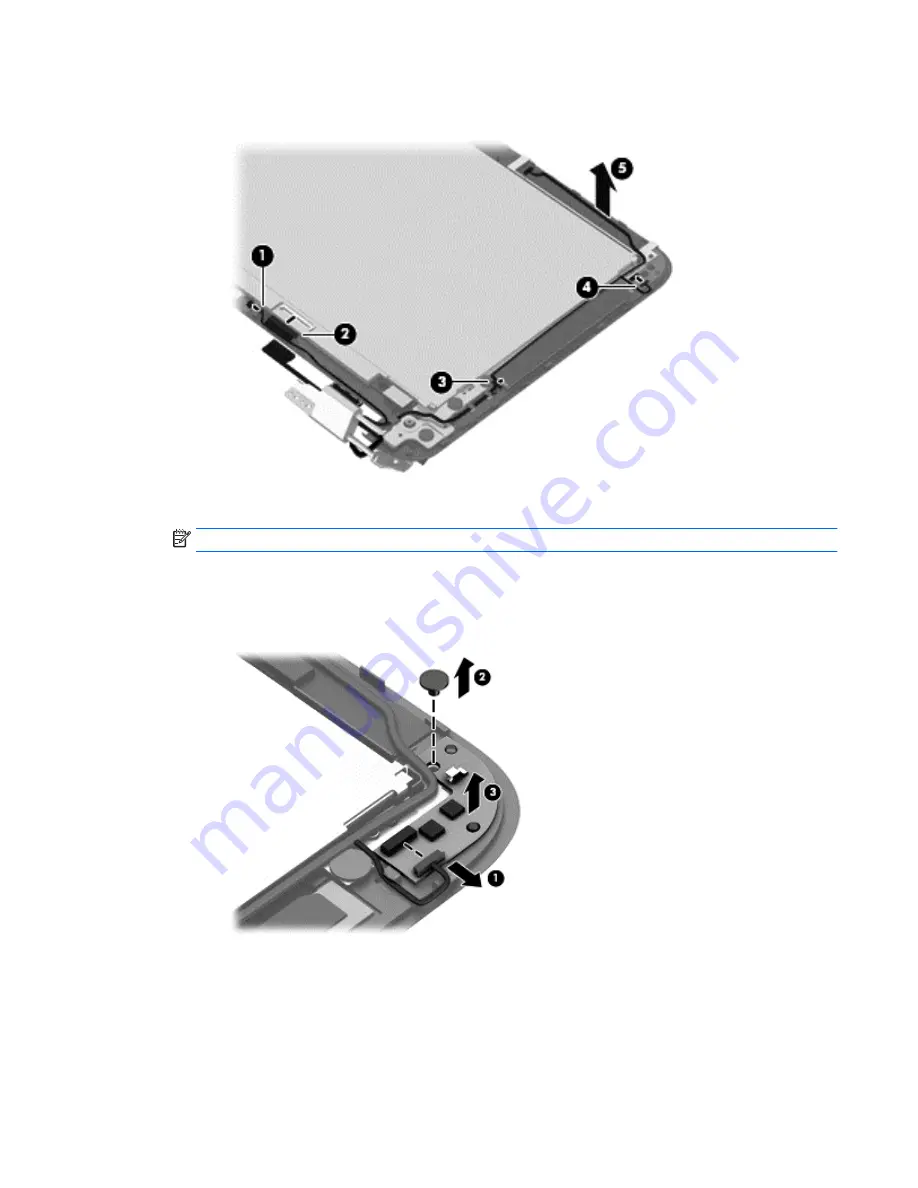
c.
Remove the cable from the tape
(3)
and clips
(4)
that secure it to the display enclosure , and then
lift the display cable from the display enclosure
(5)
.
5.
To remove the sensor board:
NOTE:
The sensor board is available using spare part number 788218-001.
a.
Disconnect the cable from the board
(1)
.
b.
Remove the Phillips PM2.0×3.0 screw that secures the board to the display enclosure
(2)
.
c.
Remove the sensor board from the display
(3)
.
Reverse this procedure to reassemble and install the display assembly.
Component replacement procedures
57
Содержание x360 310 G1 PC
Страница 4: ...iv Safety warning notice ...
Страница 8: ...viii ...
Страница 43: ...Reverse this procedure to install the solid state drive Component replacement procedures 35 ...
















































