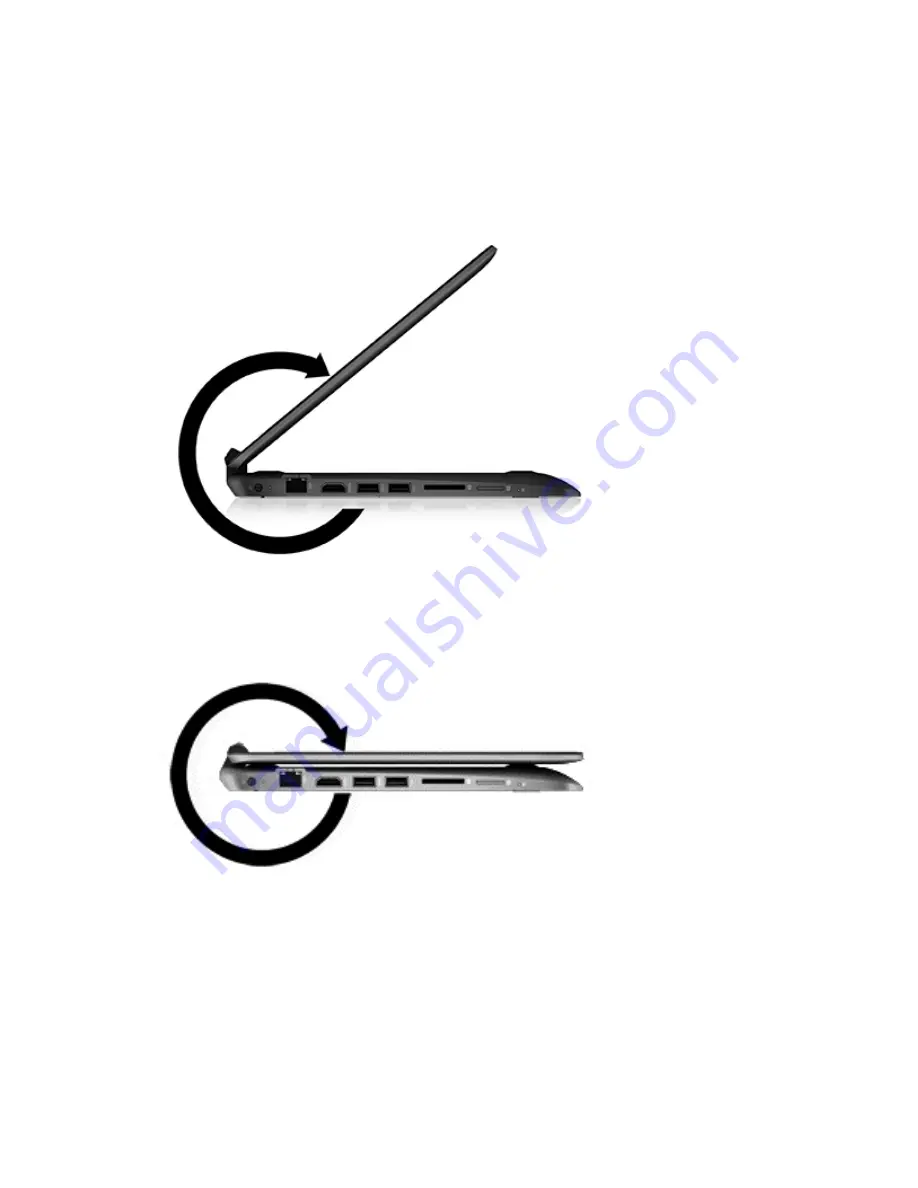
Your computer can function as a classic notebook, and in addition, the display can be rotated so that the
computer transforms into an entertainment stand or a tablet.
Changing your notebook to an entertainment stand
To change your notebook to an entertainment stand, raise the display, and then rotate the display backward
to a stand position (about 315 degrees).
Changing your notebook to a tablet
To change your notebook to a tablet, raise the display, and then rotate the display backward until it is flush
with the computer bottom (360 degrees).
8
Chapter 2 External component identification
Содержание x360 310 G1 PC
Страница 4: ...iv Safety warning notice ...
Страница 8: ...viii ...
Страница 43: ...Reverse this procedure to install the solid state drive Component replacement procedures 35 ...
















































