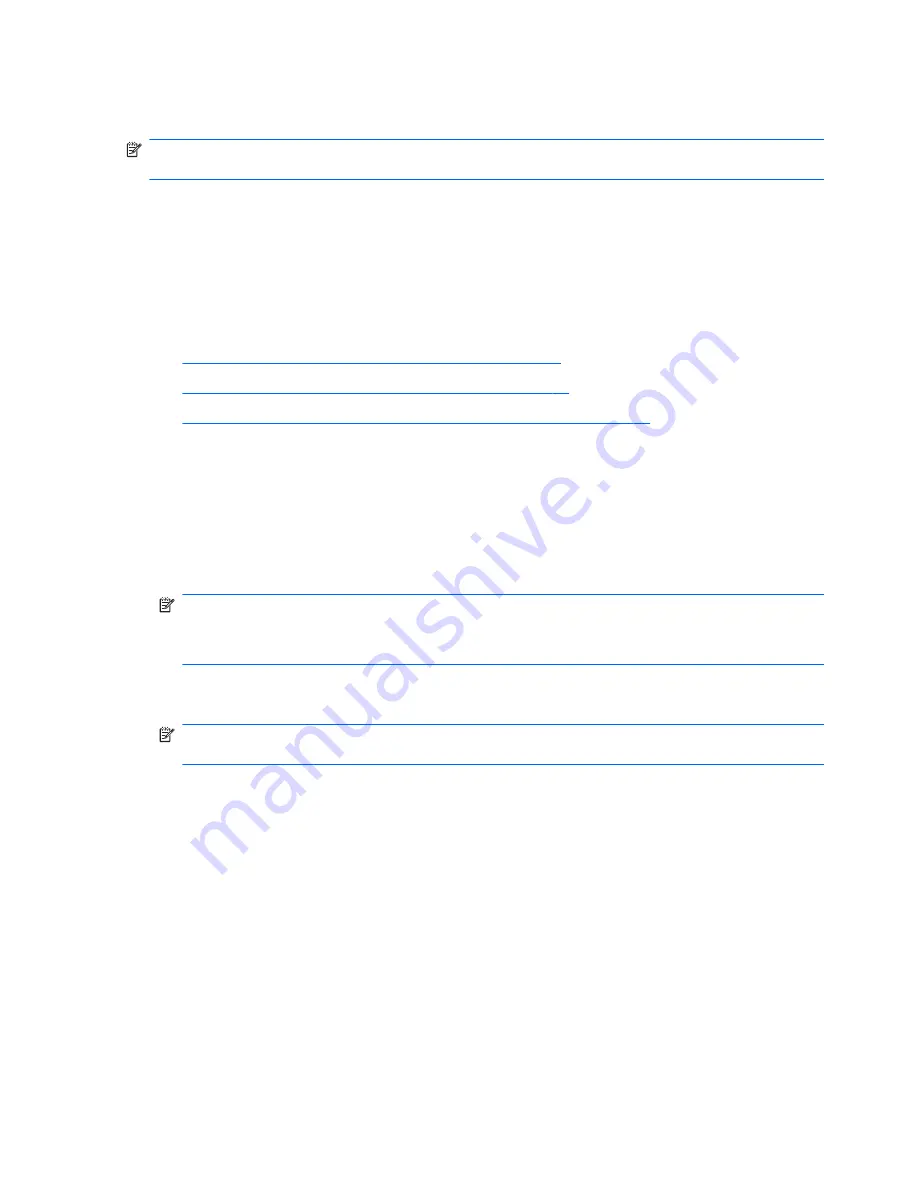
Use the captured images and settings to replicate (deploy) on different systems or to restore the
current capture back to its original setting after settings are altered.
NOTE:
HP ThinState is not a standalone tool and can only be accessed by the administrator from
within the thin client image.
What do I need to have?
●
An HP-approved USB flash drive (also referred to as a USB key)
●
An HP Thin Client unit that contains the latest HP-provided HP ThinPro image
Manage the HP ThinPro Image
HP ThinState allows you to:
●
Capture HP ThinPro Image to an FTP Server on page 50
●
Deploy HP ThinPro Image from a Remote Site on page 50
●
Capture HP ThinPro Image to a Bootable USB Flash Drive on page 51
Capture HP ThinPro Image to an FTP Server
1.
Double-click
ThinState
.
2.
Select
the HP ThinPro image
, and then click
Next
.
3.
Select
make a copy of the HP ThinPro image
, and then click
Next
.
4.
Click
an FTP server
, and then click
Next
.
NOTE:
The image path must exist on the FTP server before you can make the copy. ThinState
produces an error if the image path does not exist on the FTP server.
The image file name is set by default with the HP ThinPro host name.
5.
Type the FTP server information in the fields and choose whether or not to
Compress the
image
.
NOTE:
The HP ThinPro image file is a simple disk dump. The uncompressed size is about 512
MB; a compressed image without add-ons is approximately 237 MB.
6.
Click
Finish
.
When the image capture begins, all applications stop and a new window appears showing the
copy progress. If a problem occurs, click
Details
for information. The desktop reappears after
capture is complete.
The HP ThinPro image capture is complete.
Deploy HP ThinPro Image from a Remote Site
There are two ways to deploy an HP ThinPro image from a remote site: using the
ThinState
tool
directly or by creating a Web Browser connection.
To deploy using the
ThinState
tool directly:
1.
Double-click
ThinState
.
2.
Select
the HP ThinPro image
, and then click
Next
.
50
Chapter 3 Reference
ENWW
Содержание t5565 - Thin Client
Страница 1: ...Administrator s Guide HP ThinPro version 3 2 ...
Страница 4: ...iv About This Book ENWW ...
Страница 8: ...viii ENWW ...


























