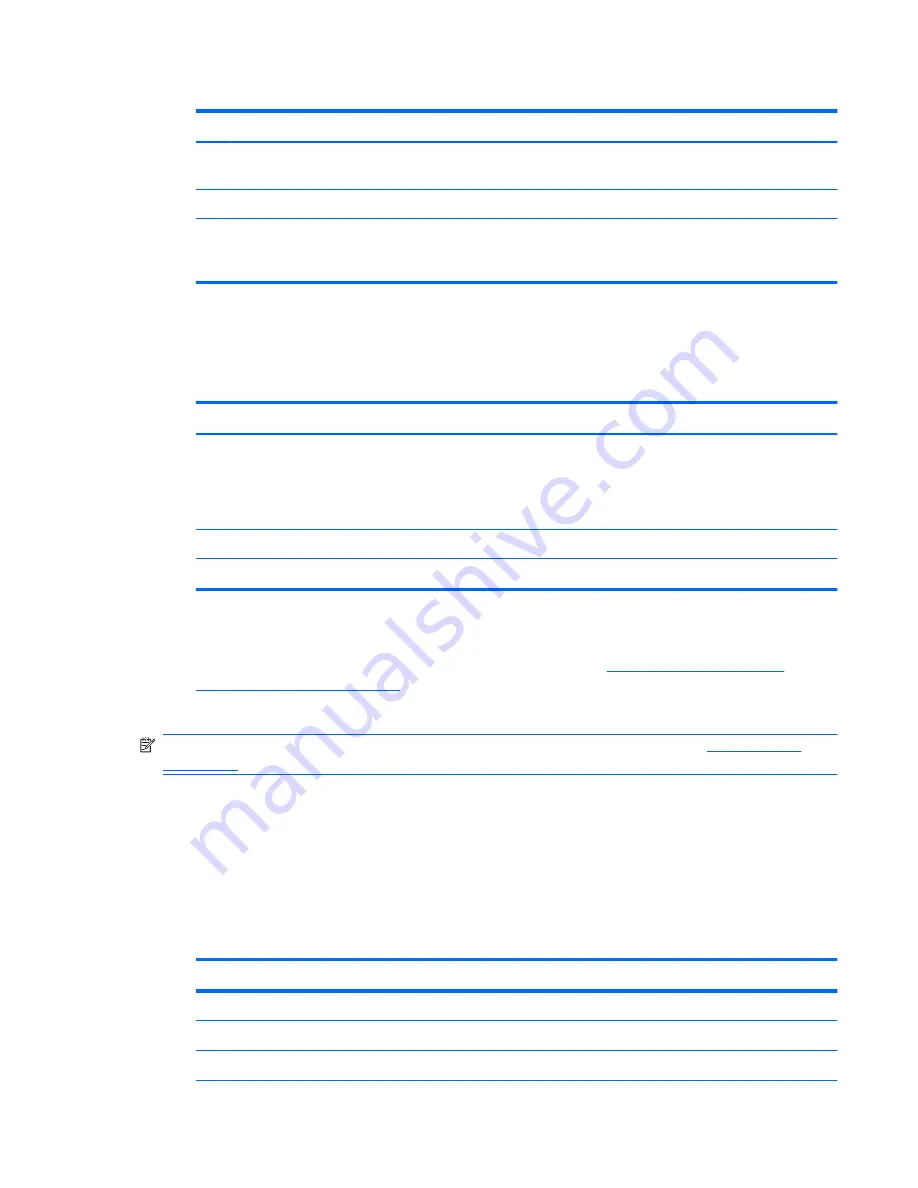
Table 3-14
New Citrix ICA Connection Firewall Settings (continued)
Option
Description
Username
Type the proxy user name for the account to use to connect to a remote
computer.
Password
Type a password for the account to use to connect to a remote computer.
Use Alternate Address for Firewall
Connection
The Citrix ICA Client will request the alternate address defined for the server
when contacting servers inside the firewall. The alternate address must be
specified for each server in a server farm.
Click
Next
to continue.
7.
Select the approriate values for the smart ping settings:
Table 3-15
New Citrix ICA Connection Smart Ping Settings
Option
Description
Smart Ping
Allows you to enable HP ThinPro to ping the server before attempting a
connection. If the server name fails to resolve or the server fails to respond to
the ping, the thin client aborts the connection attempt. Valid options are:
Don't
ping
and
Standard Echo
. The next two options are disabled unless this
option is set to
Standard Echo
.
Smart Ping Port
Allows you to specify a port for Smart Ping.
Smart Ping Timeout
Allows you to specify a time period for Smart Ping to keep pinging.
Click
Next
to continue.
8.
Select the approriate values for the common settings (refer to
Table 3-9 New Connection
Advanced Settings on page 10
).
9.
Click
Finish
to save your settings and close the wizard.
NOTE:
To enable Citrix ICA USB Redirection, use the USB Manager utility. See
USB Manager
on page 38
for instructions.
RDP
Microsoft Remote Desktop Protocol (RDP) enables Windows-based applications to communicate
over network connections. It is installed on all versions of Windows later than Windows NT.
1.
To add an RDP connection, click
Connections
>
Add
.
2.
Select
RDP
. Set the appropriate network options:
Table 3-16
New RDP Connection Network Settings
Option
Description
Name
The
Browse
button allows you to browse for the remote system.
Address
The IP address of the remote system.
Port
The port to use for the remote connection.
ENWW
Connections
13
Содержание t5565 - Thin Client
Страница 1: ...Administrator s Guide HP ThinPro version 3 2 ...
Страница 4: ...iv About This Book ENWW ...
Страница 8: ...viii ENWW ...






























