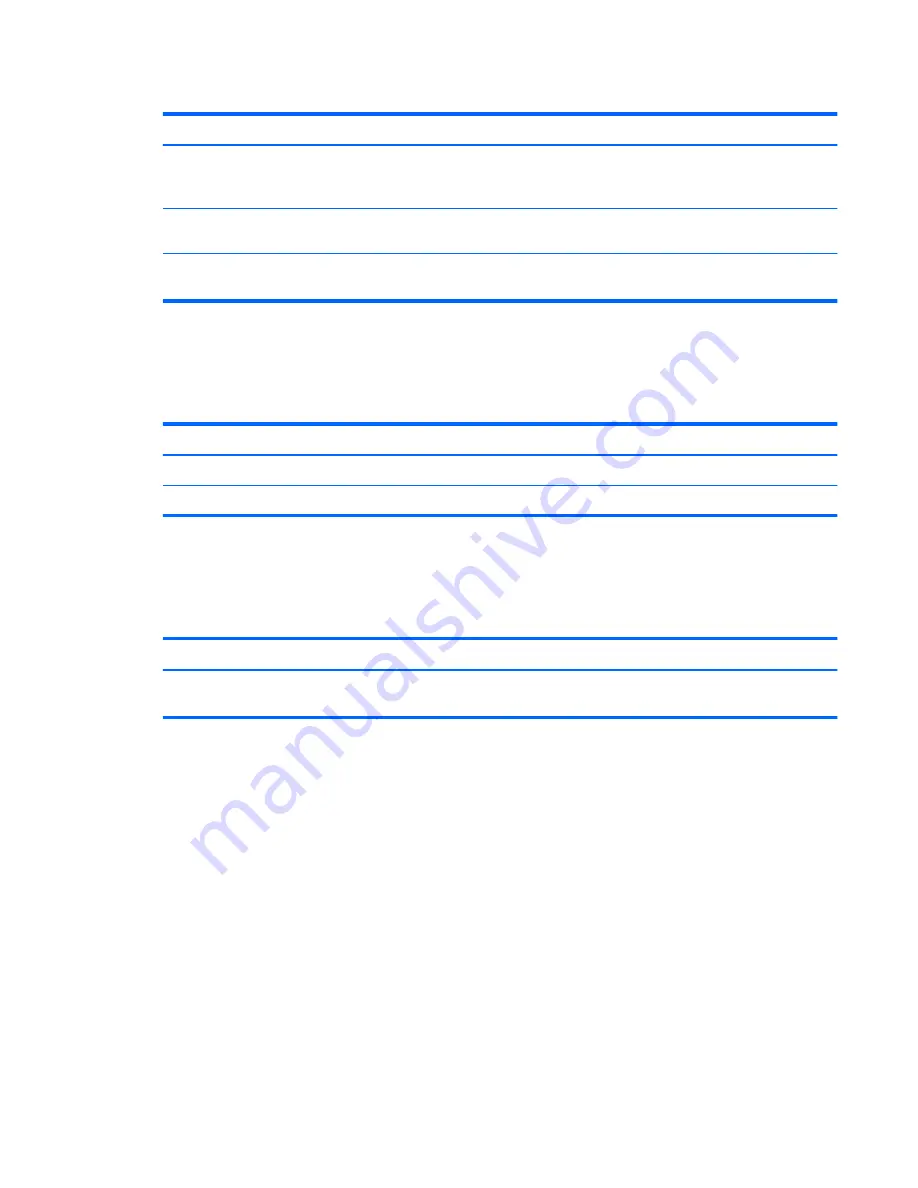
Table 3-6
Citrix ICA Connection Keyboard Shortcuts Options
Option
Description
Handling of keyboard shortcuts
Specifies how function keys should be handled. Options are:
Translated
,
Direct in full screen desktops only
and
Direct
.
Stop Direct key handling
Not enabled when the option
Handling of keyboard
shortcuts
is set to
Translated
.
List of individual function keys and their mappings.
Only enabled when
Handling of keyboard shortcuts
is
Translated
or
Direct in full screen desktops only
.
Web Browser
The configuration options for a Web Browser connection are:
Table 3-7
Web Browser Connection General Options
Option
Description
Web Browser preferences
Pressing this button starts the web browser options dialog.
Allow connections to manage their own settings
Allow the web browser to control the connection settings.
RDP
The configuration options for an RDP connection are:
Table 3-8
RDP Connection General Options
Option
Description
Send hostname as
Send your thin client's mac address or hostname as the
hostname specified to the remote system.
Add
The
Add
button is used to create new connections. When a new connection is created, you are
guided to set connection-specific options by a wizard interface. The wizard dialog boxes contain a
Previous
and
Next
button which allows you to move forward and back through the wizard dialogs.
Each connection type wizard contains a dialog which is named
Advanced
which contains common
settings for all connection types. The following table describes the
Advanced
connection wizard
settings:
ENWW
Connections
9
Содержание t5565 - Thin Client
Страница 1: ...Administrator s Guide HP ThinPro version 3 2 ...
Страница 4: ...iv About This Book ENWW ...
Страница 8: ...viii ENWW ...
















































