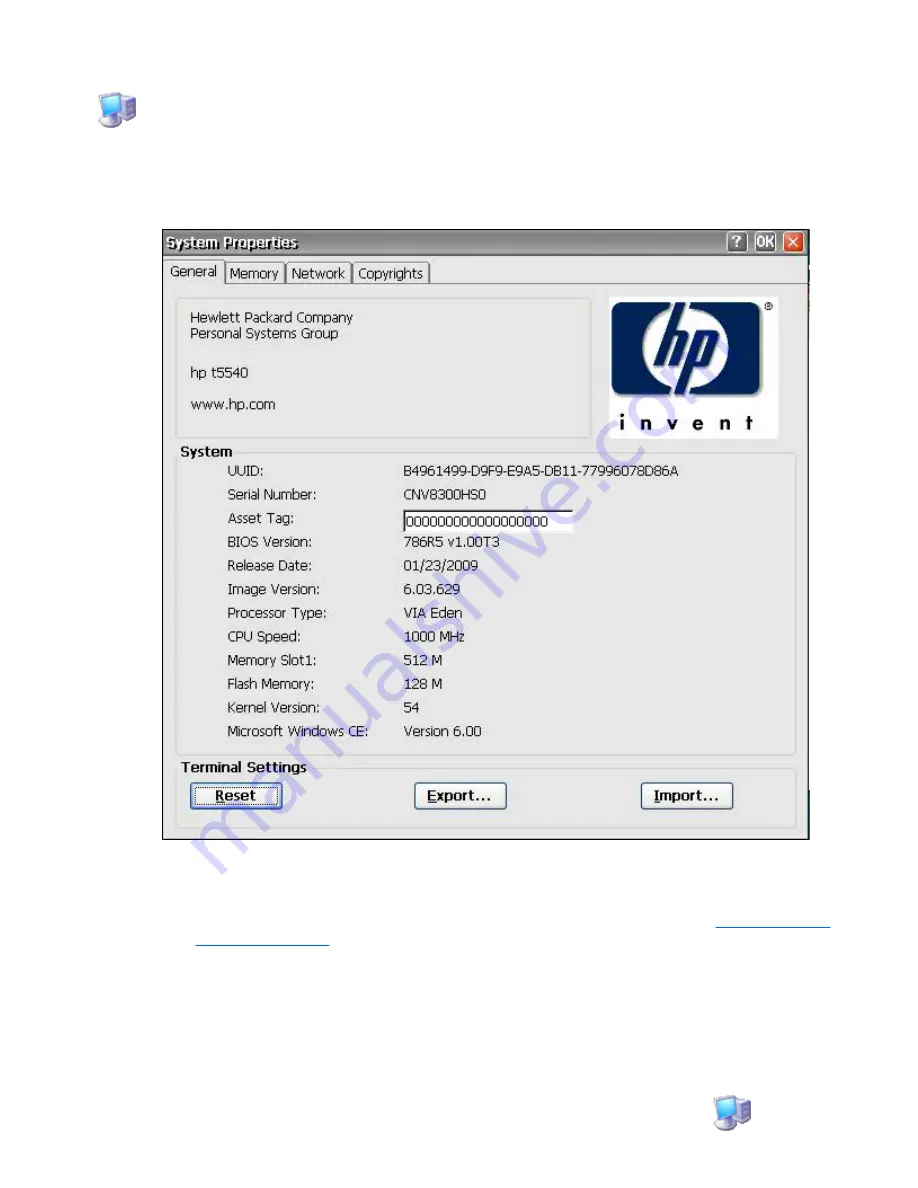
System
The System Properties dialog box allows you to view manufacturer and product information, network
settings, and copyright information. You can also reset the terminal to default factory settings, adjust
the memory allocated for storage and running programs, assign a device name for network identification
purposes, and configure the network card.
The System Properties dialog box includes the following tabs:
●
General
: Shows manufacturer and product information for the terminal. Includes a
Reset
button
that you can use to reset the terminal to factory default property settings. It also includes
Export
and
Import
buttons for easy registry import/export . For more information, see
Copying Registry
Settings on page 66
.
●
Memory
: Allows you to adjust memory allocation between memory for storage room and memory
needed to run programs.
●
Network
: Allows you to designate a device name and description that identifies the terminal across
the network. You can type a name or accept the name provided by the DHCP server. The default
ENWW
System
65
Содержание T5530 - Compaq Thin Client
Страница 1: ...Administrator s Guide Windows CE 6 0 HP Thin Client t5530 and t5540 Build 6 00 6xx or higher ...
Страница 4: ...iv About This Book ENWW ...
Страница 17: ...3 Select the Users tab and then click Add to create a new user account ENWW Creating User Accounts 9 ...
Страница 84: ...12 Log in to the server 76 Chapter 5 Programs and Add ons ENWW ...






























