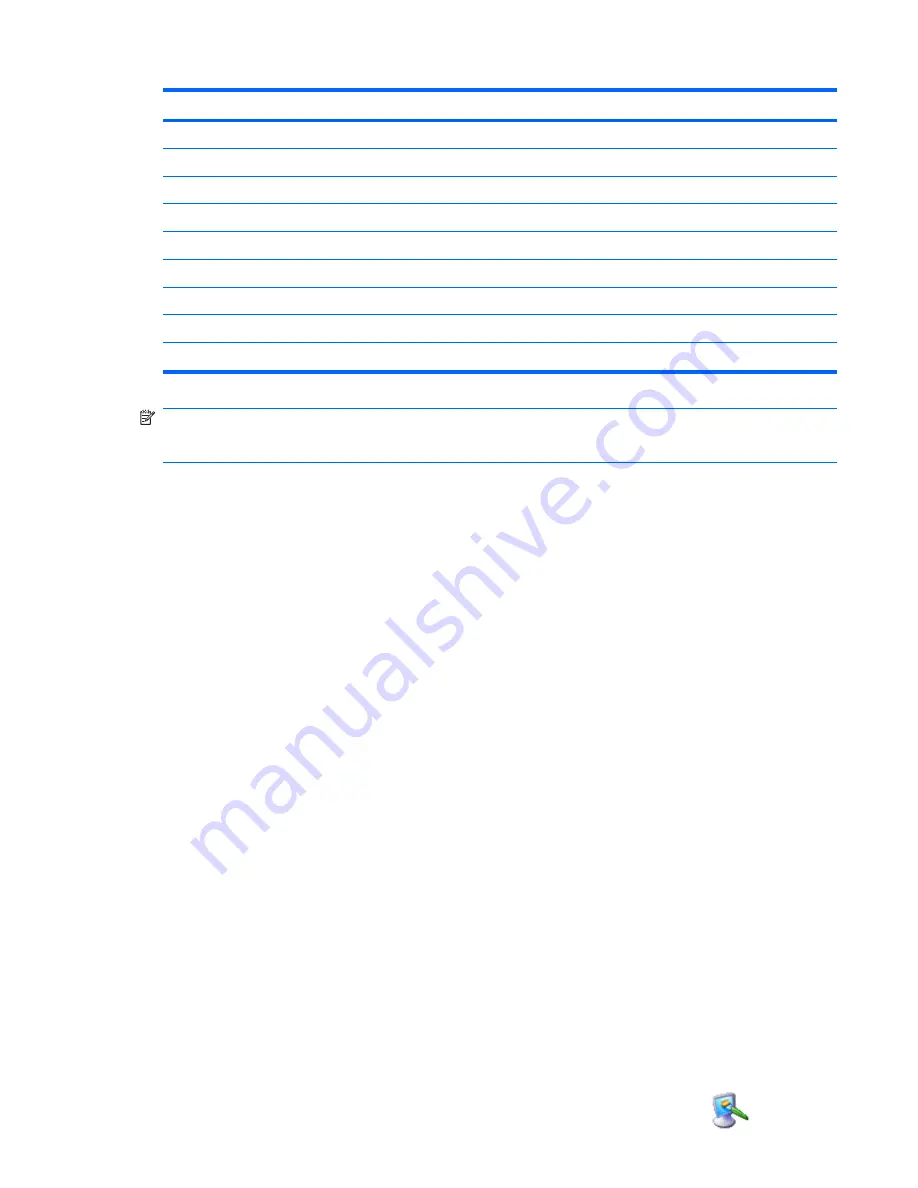
Resolution/Color
Wide Screen
60Hz
75Hz
85Hz
1600x1200x32
X
1680x1050x16
X
X
X
X
1680x1050x32
X
X
X
X
1920x1200x16
X
X
1920x1200x32
X
X
1920x1440x16
X
1920x1440x32
X
2048x1536x16
2048x1536x32
NOTE:
If you set the display settings out of range, you must reset the terminal to factory defaults by
rebooting the terminal and holding down the
F9
key until you see a window that says “Loading...” at the
bottom. Resetting the terminal to factory defaults erases all configuration settings and connections.
ENWW
Display
29
Содержание T5530 - Compaq Thin Client
Страница 1: ...Administrator s Guide Windows CE 6 0 HP Thin Client t5530 and t5540 Build 6 00 6xx or higher ...
Страница 4: ...iv About This Book ENWW ...
Страница 17: ...3 Select the Users tab and then click Add to create a new user account ENWW Creating User Accounts 9 ...
Страница 84: ...12 Log in to the server 76 Chapter 5 Programs and Add ons ENWW ...






























