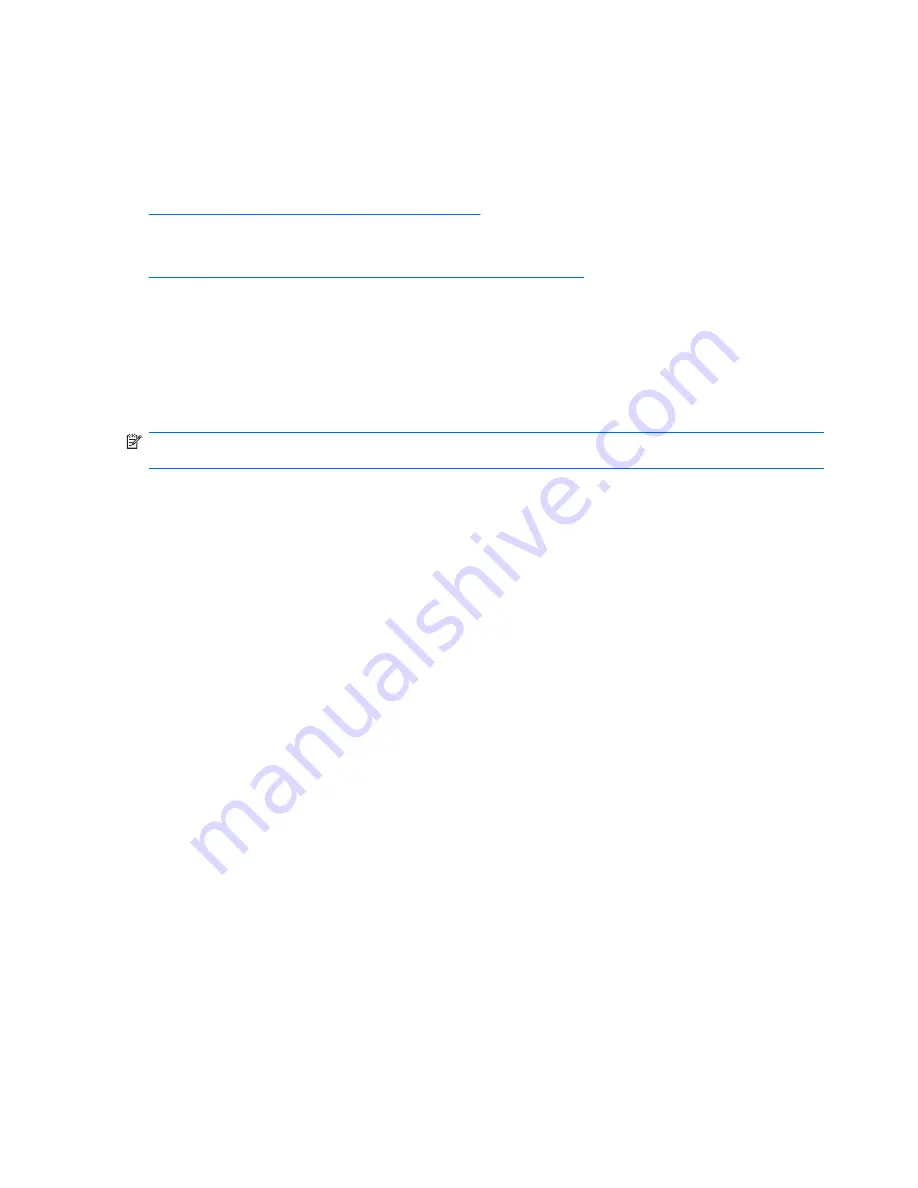
Image Updates
HP provides periodic updates to the image for thin clients. Check the HP support site for important
documentation that provides specific information for your image version. You can find support
documentation at:
http://welcome.hp.com/country/us/en/support.html
.
For the latest version of the HP thin client Microsoft Windows CE image, visit:
http://h18004.www1.hp.com/support/files/thinclients/us/index.html
.
Setup Wizard
The HP Microsoft Windows CE images include a Setup Wizard, which provides a simplified, easy-to-
follow method to configure a thin client. The Setup Wizard launches after you unbundle the image. The
Setup Wizard launches the first time after either the thin client has either been reset to factory defaults
or a new software image has been loaded on the unit.
NOTE:
There is a 20-second delay after the Setup Wizard launches. If you do not click
Next
before
the timer expires, the thin clients loads the default settings.
2
Chapter 1 Introduction
ENWW
Содержание T5530 - Compaq Thin Client
Страница 1: ...Administrator s Guide Windows CE 6 0 HP Thin Client t5530 and t5540 Build 6 00 6xx or higher ...
Страница 4: ...iv About This Book ENWW ...
Страница 17: ...3 Select the Users tab and then click Add to create a new user account ENWW Creating User Accounts 9 ...
Страница 84: ...12 Log in to the server 76 Chapter 5 Programs and Add ons ENWW ...

























