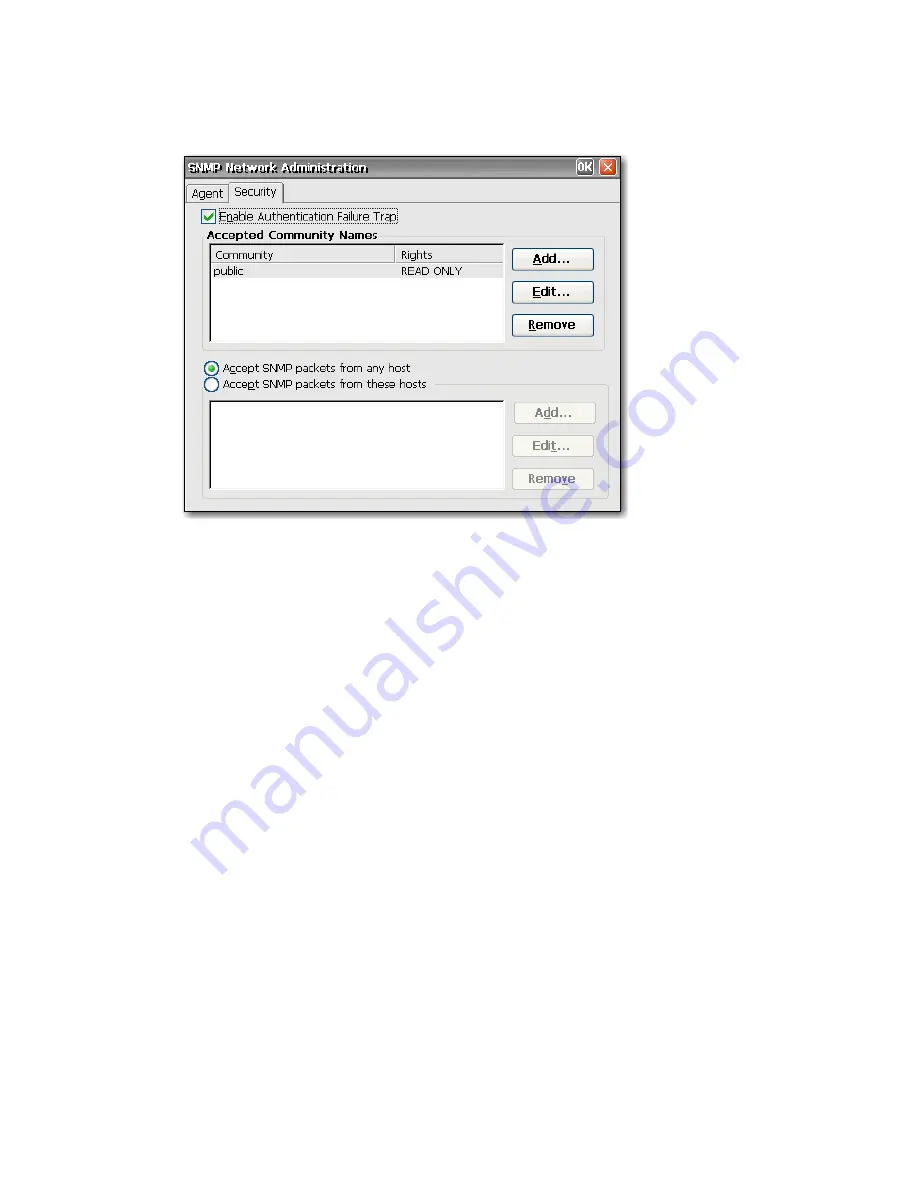
To add and assign rights to an accepted community:
1.
Click the
Security
tab.
2.
Click
Add
in the
Accepted Community Names
section. The Community Configuration dialog is
displayed.
3.
Type the name of the community in the
Community Name
box.
4.
Select the rights to the community in the
Rights
list, and then click
OK
.
60
Chapter 4 Control Panel
ENWW
Содержание T5530 - Compaq Thin Client
Страница 1: ...Administrator s Guide Windows CE 6 0 HP Thin Client t5530 and t5540 Build 6 00 6xx or higher ...
Страница 4: ...iv About This Book ENWW ...
Страница 17: ...3 Select the Users tab and then click Add to create a new user account ENWW Creating User Accounts 9 ...
Страница 84: ...12 Log in to the server 76 Chapter 5 Programs and Add ons ENWW ...






























