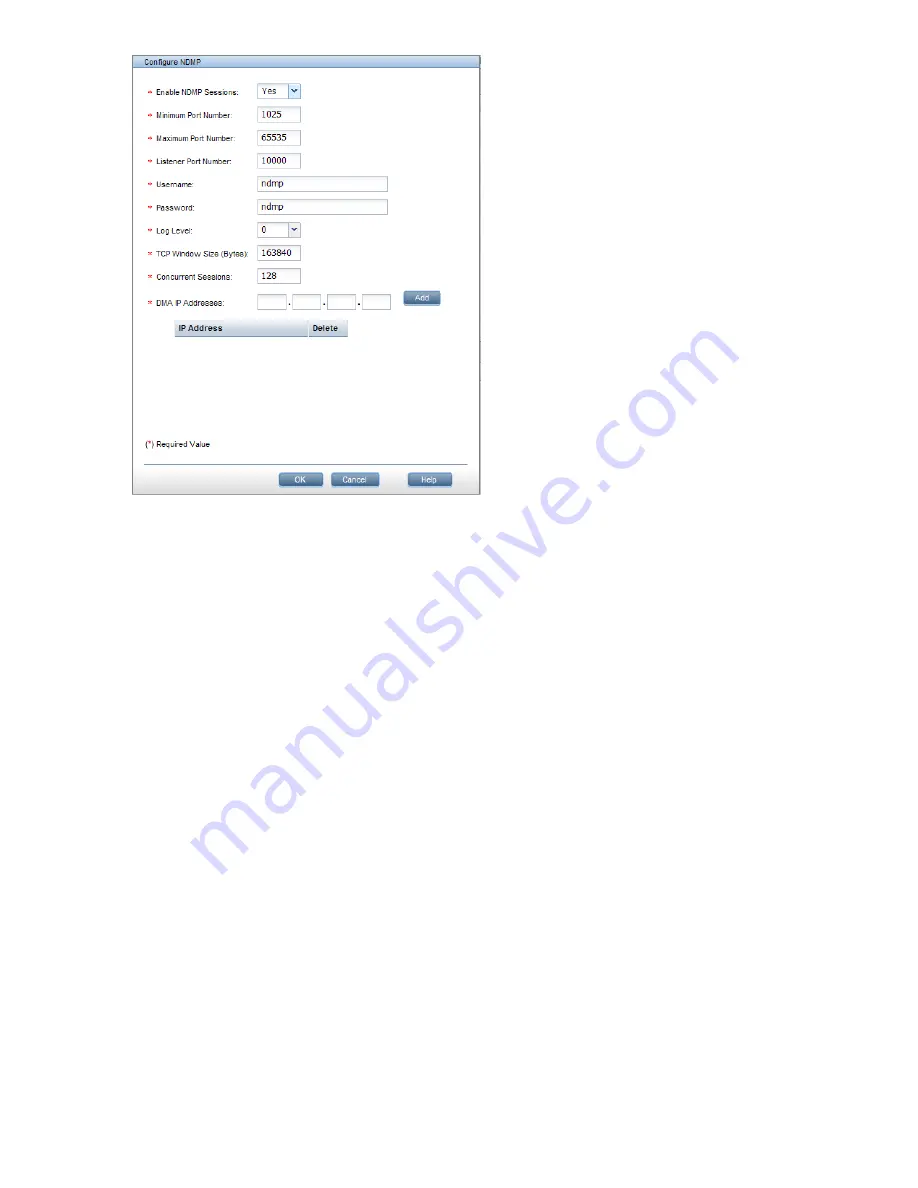
Click
Synchronize
on the NDMP Configuration Summary window to copy the configuration to all
nodes.
To configure NDMP using the CLI, see the
ibrix_ndmpconfig
command in the HP StoreAll OS
CLI Reference Guide.
Managing NDMP processes
Normally all NDMP actions are controlled from the DMA. However, if the DMA cannot resolve a
problem or you suspect that the DMA may have incorrect information about the NDMP environment,
take the following actions from the GUI or CLI:
•
Cancel one or more NDMP sessions on a node. Canceling a session stops all spawned sessions
processes and frees their resources if necessary.
•
Reset the NDMP server on one or more nodes. This step stops all spawned session processes,
stops the ndmpd and session monitor daemons, frees all resources held by NDMP, and restarts
the daemons.
Viewing or canceling NDMP sessions
To view information about active NDMP sessions, select
Cluster Configuration
from the Navigator,
and then select
NDMP Backup
>
Active Sessions
. For each session, the Active NDMP Sessions
panel lists the host used for the session, the identifier generated by the backup application, the
status of the session (backing up data, restoring data, or idle), the start time, and the IP address
used by the DMA.
To cancel a session, select that session and click
Cancel Session
. Canceling a session stops all
spawned sessions processes and frees their resources if necessary.
66
Configuring system backups






























