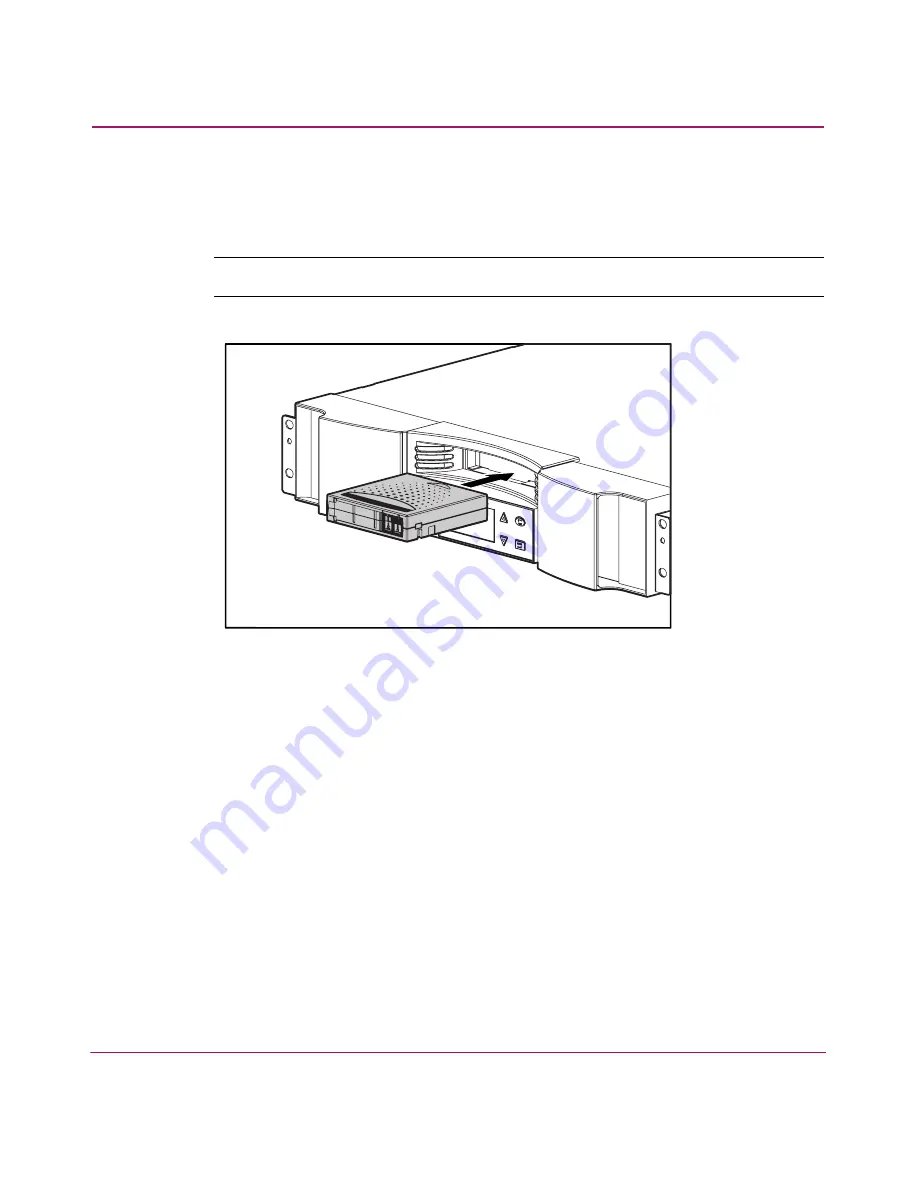
Autoloader Operation
78
SSL1016 Tape Autoloader Reference Guide
After Load cartridge appears on the LCD, a countdown appears. You have 20
seconds to load a cartridge through the mailslot before it relocks. The autoloader
automatically loads the cartridge into the tape drive.
Note:
Only insert the cartridge until you meet resistance.
Figure 53: Inserting a cartridge into the mailslot
To insert a cartridge to a magazine slot:
1. On the main menu, scroll to Commands.
2. Press Enter.
3. On the Commands submenu, scroll to Enter.
4. Press Enter.
5. On the Enter submenu, scroll to To Location.
6. Press Enter.
A map of all the magazine slots appears. Occupied slots are indicated by an
asterisk.
7. Scroll to the slot where you want to store the cartridge.
8. Press Enter.
Содержание StorageWorks SSL1016
Страница 8: ...Contents 8 SSL1016 Tape Autoloader Reference Guide ...
Страница 14: ...About this Guide 14 SSL1016 Tape Autoloader Reference Guide ...
Страница 22: ...Overview 22 SSL1016 Tape Autoloader Reference Guide ...
Страница 60: ...Installation and Configuration 60 SSL1016 Tape Autoloader Reference Guide ...
Страница 102: ...Autoloader Operation 102 SSL1016 Tape Autoloader Reference Guide Figure 78 Moving tapes using Web Administration ...
Страница 118: ...Autoloader Operation 118 SSL1016 Tape Autoloader Reference Guide ...
Страница 126: ...Tape Drive Cleaning 126 SSL1016 Tape Autoloader Reference Guide ...
Страница 143: ...Regulatory Compliance Notices 143 SSL1016 Tape Autoloader Reference Guide Japanese Notice ...
Страница 144: ...Regulatory Compliance Notices 144 SSL1016 Tape Autoloader Reference Guide ...
Страница 154: ...Upgrading or Replacing the DCA 154 SSL1016 Tape Autoloader Reference Guide Figure 92 Bottom of DCA ...
Страница 156: ...Upgrading or Replacing the DCA 156 SSL1016 Tape Autoloader Reference Guide ...
Страница 160: ...Index 160 SSL1016 Tape Autoloader Reference Guide ...
















































