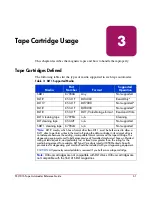Installation and Configuration
49
SSL1016 Tape Autoloader Reference Guide
9. Reboot to change the IP address.
a.
Press and hold the power button on the front panel until Power Off
appears on the LCD.
b.
Press the power button again to power on the autoloader.
The IP address is changed.
To set a permanent IP address:
1. On the main menu, scroll to Configuration. (See
Figure 25
.)
2. Press Enter.
3. On the Configuration submenu, scroll to Ethernet. (See
Figure 26
.)
4. Press Enter.
5. On the Ethernet submenu, scroll to Set IP. (See
Figure 27
.)
6. Press Enter.
7. Scroll to Static IP. (See
Figure 28
.)
8. Press Enter.
9. At each position of the IP address, scroll to the correct number and press Enter
to advance your cursor.
Note:
Use the Escape key to backspace to a previous text box, if necessary.
When you have set the IP address, the autoloader displays Enter to save.
10. Press Enter.
The Configuration submenu reappears and the permanent IP is now in effect.
You do not need to reboot the autoloader.
11. Press Escape or Enter to return to the Ethernet submenu.
Subnet Mask
Creating a subnet mask is a method to split IP networks into a series of subgroups,
or subnets, to improve performance and security.
To set a subnet mask:
1. On the main menu, scroll to Configuration. (See
Figure 25
.)
2. Press Enter.
Содержание StorageWorks SSL1016
Страница 8: ...Contents 8 SSL1016 Tape Autoloader Reference Guide ...
Страница 14: ...About this Guide 14 SSL1016 Tape Autoloader Reference Guide ...
Страница 22: ...Overview 22 SSL1016 Tape Autoloader Reference Guide ...
Страница 60: ...Installation and Configuration 60 SSL1016 Tape Autoloader Reference Guide ...
Страница 102: ...Autoloader Operation 102 SSL1016 Tape Autoloader Reference Guide Figure 78 Moving tapes using Web Administration ...
Страница 118: ...Autoloader Operation 118 SSL1016 Tape Autoloader Reference Guide ...
Страница 126: ...Tape Drive Cleaning 126 SSL1016 Tape Autoloader Reference Guide ...
Страница 143: ...Regulatory Compliance Notices 143 SSL1016 Tape Autoloader Reference Guide Japanese Notice ...
Страница 144: ...Regulatory Compliance Notices 144 SSL1016 Tape Autoloader Reference Guide ...
Страница 154: ...Upgrading or Replacing the DCA 154 SSL1016 Tape Autoloader Reference Guide Figure 92 Bottom of DCA ...
Страница 156: ...Upgrading or Replacing the DCA 156 SSL1016 Tape Autoloader Reference Guide ...
Страница 160: ...Index 160 SSL1016 Tape Autoloader Reference Guide ...