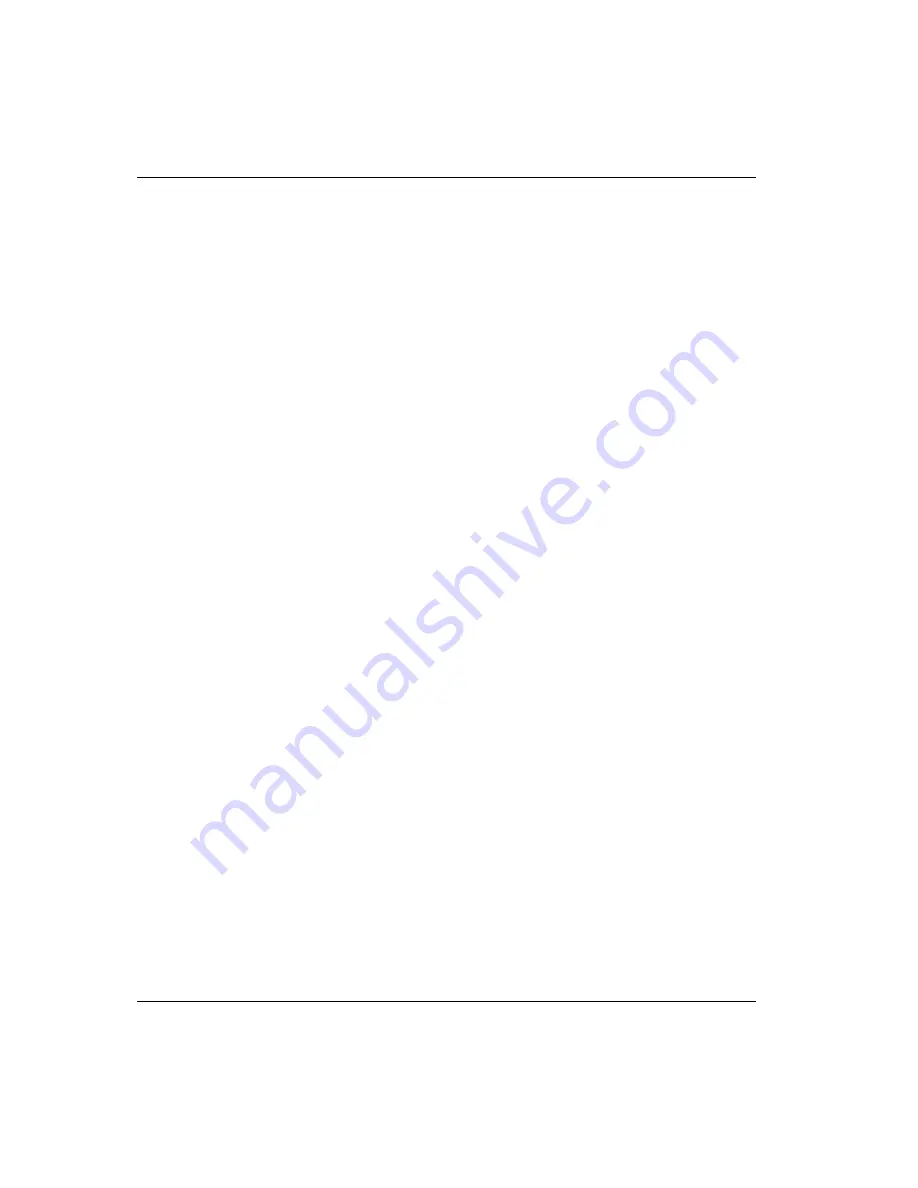
4–26
ESL9000 Series Tape Library Unpacking and Relocating Guide
Unpacking and Moving the Library
Leveling the Library
To level the library:
NOTE:
If a multi-unit library system is being implemented, refer to the
Compaq StorageWorks
ESL9000 Series Tape Library Pass-Through Mechanism (PTM) Installation Guide for
installation instructions.
1. Using the ¾-inch open-end wrench (supplied in the accessory kit), rotate each foot
of the library until it makes contact with the floor.
2. Rotate each foot an additional one-quarter turn to begin raising the library.
3. Center a carpenter’s level on the top front edge of the library.
4. Check the gauge on the level. If the front of the library is level, proceed to step 6.
If it is not level:
a.
Determine which side of the library is low.
b.
Adjust the leveling foot on the low side of the library by rotating the leveling
foot with the open-end wrench.
5. Repeat step 4 until the front is level.
6. Repeat steps 3 and 4 for the left edge, back edge, and right edge of the library.
7. Recheck the level on all top edges.
8. If necessary, repeat steps 3 and 4 until all four top edges of the library are level.
NOTE:
You can now configure the library for normal operation. Refer to the
hp StorageWorks
ESL9000 Series Tape Library Reference Guide for more information.















































