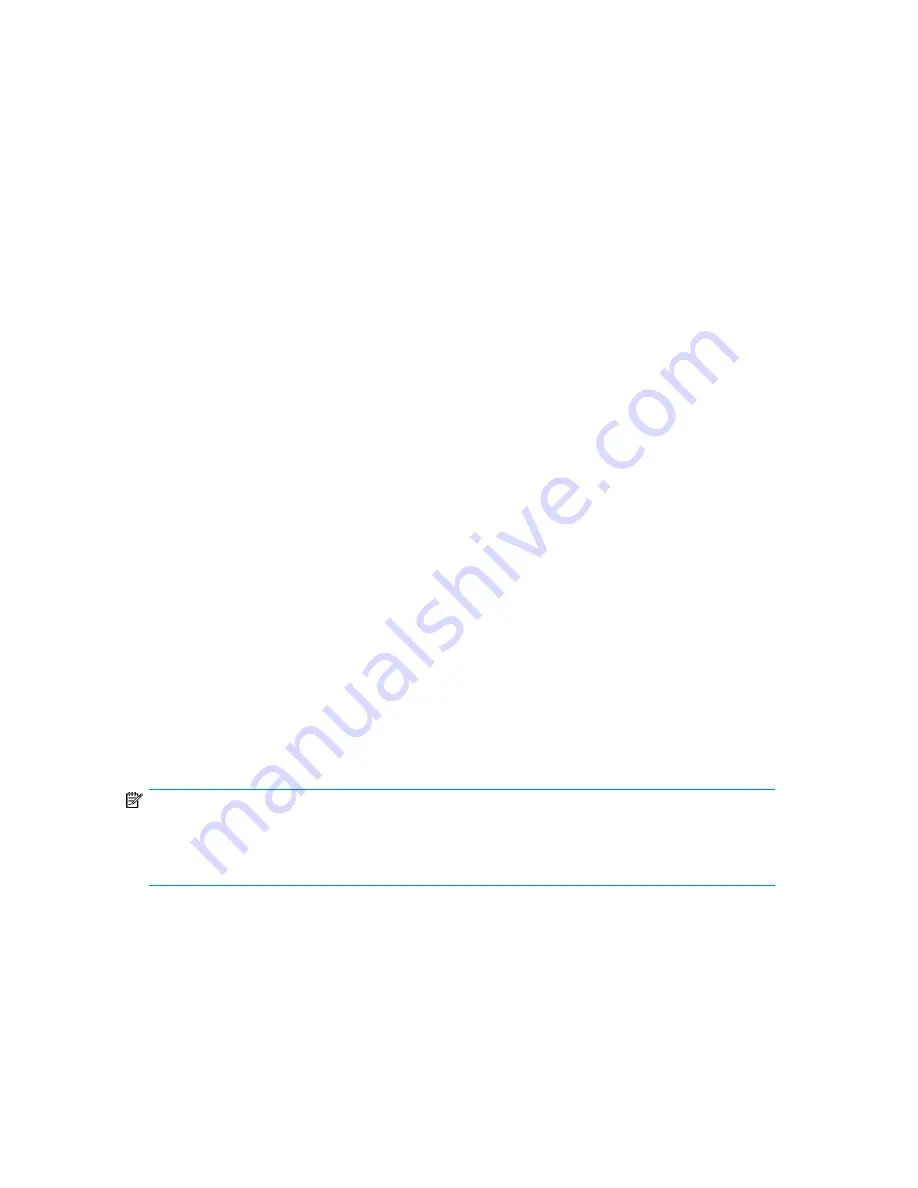
Editing the SAN or LAN/WAN Policy
1.
Select
Copy Pools
in the appropriate library from the navigation pane.
2.
Select the appropriate copy pool to open the
Echo Copy Details
screen.
3.
In the task bar, select Edit
Policy
.
4.
Make the appropriate changes. For explanations of the options, see
Figure 16
.
5.
Select
Submit
.
The
Echo Copy Details
screen displays the new policy information.
Editing the SAN or LAN/WAN Availability Windows
1.
Select
Copy Pools
in the appropriate library from the navigation pane.
2.
Select the appropriate copy pool to open the
Echo Copy Details
screen.
3.
In the task bar, select
Edit Policy
.
4.
In the task bar, select
Edit Policy Windows
.
5.
Make the appropriate changes. For explanations of the procedure, see
Figure 17
.
6.
Select
Submit
.
The
Echo Copy Details
screen displays the new policy information.
To add or delete policy windows, see .
Deleting a Copy Pool
You should delete a copy pool when you no longer need it. To delete a copy pool:
1.
Select
Copy Pools
under the appropriate library from the navigation pane.
2.
Select the copy pool on the
Summary for Copy Pools screen
to open the
Echo Copy Details
screen.
3.
From the task bar, select
Delete
.
4.
Select
OK
from the dialog box.
The
Copy Pools
screen is refreshed and the deleted pool is no longer listed.
NOTE:
Deleting a copy pool moves the associated virtual tapes into the firesafe. At the end of the retention
period, the system deletes the source cartridges from the firesafe. If you need to retrieve the cartridges
for any reason, you must do so before the retention period ends.
SAN Destination Library Operations
This section describe all of the SAN destination library operations available to the user.
HP StorageWorks
69
Содержание StorageWorks 12000
Страница 14: ...14 ...
Страница 27: ...Installing VLS12000 Cables To install VLS12000 cables follow the instructions below HP StorageWorks 27 ...
Страница 102: ...Operation 102 ...
Страница 110: ...User Interfaces 110 ...
Страница 150: ...Management 150 ...
Страница 168: ...Monitoring 168 ...
Страница 198: ...Component Identification 198 ...
Страница 222: ...Support and Other Resources 222 ...
Страница 232: ...Troubleshooting 232 ...
Страница 236: ...Specifications 236 ...
Страница 242: ...French Laser Notice German Laser Notice Italian Laser Notice Regulatory Compliance Notices 242 ...
Страница 243: ...Japanese Laser Notice Spanish Laser Notice Recycling Notices English Notice HP StorageWorks 243 ...
Страница 244: ...Bulgarian Notice Czech Notice Danish Notice Dutch Notice Regulatory Compliance Notices 244 ...
Страница 245: ...Estonian Notice Finnish Notice French Notice German Notice HP StorageWorks 245 ...
Страница 246: ...Greek Notice Hungarian Notice Italian Notice Latvian Notice Regulatory Compliance Notices 246 ...
Страница 247: ...Lithuanian Notice Polish Notice Portuguese Notice Romanian Notice HP StorageWorks 247 ...
Страница 249: ...Battery Replacement Notices Dutch Battery Notice HP StorageWorks 249 ...
Страница 250: ...French Battery Notice German Battery Notice Regulatory Compliance Notices 250 ...
Страница 251: ...Italian Battery Notice Japanese Battery Notice HP StorageWorks 251 ...
Страница 252: ...Spanish Battery Notice Regulatory Compliance Notices 252 ...















































