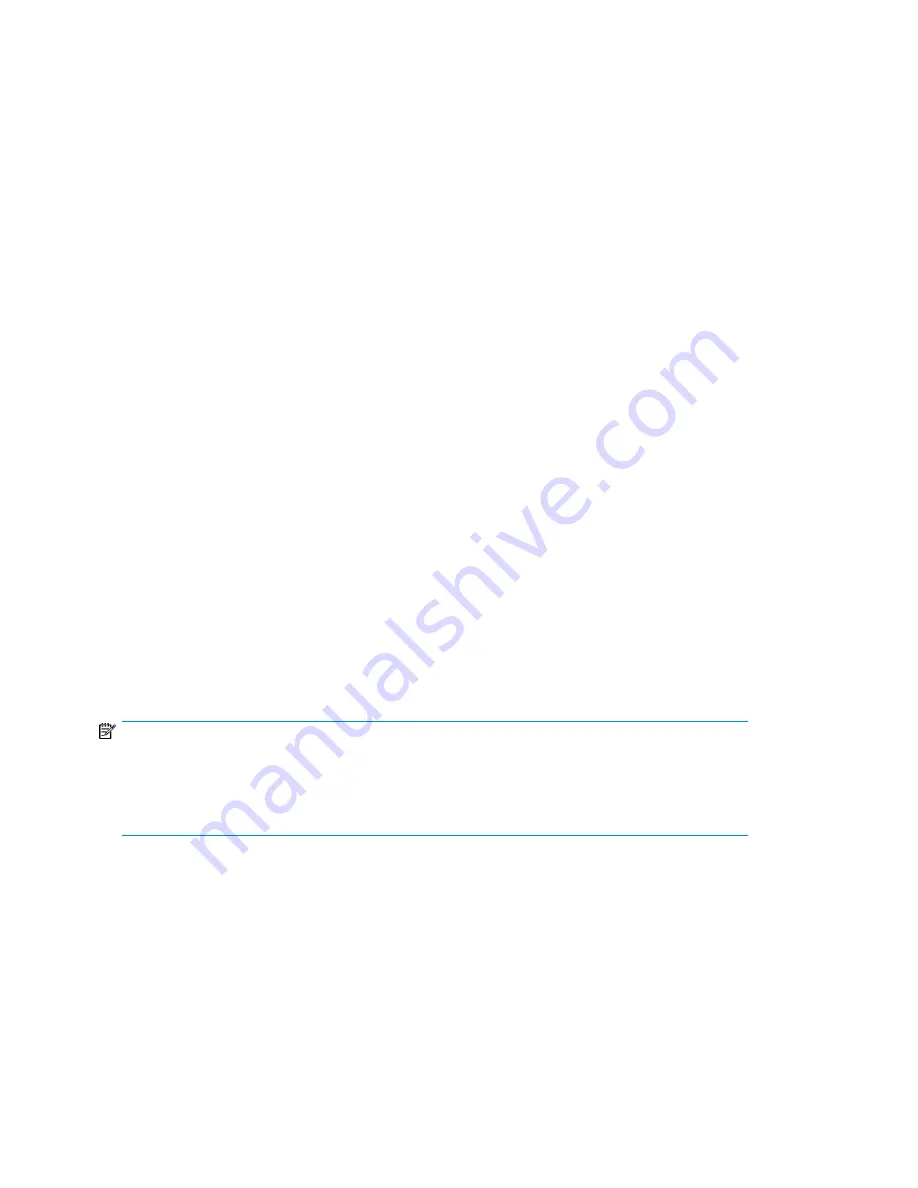
3.
When restoring a primary node, re-enter the IP addresses of the secondary nodes. See
Setting
the Network Settings using Command View VLS
.
4.
At this point the warm failover process automatically restores the node to its previous configuration
including the serial numbers, front-end Fibre Channel WWPNs, virtual device configuration, and
licenses. No reconfiguration is required. See
Warm Failover
.
Restoring a VLS running firmware version 2.x or 3.1:
1.
When restoring a primary node, power up the secondary nodes once the primary node fully
reboots.
2.
When restoring a primary node, add the secondary nodes through Command View VLS. See
Configuring the Secondary Nodes 1 through 7
.
3.
Restore the configuration settings. See
Restoring the Configuration Settings
.
4.
If one or more capacity and/or deduplication licenses had been added to the VLS, re-install the
VLS capacity and deduplication licenses. See
Re-installing the VLS Licenses
.
The node is now fully restored.
Restoring the Configuration Settings
The VLS virtual library configuration and network settings can be quickly restored from the configuration
file created by performing
Saving Configuration Settings
. See
Restoring the Virtual Library Configuration
from a Configuration File
.
If a configuration file was not created, you must reconfigure the network settings, and rebuild the
virtual library and virtual drive configurations, and the VLS Gateway storage pool configurations (see
Recreating VLS12000 Gateway Storage Pools
). The cartridge configurations, however, do not have
to be rebuilt, as they are stored on the disk arrays. See
Rebuilding the Virtual Library Configuration
.
Restoring the Virtual Library Configuration from a Configuration File
Restoring the virtual library configuration from the configuration file restores the virtual library and
virtual drive configurations, and administrative and network settings (including the VLS serial number
and persistent Fibre Channel port WWPNs).
NOTE:
Configuration files are not backwards compatible with earlier firmware versions. For example, a
configuration file created on a system running firmware version 3.1.2 will not work on the system at
firmware version 3.1.0. Make sure your system is at the version that created the configuration file
before restoring the configuration.
To restore the virtual library and network settings from the configuration file:
1.
Set the network settings so you can open a Command View VLS session. See
Setting the Network
Settings
.
2.
Open a Command View VLS session and log in as the administrator. See
Opening a Command
View VLS Session from a Web Browser
.
Disaster Recovery
214
Содержание StorageWorks 12000
Страница 14: ...14 ...
Страница 27: ...Installing VLS12000 Cables To install VLS12000 cables follow the instructions below HP StorageWorks 27 ...
Страница 102: ...Operation 102 ...
Страница 110: ...User Interfaces 110 ...
Страница 150: ...Management 150 ...
Страница 168: ...Monitoring 168 ...
Страница 198: ...Component Identification 198 ...
Страница 222: ...Support and Other Resources 222 ...
Страница 232: ...Troubleshooting 232 ...
Страница 236: ...Specifications 236 ...
Страница 242: ...French Laser Notice German Laser Notice Italian Laser Notice Regulatory Compliance Notices 242 ...
Страница 243: ...Japanese Laser Notice Spanish Laser Notice Recycling Notices English Notice HP StorageWorks 243 ...
Страница 244: ...Bulgarian Notice Czech Notice Danish Notice Dutch Notice Regulatory Compliance Notices 244 ...
Страница 245: ...Estonian Notice Finnish Notice French Notice German Notice HP StorageWorks 245 ...
Страница 246: ...Greek Notice Hungarian Notice Italian Notice Latvian Notice Regulatory Compliance Notices 246 ...
Страница 247: ...Lithuanian Notice Polish Notice Portuguese Notice Romanian Notice HP StorageWorks 247 ...
Страница 249: ...Battery Replacement Notices Dutch Battery Notice HP StorageWorks 249 ...
Страница 250: ...French Battery Notice German Battery Notice Regulatory Compliance Notices 250 ...
Страница 251: ...Italian Battery Notice Japanese Battery Notice HP StorageWorks 251 ...
Страница 252: ...Spanish Battery Notice Regulatory Compliance Notices 252 ...
















































