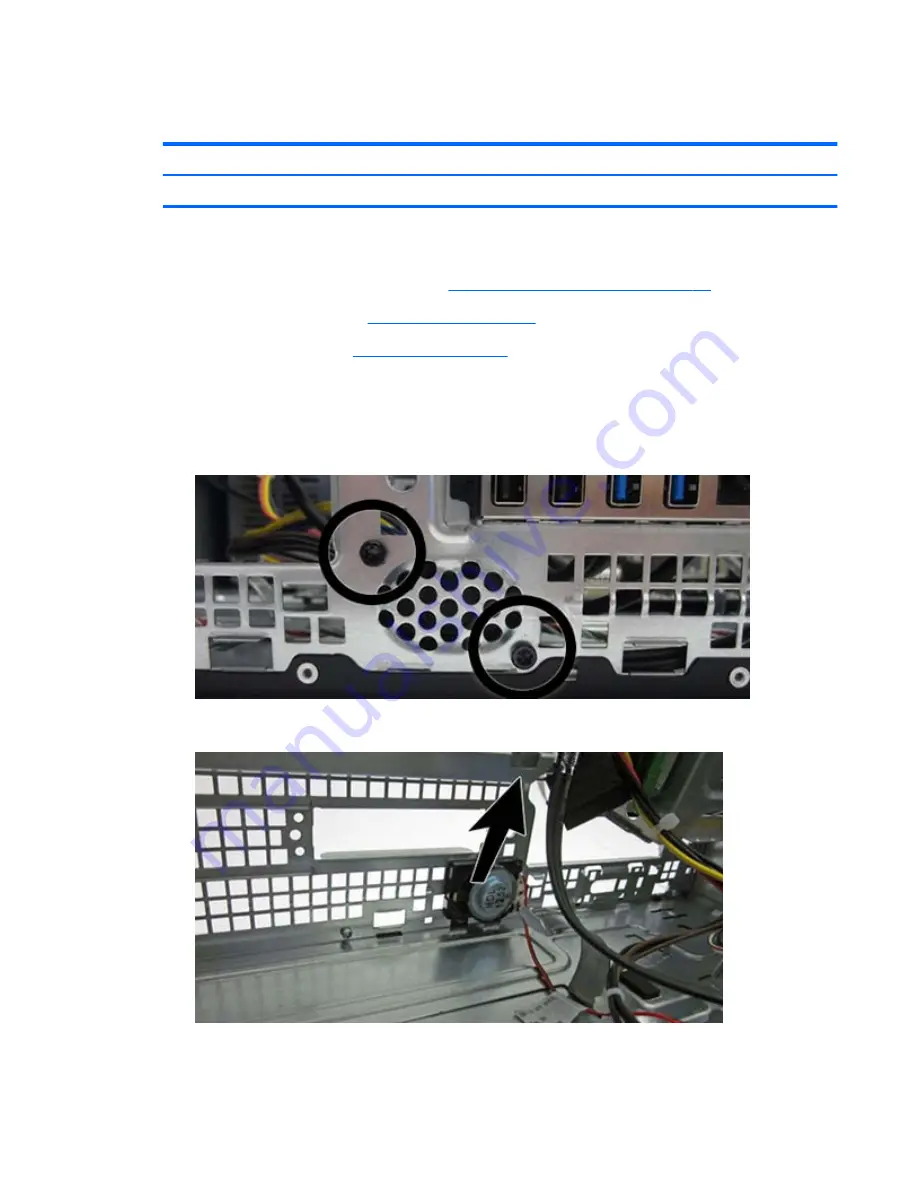
Speaker
Description
Spare part number
Speaker
727149-001
The speaker is attached to the front of the chassis under the rotating drive cage.
1.
Prepare the computer for disassembly (
Preparation for disassembly on page 85
).
2.
Remove the access panel (
Access panel on page 86
).
3.
Remove the front bezel (
Front bezel on page 87
).
4.
Rotate the drive cage to its upright position.
5.
Disconnect the speaker wire from the white system board connector labeled SPKR.
6.
Remove the two Torx screws that secure the speaker to the chassis.
7.
Lift the speaker from the inside of the chassis to remove it.
To install the speaker, reverse the removal procedures.
Speaker
125
Содержание ProDesk 600
Страница 1: ...Maintenance and Service Guide HP ProDesk 600 G1 Tower HP ProDesk 600 G1 Small Form Factor ...
Страница 4: ...iv About This Book ...
Страница 12: ...Small Form Factor SFF 2 Chapter 1 Product features ...
Страница 123: ...5 Release the power supply cables from the cable retaining clip under the drive cage Power supply 113 ...
Страница 128: ...118 Chapter 6 Removal and replacement procedures Small Form Factor SFF ...






























