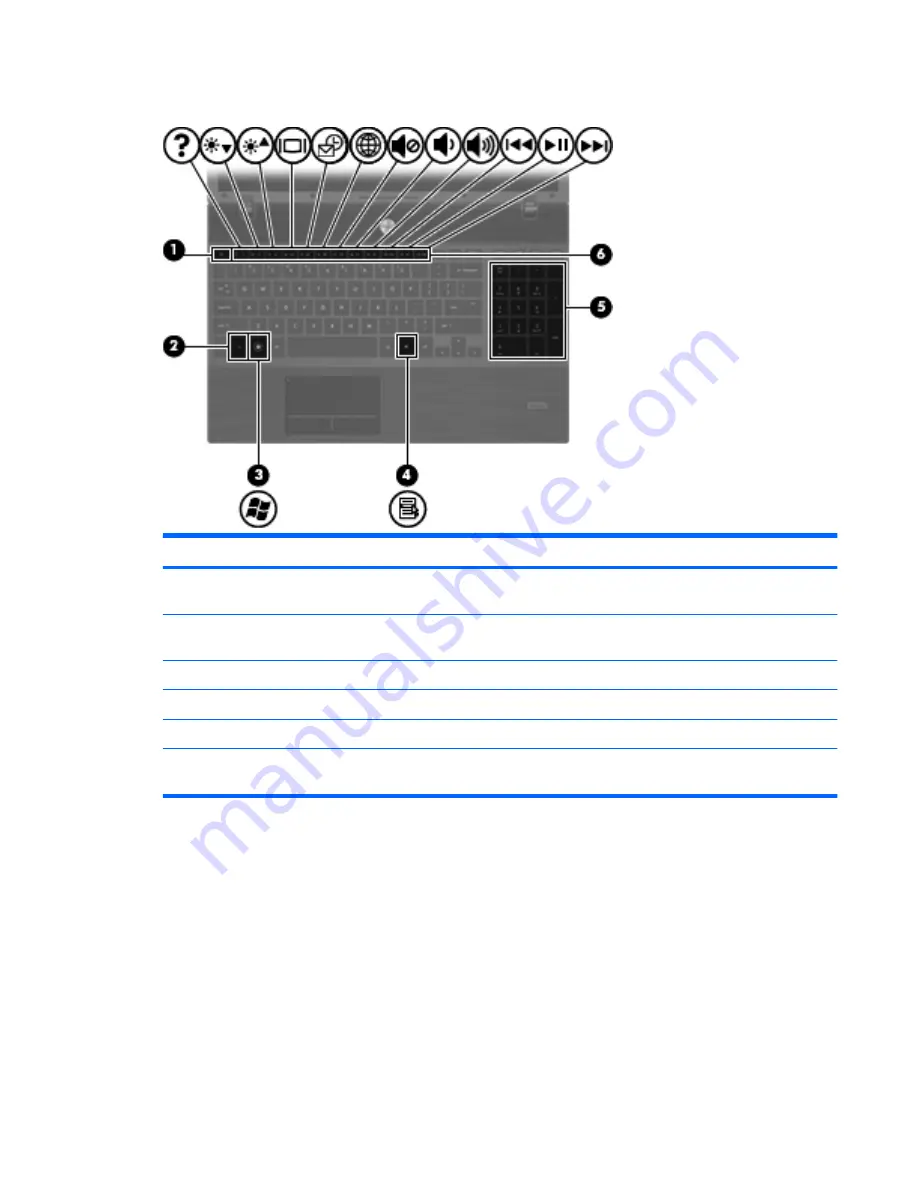
Keys
Component
Description
(1)
esc
key
Displays system information when pressed in combination with the
fn
key.
(2)
fn
key
Executes frequently used system functions when pressed in
combination with a function key, the
num lk
key, or the
esc
key.
(3)
Windows logo key
Displays the Windows Start menu.
(4)
Windows applications key
Displays a shortcut menu for items beneath the pointer.
(5)
Integrated numeric keypad keys
Can be used like the keys on an external numeric keypad.
(6)
Function keys
Execute frequently used system functions when pressed in
combination with the
fn
key.
Top Components 13
Содержание PROBOOK 4520S
Страница 1: ...HP ProBook 4520s Notebook PC HP ProBook 4720s Notebook PC Maintenance and Service Guide ...
Страница 4: ...iv MSG revision history ...
Страница 6: ...vi Safety warning notice ...
Страница 10: ...10 Recycling 157 Battery 157 Display 157 Index 163 x ...
Страница 79: ...Reverse this procedure to reassemble and install an optical drive Component replacement procedures 69 ...
Страница 101: ...2 Lift the display assembly 2 straight up Component replacement procedures 91 ...
Страница 163: ...RJ 11 modem Pin Signal 1 Unused 2 Tip 3 Ring 4 Unused 5 Unused 6 Unused RJ 11 modem 153 ...
Страница 177: ......
















































