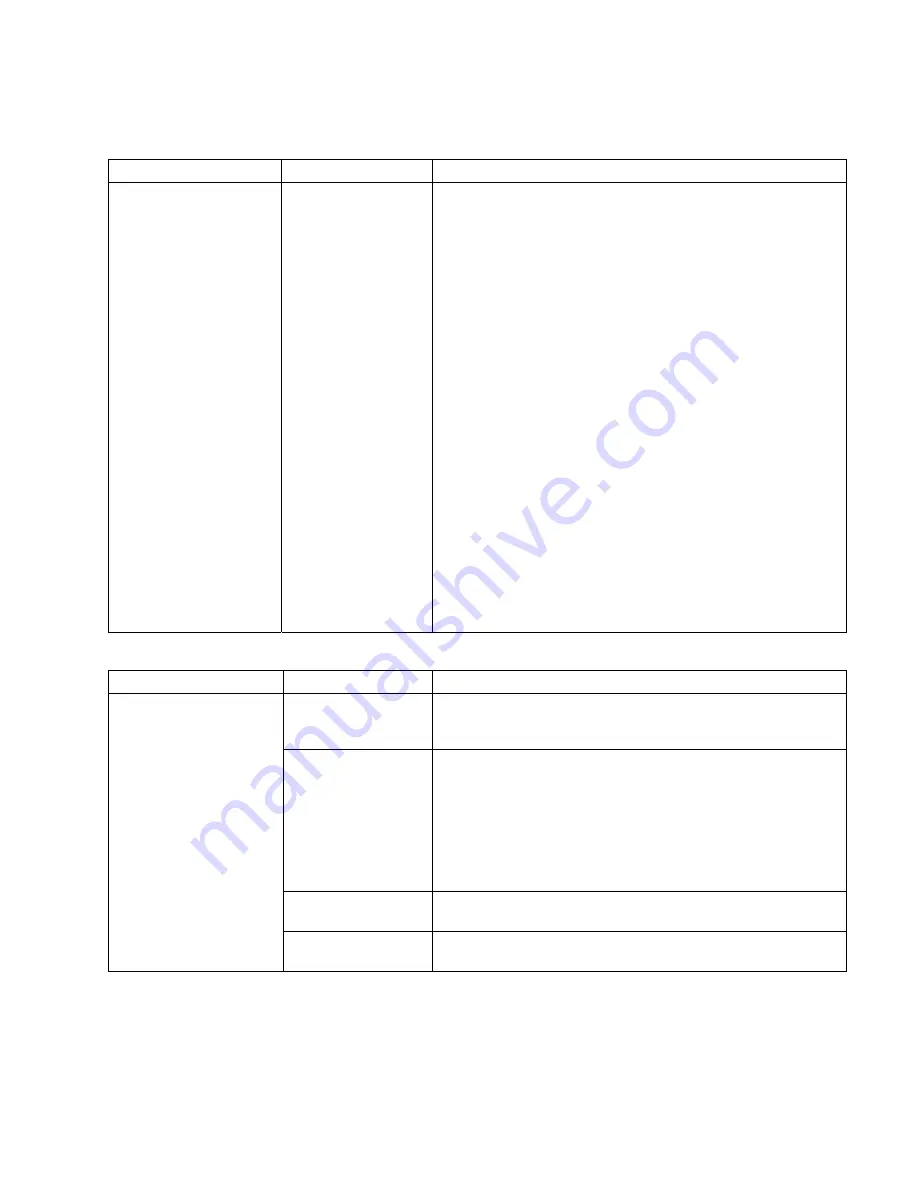
PC Troubleshooting and System Recovery Guide
13
Hardware Installation
(
continued
)
Symptom Problem
Solution
New or existing device
does not work after
installing a new device.
A hardware device
conflict exists.
To resolve a device conflict, you may need to disable one of the
devices or uninstall an old device driver:
1
Click
Start
, and click
Control Panel
.
2
Click
Performance and Maintenance
, if it is present.
3
Double-click the
System
icon, and select the
Hardware
tab.
4
Click the
Device Manager
button.
5
Click the plus sign (
+
) next to the problem device and check for
exclamation points in a yellow circle near the device icon. The
exclamation point means there is a device conflict or problem
with the device. Exclamation points do not always appear when
a device is not working properly.
6
If there is an old or unnecessary device driver listed in the
Device Manager, this may be causing the device conflict. To
uninstall the old driver for the new device driver to work
properly, do the following: Right-click the device, click
Uninstall
, and then click
OK
.
7
Right-click the device and select
Properties
.
8
If available, click the
Resources
tab to verify that there is a
device conflict.
9
Click the
General
tab to see if your device is enabled and
working properly. If it is available, click the
Troubleshoot
button, and follow the onscreen instructions in the device
troubleshooter wizard.
10
Restart the PC. Click
Start
, click
Turn Off Computer
, and
then click
Restart
.
Internet Access
Symptom Problem
Solution
Internet service
provider (ISP) account
is not set up properly.
Verify Internet settings, or contact your ISP for assistance.
Modem is not set up
properly.
Reconnect the modem, verifying connections.
Note that your PC may also have an Ethernet network interface
(also called a network interface card, or NIC) that connects to a
local area network (LAN). Although it looks similar to the modem
connector, the RJ-45 Ethernet network connector is not the same.
Verify that you are using the modem connector. Do not connect a
telephone cable to the NIC. Do not plug a network cable into a
telephone service line; doing so may damage the NIC.
Web browser is not
set up properly.
Verify that the Web browser is installed and set up to work with
your ISP.
Cannot connect to the
Internet.
ISP may temporarily
be unavailable.
Try to connect again later, or contact your ISP for assistance.
Содержание Pavilion t3100 - Desktop PC
Страница 1: ...PC Troubleshooting and System Recovery Guide ...
Страница 4: ...iv PC Troubleshooting and System Recovery Guide ...
Страница 22: ...Printed in ...




















