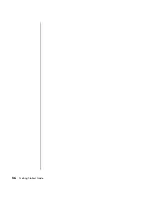60
Getting Started Guide
Creating Music CDs with iTunes
To create a music CD using iTunes:
1
Click
Start
on the taskbar, choose
All Programs
, select
iTunes
, and then
click
iTunes
.
2
Click the
Edit
menu, and select
Preferences
.
3
Click the
Burning
tab, and choose
Audio CD
as the Disc Format.
4
Click the
Use Sound Check
check box if you would like all songs on the CD
to play at the same volume level, and click
OK
.
5
Click the
File
pull-down menu, and select
New Playlist
.
6
Enter a name for your new playlist, and an empty playlist window opens.
7
Drag and drop selected songs from your source to your new playlist.
8
Click the
Burn
Disc
button in the upper-right corner.
InterVideo
WinDVD Creator
•
Capture digital and analog video files directly from a
digital video (DV) camera, VCR, or other analog capture
device.
NOTE:
Your PC may not include an analog capture device.
•
Assemble movies by capturing video clips and scenes
into a video project.
•
Edit your movies. Cut scenes and add music and sound
effects, still images, text, video transitions, and voice-
overs.
•
Preview movies during editing and before recording
final files.
•
Create video files, export them to your hard disk drive
or your digital video camera, and then play them on
your PC.
•
Create video files, record them to DVDs and CDs, and
then play them on some set-top DVD players.
•
Record video files to seven different formats.
muvee
autoProducer
•
Capture digital video files directly from a digital video
(DV) camera.
•
Assemble movies that include your video clips and
pictures.
•
Add your favorite music to the background.
•
Add captions to the beginning and end of your movie.
•
Choose from a variety of styles to give your movie a
unique look.
Software
With this program you can
Содержание Pavilion t3000 - Desktop PC
Страница 1: ...Getting Started Guide ...
Страница 16: ...10 Getting Started Guide ...
Страница 50: ...44 Getting Started Guide ...
Страница 56: ...50 Getting Started Guide ...
Страница 62: ...56 Getting Started Guide ...