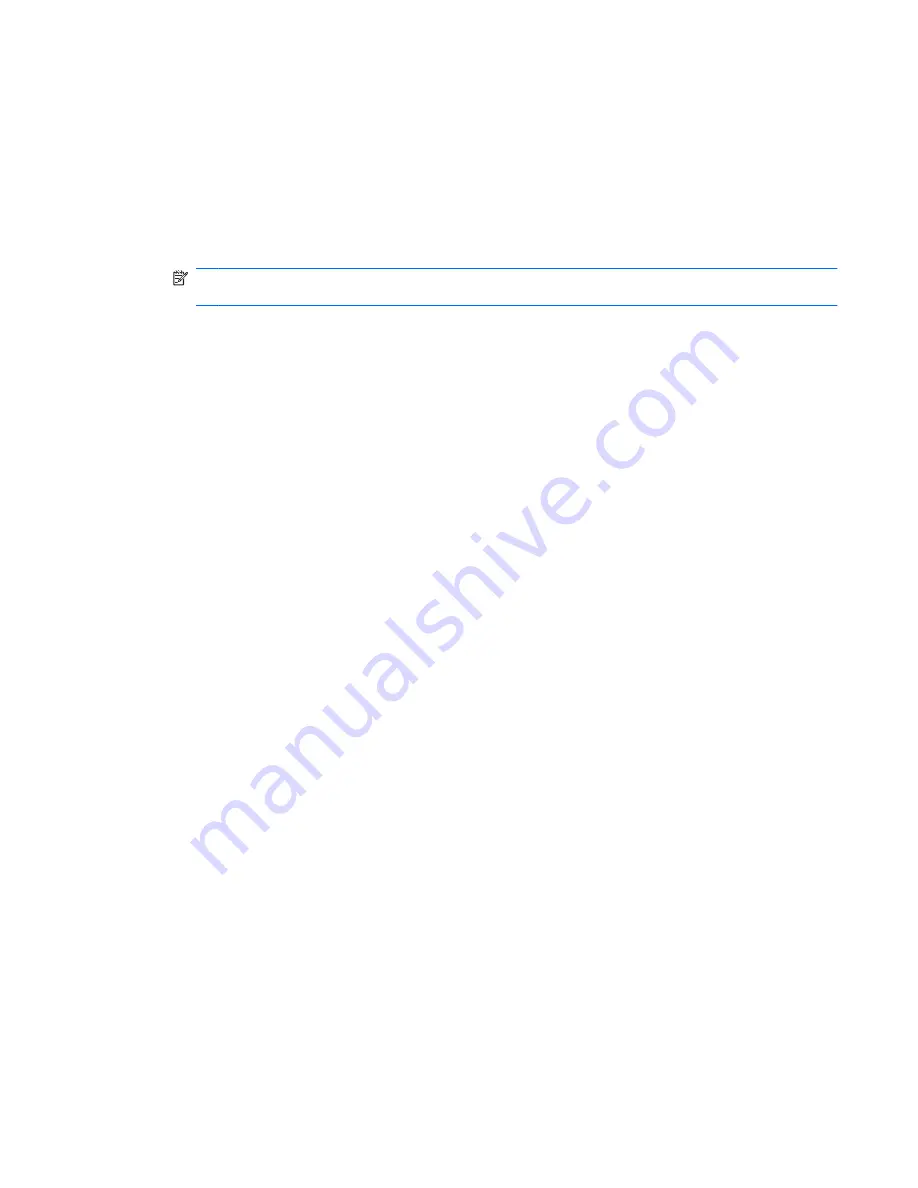
Restoring using the restore media
1.
If possible, back up all personal files.
2.
Insert the first recovery disc into the optical drive on your computer or an optional external optical
drive, and then restart the computer.
– or –
Insert the recovery flash drive into a USB port on your computer, and then restart the computer.
NOTE:
If the computer does not automatically restart in the Recovery Manager, the computer
boot order needs to be changed.
3.
Press
f9
at system bootup.
4.
Select the optical drive or the flash drive.
5.
Follow the on-screen instructions.
Performing a system restore
37
Содержание Pavilion g6-1000
Страница 1: ...Getting Started HP Notebook ...
Страница 4: ...iv Safety warning notice ...
Страница 23: ...4 Keyboard and pointing devices Using the keyboard Using pointing devices Using TouchPad gestures 17 ...
Страница 32: ...2 Remove the battery from the battery bay 2 26 Chapter 5 Maintenance ...
Страница 47: ...7 Customer support Contacting customer support Labels 41 ...
Страница 50: ...8 Specifications Input power Operating environment 44 Chapter 8 Specifications ...


























