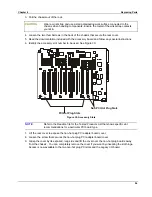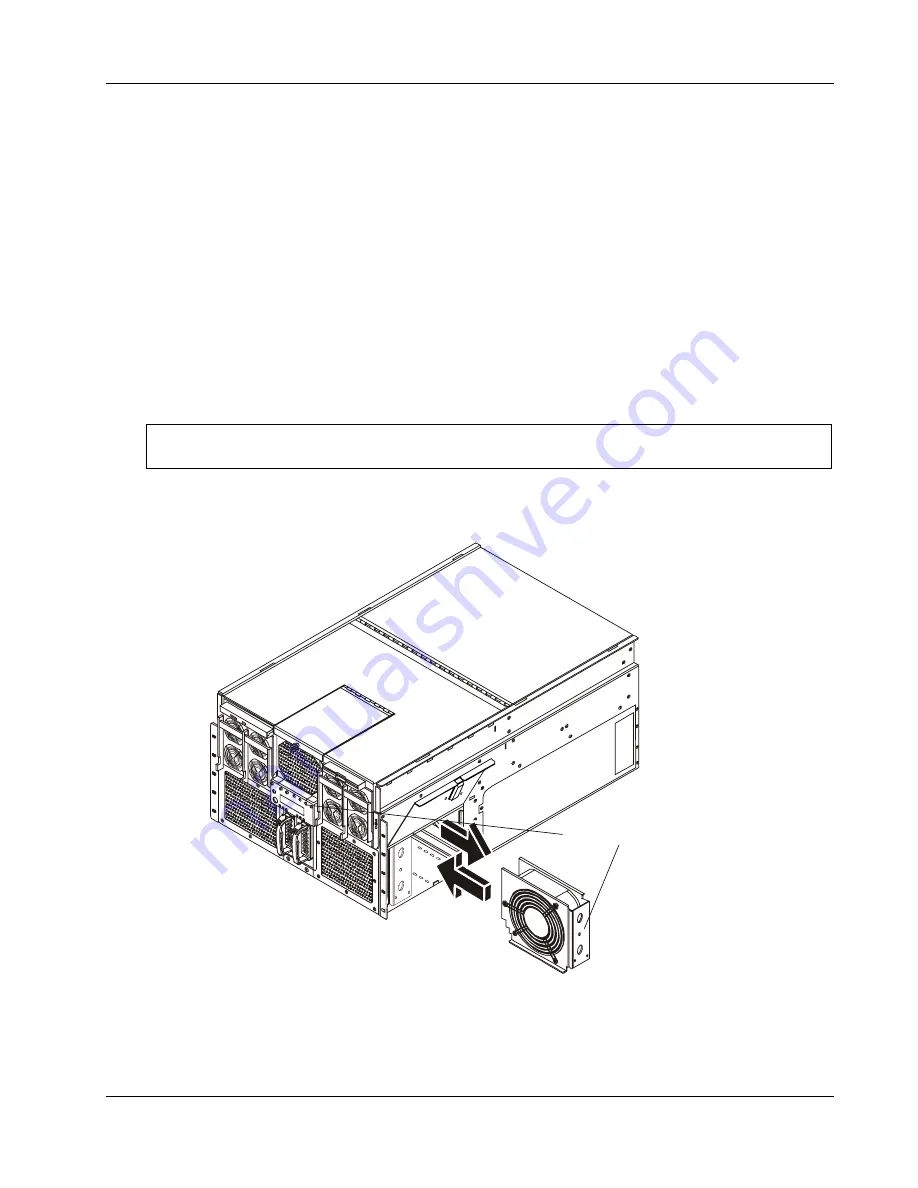
Chapter 6
Replacing Parts
83
Replacing Hot-Swap Components
Hot Swapping the 172 mm Fans
The four 172 mm cooling fans are mounted in pairs on each side of the chassis. You can hot-swap these
fans without turning the server system power off. Each fan uses an amber LED located on the fan’s casing
to indicate the fan has failed. If it is a failed fan, the amber LED will be illuminated on the front panel, and
the amber LED on the failed fan itself will be illuminated. The individual fan LEDs may be seen through
view-ports in the fan covers
Removing the 172 mm Fans
To remove the 172 mm fan, complete the following steps:
1. Observe all standard safety and ESD precautions.
2. Slide the server out of the rack far enough to expose the fan-access doors near the front sides
of the chassis.
CAUTION
Do not leave the door open for an extended time. Cooling of the system could be
reduced.
3. Slide the plastic latch on the fan cover upwards and pull the door open.
4. Grasp the fan assembly with the finger holes and pull it out.
LED Indicator
Figure 20. Removing the 172 mm Fans
Installing the 172 mm Fans
To install the 172 mm fan, complete the following procedure:
Содержание Integrity rx4610
Страница 1: ...hp server rx4610 Service Manual Online Version 1 0 Last Updated June 2001 ...
Страница 8: ...8 ...
Страница 16: ...Chapter 1 General Information 8 ...
Страница 38: ......
Страница 86: ......
Страница 144: ...Chapter 6 Replacing Parts 136 ...