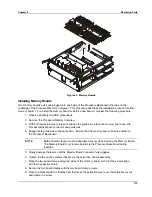Chapter 6
Replacing Parts
120
8. Install the memory board into the bottom half of the Processor/Memory Complex as described in
“Removing and Installing Memory Boards.”
9. Install the triple beam and metal baffle.
10. Carefully turn the Processor/Memory Complex over so that you can work on the topside.
11. Install the processors and power pods into the top half of the Processor/Memory Complex as
described in “Installing an Additional Processor.”
12. Install the triple beam and metal baffle.
13. Install the memory board into the top half of the Processor/Memory Complex as described in
“Removing and Installing Memory Boards.”
14. Install the Processor/Memory Complex into the server as described in “Installing the
Processor/Memory Complex.”
Содержание Integrity rx4610
Страница 1: ...hp server rx4610 Service Manual Online Version 1 0 Last Updated June 2001 ...
Страница 8: ...8 ...
Страница 16: ...Chapter 1 General Information 8 ...
Страница 38: ......
Страница 86: ......
Страница 144: ...Chapter 6 Replacing Parts 136 ...