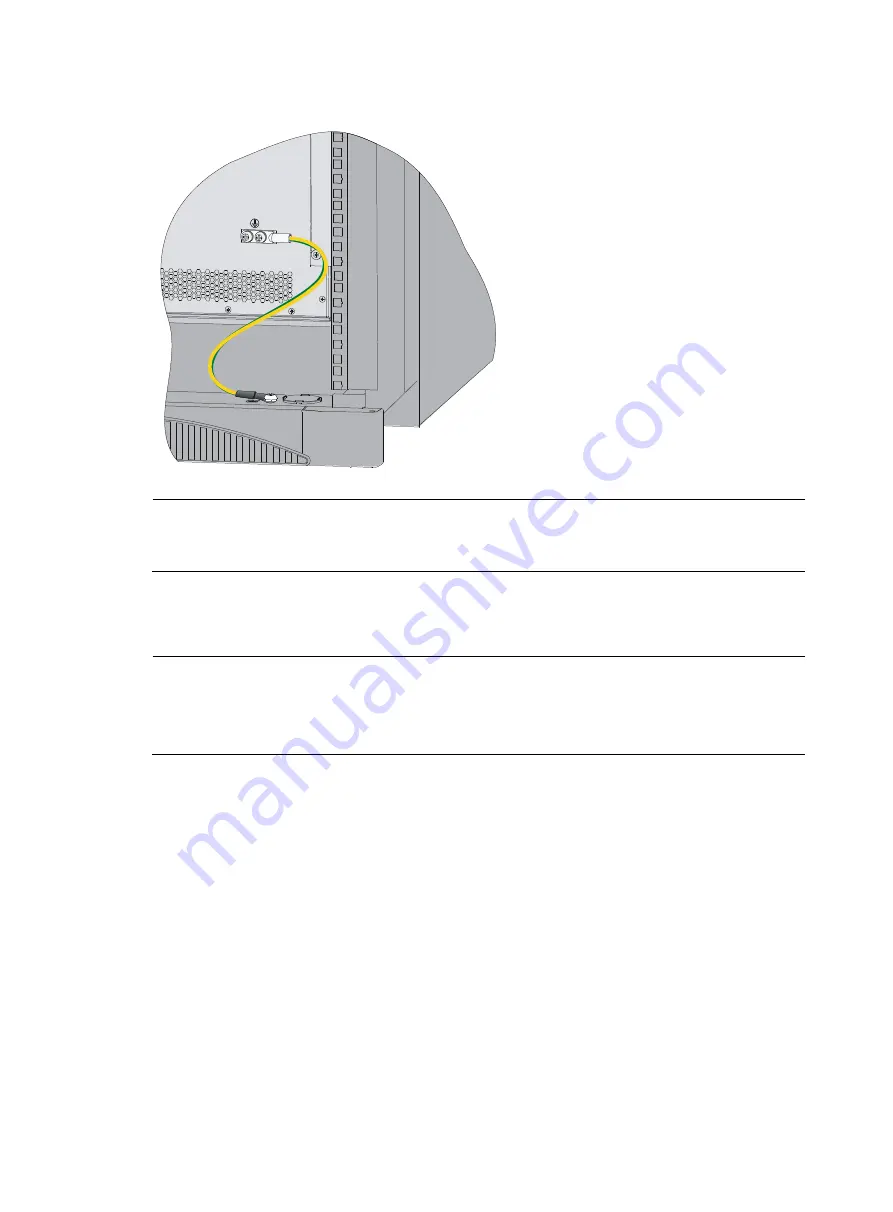
19
Figure 18
Connect the grounding cable to the grounding hole of firewall
NOTE:
To guarantee the grounding effect, use the grounding cable provided with the firewall to connect to the
grounding strip as long as possible.
Installing an MPU
NOTE:
•
The F5000 supports only one MPU, which must be installed in slot 0.
•
Typically the firewall does not provide a filler panel for slot 0 when it is shipped because you must install
an MPU to the slot for the firewall to operate.
Follow these steps to install an MPU:
1.
Gently push the MPU along the slide rails into the slot and then push the ejector levers inward to
lock the MPU in position.
Содержание F5000
Страница 1: ...HP F5000 Firewall Installation Guide Part number 5998 1413 Document version 6PW101 20121130 5998 1413 ...
Страница 6: ...iv Index 92 ...
Страница 11: ...5 Fan trays Figure 9 Fan tray 1 Handle 2 Fans ...
Страница 94: ...88 I type 0404A01A 3 m i e 9 8 ft Australia Connector outline Power cable outline Connector outline ...





































