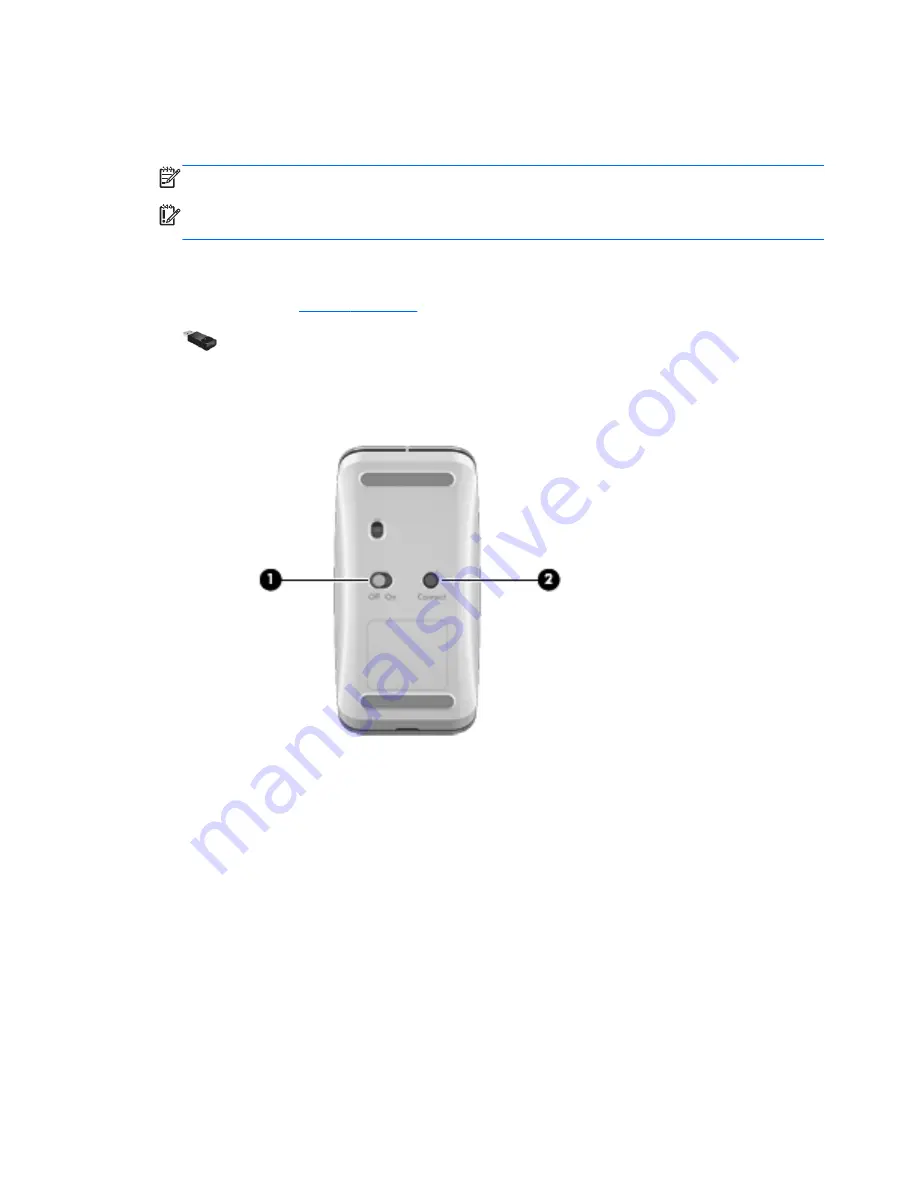
●
Replace the batteries in the keyboard and mouse.
●
Remove the wireless USB receiver on the bottom of the stand, and then reinsert it. Re-pair the
keyboard and mouse to the receiver.
NOTE:
The illustrations below may look slightly different from your keyboard and mouse.
IMPORTANT:
During these steps, place the keyboard and mouse on the same level as the
receiver.
To re-pair the keyboard and mouse:
1.
Disconnect the receiver from the USB port on the bottom of the computer stand, and then
reconnect it. See
Bottom on page 9
for the location of the USB port.
2.
Be sure that the mouse is on
(1)
, and then press and hold the Connect button
(2)
for 5 to 10
seconds, until the LED on the receiver lights up or stops flashing. To confirm the connection,
move the mouse and check for a response on the screen.
3.
After the mouse connection is established, complete the following steps to re-pair the keyboard.
50
Chapter 11 Troubleshooting
Содержание ENVY Rove 20-k000
Страница 1: ...User Guide ...
Страница 4: ...iv Safety warning notice ...






















