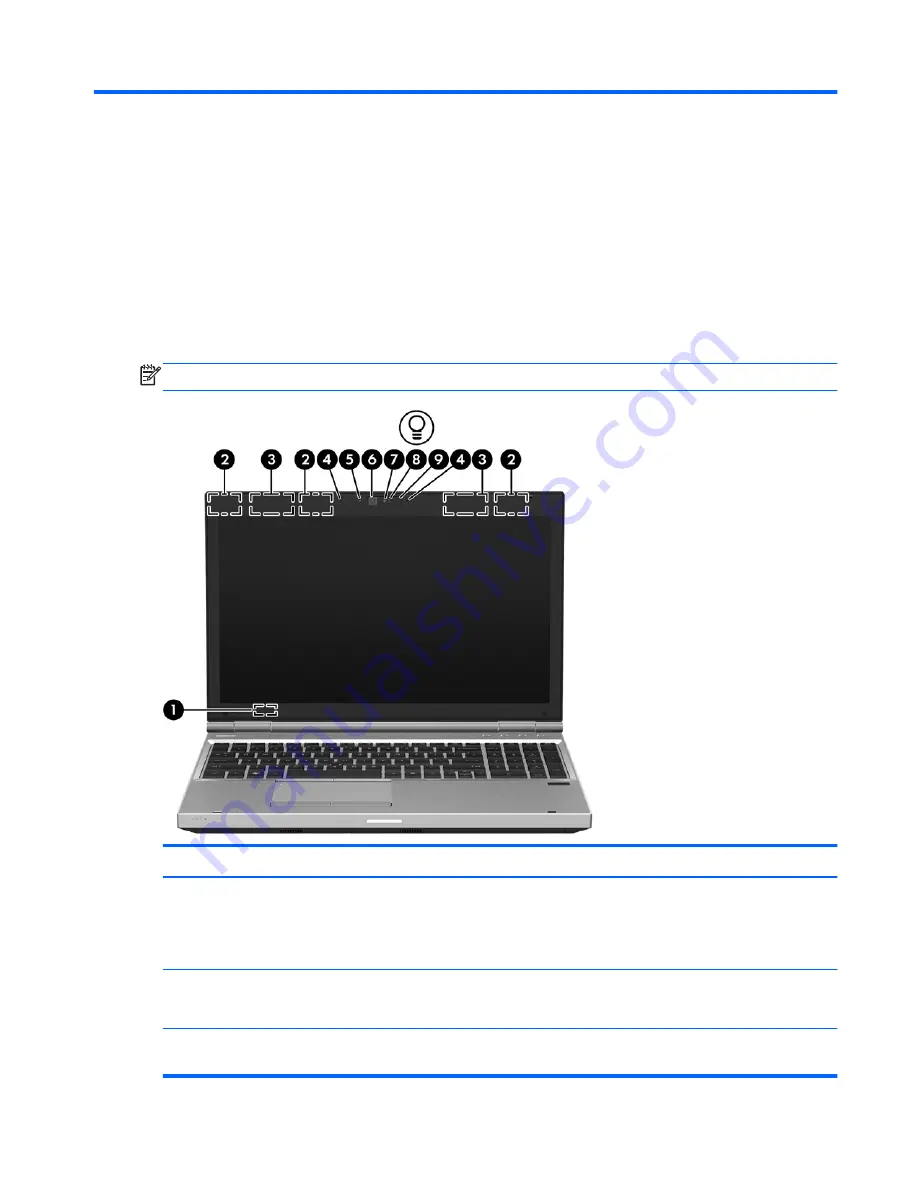
2 External component identification
Display
NOTE:
Refer to the illustration that most closely matches your computer.
Component
Description
(1)
Internal display switch
Turns off the display or initiates Sleep if the display is closed
while the power is on.
NOTE:
The display switch is not visible from the outside of the
computer.
(2)
WLAN antennas (3)* — 8560p models
WLAN antennas (2)* — 6560b models
Send and receive wireless signals to communicate with wireless
local area networks (WLAN).
(3)
WWAN antennas (2)* (select models only)
Send and receive wireless signals to communicate with wireless
wide-area networks (WWAN).
Display
9
Содержание EliteBook 8560p
Страница 1: ...HP EliteBook 8560p Notebook PC HP ProBook 6560b Notebook PC Maintenance and Service Guide ...
Страница 4: ...iv Safety warning notice ...
Страница 8: ...viii ...
Страница 35: ...Computer major components Computer major components 27 ...
Страница 43: ...Display components Display components 35 ...
Страница 100: ...Reverse this procedure to install the heat sink 92 Chapter 4 Removal and replacement procedures ...
















































