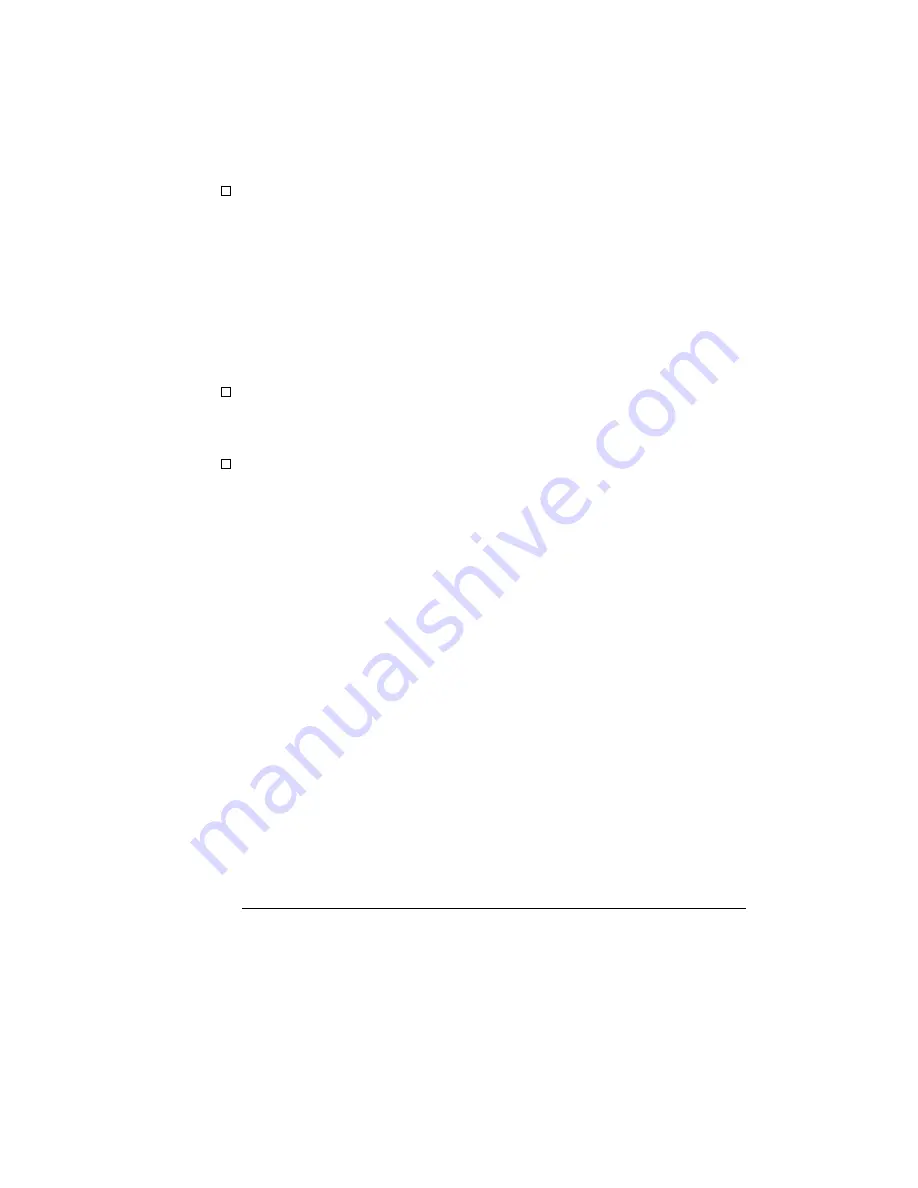
Always Warn in the Device Contention group box under 386 Enhanced
in the Control Panel.
Use the "Terminal" program (usually found in the Accessories windows
program group) and set up the "Communications..." settings as follows:
Baud Rate: 9600 (or whatever you have chosen for the
processor probe)
Data Bits: 8
Parity: None
Flow Control: hardware
Stop Bits: 1
When you are connected, hit the Enter key. You should get a prompt back.
If nothing echos back, check the switch settings on the HP processor probe.
If the switches are in the correct position and you still do not get a
prompt when you hit return, try turning OFF the power to the
HP processor probe and turning it ON again.
If you still don’t get a prompt, make sure the RS-232 cable is connected
to the correct port on your PC, and that the cable is appropriate for
connecting the PC to a DCE device.
With certain RS-232 cards, connecting to an RS-232 port where the
HP processor probe is turned OFF (or is not connected) will hang the PC.
The only way to get control back is to reboot the PC. Therefore, we
recommend that you always turn ON the HP processor probe before
attempting to connect via RS-232.
Solving Problems
If you have RS-232 connection problems with the MS Windows Terminal program
83
Содержание E3494A
Страница 3: ...iii ...
Страница 4: ...iv ...
Страница 8: ...Contents viii ...
Страница 9: ...Part 1 Installation Installation 1 ...
Страница 10: ...Installation 2 ...
Страница 11: ...1 Connecting to the Host Computer Connecting to the Host Computer 3 ...
Страница 34: ...Connecting to the Host Computer To verify serial communications 26 ...
Страница 35: ...2 Connecting to the Target System Connecting to the Target System 27 ...
Страница 38: ...Connecting to the Target System To connect to a target system via the IEEE 1149 1 JTAG Port 30 ...
Страница 39: ...Part 2 Using the HP processor probe Using the HP processor probe 31 ...
Страница 40: ...Using the HP processor probe 32 ...
Страница 62: ...Configuring the HP Processor Probe for PowerPC 603 603e Processor Memory Cache Configuration Items 54 ...
Страница 63: ...Part 3 Reference Reference 55 ...
Страница 64: ...Reference 56 ...
Страница 65: ...4 Designing a Target System Designing a Target System 57 ...
Страница 72: ...Designing a Target System PowerPC 603 JTAG Interface Connections and Resistors 64 ...
Страница 73: ...5 Specifications and Characteristics Specifications and Characteristics 65 ...
Страница 77: ...6 Updating Firmware Updating Firmware 69 ...
Страница 83: ...7 Solving Problems Solving Problems 75 ...
Страница 102: ...Solving Problems To obtain replacement cables 94 ...
Страница 104: ...U Ultra target board 61 update firmware 70 USER light 77 V version firmware 73 W workstation files 25 Index 96 ...






























