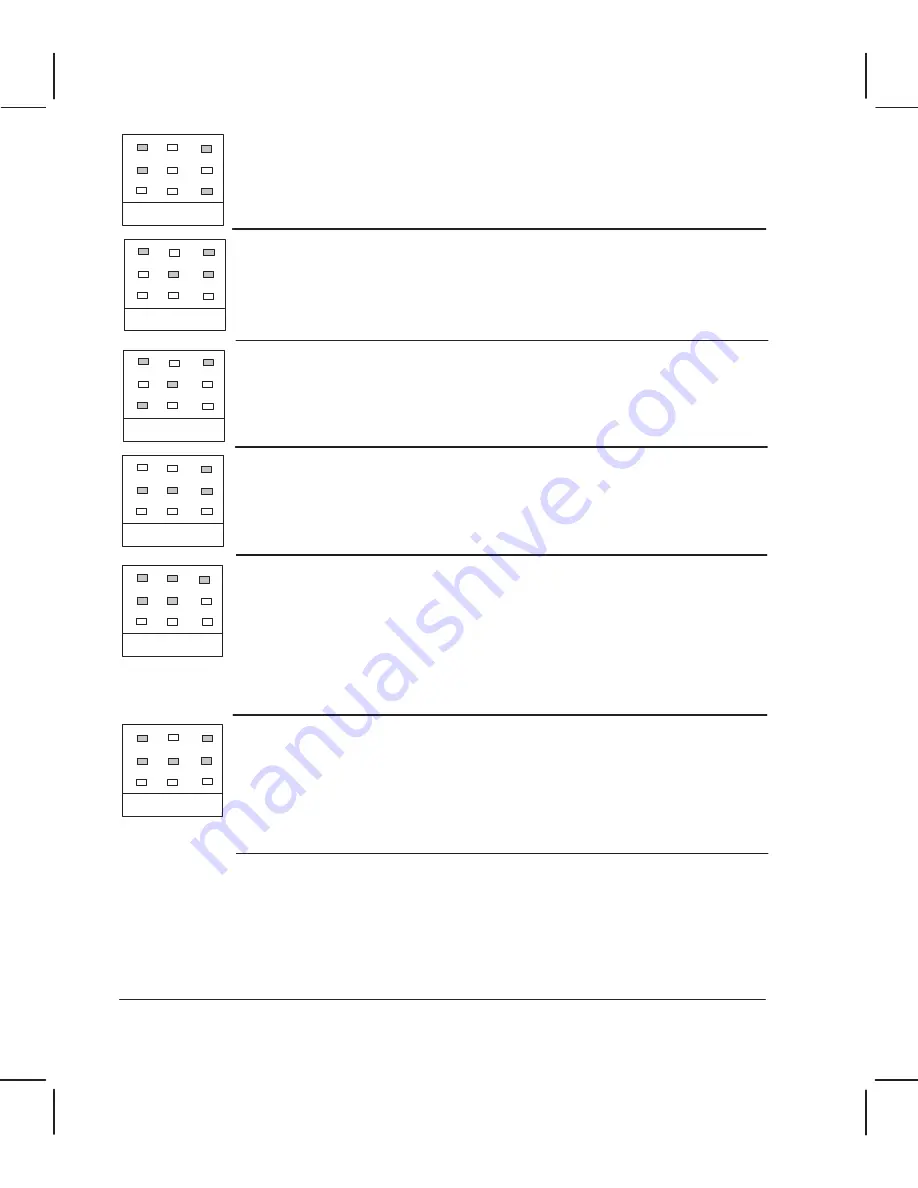
Paper + Error + Fast + Load Media:
Error in XĆaxis encoder quadrature
(media-axis). Possible causes are:
D
Incorrect routing of the motor cables.
D
Electrical noise in motors.
D
Faulty motor encoder.
D
Motor received an
electrostatic discharge while operating.
Paper + Cart Error + Film + Fast:
CartridgeĆalignment firmware error.
Try one or more of the following:
D
Turn the plotter off, and then on again to see if the problem disappears.
D
Ensure that the cartridges are correctly seated.
D
Replace cartridges.
D
If the problem remains, consult recent service notes for a possible solution.
D
If no service note deals with this error, report the problem to your HP
Response Center. Note conditions and actions before error occurred. Include
setup sheet and service configuration plot in report.
Paper + Error + Film + Fast + Load Media:
Error in bailĆlift mechanism. The
bailĆlift system is unable to raise or lower the bail. (It is the carriage that
tests to see whether the bail is in the correct position by trying to knock
against it.)
D
Check the bailĆlift system to see if it is working correctly.
D
Use the bail
cycle test to help troubleshoot.
For more precise troubleshooting
'
page 8Ć19,
w
System Errors.
Error + Film + Fast + Load Media:
Error in encoderĆstrip quadrature (carriage
axis). Possible causes are:
D
Incorrect routing of the motor cables.
D
Trailing cable is faulty or badly connected.
D
Faulty carriage.
D
Motor received an electrostatic discharge while operating.
Paper + Error + Fast + Special:
Contents of the EEROM have been lost.
D
Perform the electrical test. If it fails, the main PCA is faulty.
D
Don't rule out the fact that any new service test that you perform may
corrupt the EEROM.
For more information
'
page 8Ć27,
w
EEROM Errors.
Paper + Error + Film + Ready:
Failure of centronics READ.
Firmware error or faulty electronics module.
8Ć12 Troubleshooting
C4699Ć90000
Содержание Designjet 230
Страница 1: ... ...
Страница 3: ... ...
Страница 13: ... ...
Страница 18: ... ...
Страница 19: ... ...
Страница 22: ... ...
Страница 23: ... ...
Страница 25: ... ...
Страница 28: ... ...
Страница 29: ...3Ć7 Installation and Configuration C4699Ć90000 E A0Ćsize plotters only 32Kg 71 lb ...
Страница 31: ... 2 1 ...
Страница 32: ... ...
Страница 33: ... ...
Страница 35: ...CONTINUE PLOTTING Load Media CONTINUE PLOTTING Load Media FORM FEED REPLOT SETUP FORM FEED REPLOT SETUP ...
Страница 39: ... ...
Страница 43: ... ...
Страница 59: ... ...
Страница 63: ... ...
Страница 64: ... Ensure that the cartridge caps are clean the wipers straight and the openings clear ...
Страница 66: ... 2 1 ...
Страница 69: ... ...
Страница 73: ... Clip ...
Страница 76: ... 5 5 mm Torx 15 ...
Страница 78: ... Torx 15 Leave loose 5 5 mm Tighten slightly Torx 15 Tighten slightly ...
Страница 81: ... Torx 20 ...
Страница 93: ... Trailing cable under tabs ...
Страница 96: ... ...
Страница 103: ... the left and right sideĆplates or the lift mechanism will not work ...
Страница 109: ... ...
Страница 121: ... GO NO GO ...
Страница 135: ... ...
Страница 137: ... Flashing Can be On or Off Off On ...
Страница 168: ... ...
Страница 196: ... ...
Страница 197: ... ...
Страница 202: ... ...
Страница 203: ... ...
Страница 207: ... ...
Страница 209: ...10Ć7 Parts and Diagrams C4699Ć90000 Top and Back Covers Electronics Trailing Cable ...
Страница 211: ... ...
Страница 213: ... ...
Страница 215: ...10Ć13 Parts and Diagrams C4699Ć90000 CarriageĆAxis Right End ...
Страница 217: ... ...
Страница 219: ... ...
Страница 221: ... ...
Страница 223: ... ...
Страница 225: ... ...
Страница 227: ... ...
Страница 233: ... ...
Страница 242: ......
Страница 243: ... ...
Страница 249: ... ...

































