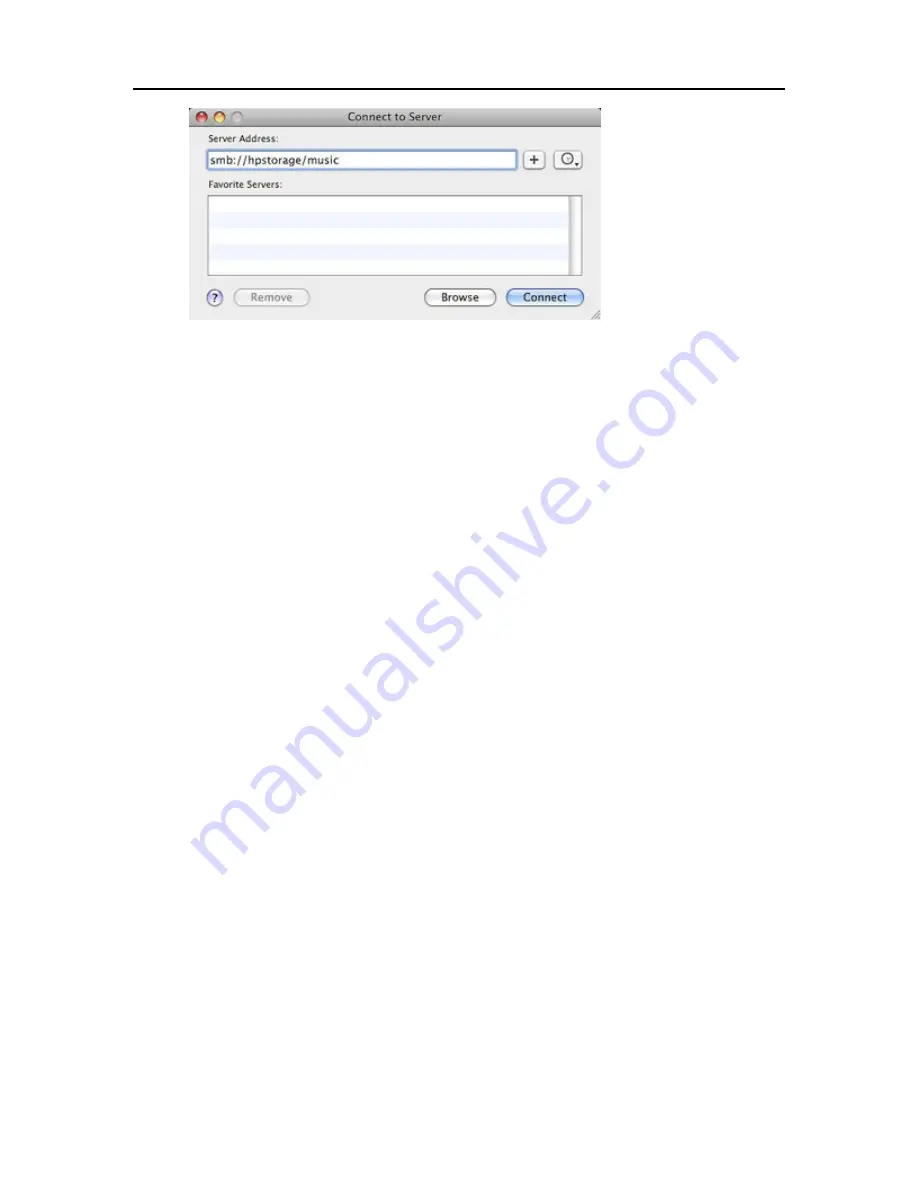
Set up and Installation
If you renamed your server during the first software installation, remember to use that server name
instead of hpstorage. A shared folder name is required. The shared folder name cannot contain
spaces; type %20 instead of spaces. Additionally, you cannot connect to a shared folder name that
contains a hyphen.
Connection Method C: Using Connect to Server and the Server's
IP Address
The Mac computer may not recognize the server's name in some cases. If that happens, connect to
the server using its IP address instead of the server name. If you are unsure of your server's IP
address, you can log on to your
router
to see a list of IP addresses for all network connected
devices.
To log on to your router, open an Internet
browser window
, type the router's IP address in the
address bar and press Enter. The router's IP address will be one of the following,
192.168.1.1,
192.168.0.1, or
Obtain your router's IP address from a Mac by selecting
Apple menu
>
System
Preferences
>
Network
. Select
Built-in Ethernet
on the left menu. The router IP
address is on the right side of the Network dialog.
37
Содержание Data Vault
Страница 1: ...HP Data Vault User s Guide ...
Страница 2: ......
Страница 24: ...HP Data Vault User s Guide 2 On the Personal Firewall page click Add 18 ...
Страница 60: ......
Страница 94: ......
Страница 108: ......
Страница 143: ...Media Streaming Media Player From the down the Player shows these features 137 ...
Страница 156: ...HP Data Vault User s Guide 150 ...
Страница 180: ...HP Data Vault User s Guide 174 ...
Страница 185: ...HP Photo Publisher and HP Photo Viewer 6 Choose the album to add photos to 179 ...
Страница 186: ...HP Data Vault User s Guide 7 Select photos and click Finish 180 ...
Страница 187: ...HP Photo Publisher and HP Photo Viewer 8 Select the photo album to view 181 ...
Страница 189: ...HP Photo Publisher and HP Photo Viewer 3 Choose the album to add photos to 183 ...
Страница 190: ...HP Data Vault User s Guide 4 Select photos and click Finish 184 ...
Страница 204: ...HP Data Vault User s Guide 198 ...
Страница 207: ...HP Photo Publisher and HP Photo Viewer 201 ...
Страница 208: ......
Страница 224: ......
Страница 240: ......
Страница 259: ...Network and Firewall 2 On the Personal Firewall page click Add 253 ...
Страница 262: ......
Страница 272: ......
Страница 288: ......
Страница 318: ......
















































