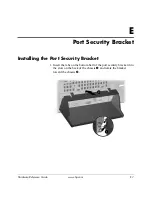F-2
www.hp.com
Hardware Reference Guide
Electrostatic Discharge
■
Use heelstraps, toestraps, or bootstraps at standing workstations.
Wear the straps on both feet when standing on conductive floors
or dissipating floor mats.
■
Use conductive field service tools.
■
Use a portable field service kit with a folding static-dissipating
work mat.
If you do not have any of the suggested equipment for proper
grounding, contact an HP authorized dealer, reseller, or service
provider.
✎
For more information on static electricity, contact an HP authorized
dealer, reseller, or service provider.
Содержание Compaq d330 ST
Страница 46: ...2 36 www hp com Hardware Reference Guide Hardware Upgrades ...
Страница 56: ...D 2 www hp com Hardware Reference Guide Security Lock Provisions I Installing a Padlock ...
Страница 58: ...E 2 www hp com Hardware Reference Guide Port Security Bracket 2 Connect the cables to the computer ...
Страница 61: ...Hardware Reference Guide www hp com E 5 Port Security Bracket 6 Replace the computer access panel ...
Страница 64: ...E 8 www hp com Hardware Reference Guide Port Security Bracket 4 Disconnect the cables from the computer ...
Страница 66: ...E 10 www hp com Hardware Reference Guide Port Security Bracket ...
Страница 72: ...G 4 www hp com Hardware Reference Guide Routine Computer Care and Shipping Preparation ...