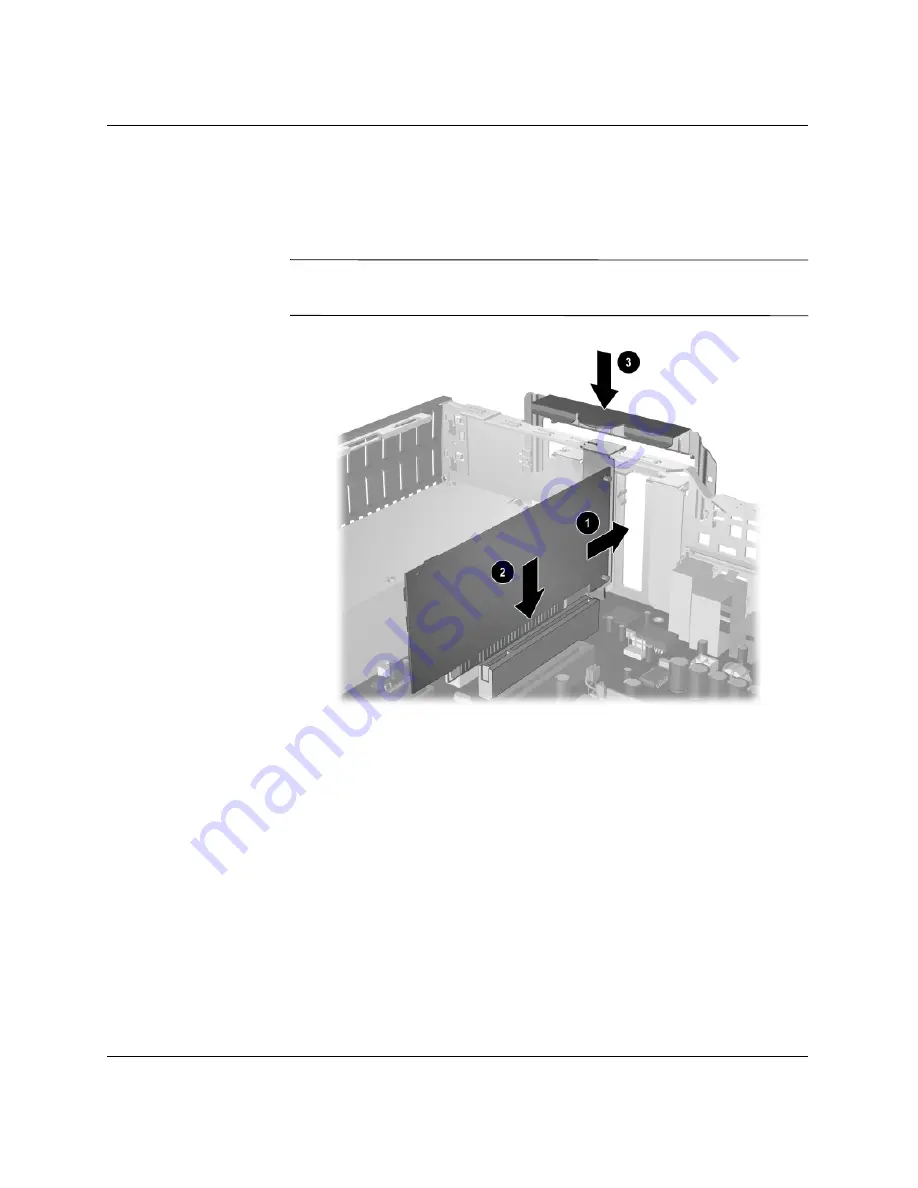
2-16
www.hp.com
Hardware Reference Guide
Hardware Upgrades
8. Install the expansion card by carefully placing the expansion card
under the slot cover retention latch
1
, then firmly pushing the
expansion card into the connector
2
. Ensure that the expansion
card is firmly and properly seated in the expansion card slot.
✎
Be sure not to scrape other components in the chassis when installing
an expansion card.
Installing an Expansion Card
9. Push the expansion slot latch down
3
to secure the expansion
card in place.
Содержание Compaq d330 ST
Страница 46: ...2 36 www hp com Hardware Reference Guide Hardware Upgrades ...
Страница 56: ...D 2 www hp com Hardware Reference Guide Security Lock Provisions I Installing a Padlock ...
Страница 58: ...E 2 www hp com Hardware Reference Guide Port Security Bracket 2 Connect the cables to the computer ...
Страница 61: ...Hardware Reference Guide www hp com E 5 Port Security Bracket 6 Replace the computer access panel ...
Страница 64: ...E 8 www hp com Hardware Reference Guide Port Security Bracket 4 Disconnect the cables from the computer ...
Страница 66: ...E 10 www hp com Hardware Reference Guide Port Security Bracket ...
Страница 72: ...G 4 www hp com Hardware Reference Guide Routine Computer Care and Shipping Preparation ...
















































