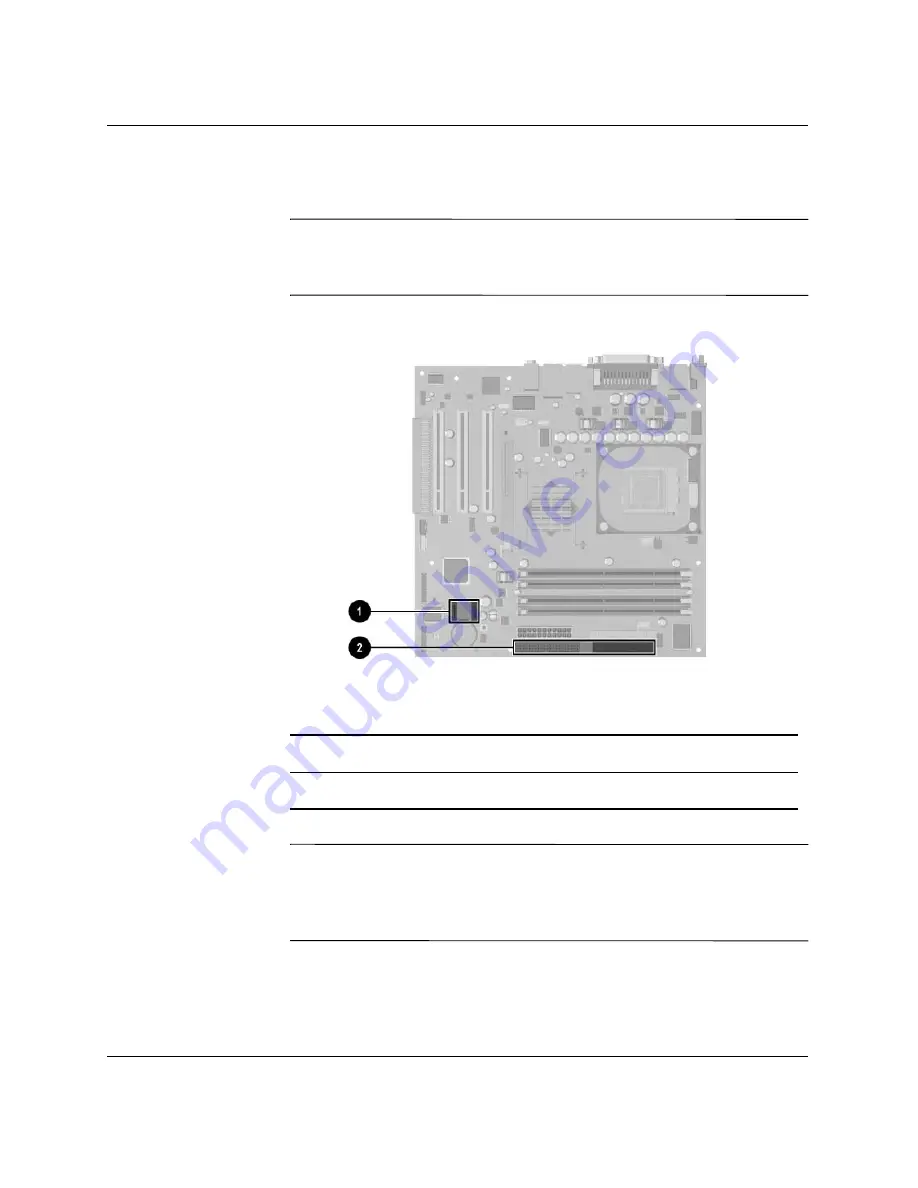
Hardware Reference Guide
www.hp.com
2-29
Hardware Upgrades
11. Connect the opposite end of the data cable to the appropriate
system board connector.
✎
If your system has only one SATA hard drive, you must connect the
hard drive to the connector labeled SATA 0 first to avoid any hard
drive performance problems.
Hard Drive Connector Locations
✎
When replacing the hard drive, transfer the four screws from the old
drive to the new one. The screws take the place of drive rails. You will
need a Torx T-15 screwdriver to remove and re-install the guide
screws.
1
SATA hard drive connector
2
PATA hard drive connector
Содержание Compaq d330 ST
Страница 46: ...2 36 www hp com Hardware Reference Guide Hardware Upgrades ...
Страница 56: ...D 2 www hp com Hardware Reference Guide Security Lock Provisions I Installing a Padlock ...
Страница 58: ...E 2 www hp com Hardware Reference Guide Port Security Bracket 2 Connect the cables to the computer ...
Страница 61: ...Hardware Reference Guide www hp com E 5 Port Security Bracket 6 Replace the computer access panel ...
Страница 64: ...E 8 www hp com Hardware Reference Guide Port Security Bracket 4 Disconnect the cables from the computer ...
Страница 66: ...E 10 www hp com Hardware Reference Guide Port Security Bracket ...
Страница 72: ...G 4 www hp com Hardware Reference Guide Routine Computer Care and Shipping Preparation ...
















































