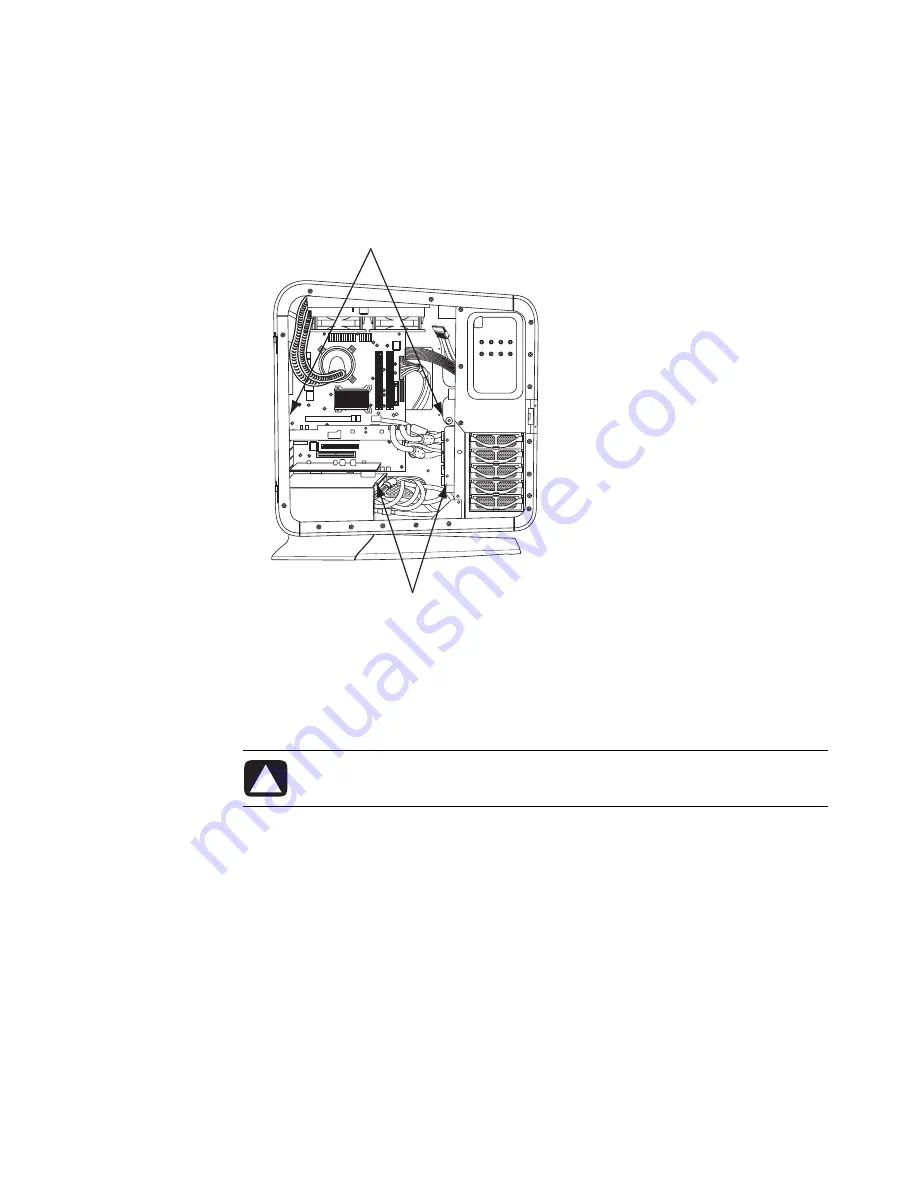
Upgrading and Servicing Guide
13
Replacing the internal covers
1
Replace the power supply baffle
by positioning the baffle onto the guide rails
(
M1
), and then sliding the baffle straight into the chassis.
2
Replace the thermal divider
by positioning the divider onto the guide rails (
L1
),
and then sliding the divider straight into the chassis.
3
Replace the PCI door:
a
Hold the door perpendicular (at 90 degrees) to the chassis, with the hinges over
the hinge pins, and then lower the door onto the pins.
b
Swing the door closed.
CAUTION: To avoid damaging the PCI door, check that both of the door hinges
are properly seated onto the hinge pins before closing the door.
L1
M1
Содержание blackbird 002
Страница 1: ...Upgrading and Servicing Guide ...
Страница 4: ...iv Table of Contents ...
Страница 23: ...Upgrading and Servicing Guide 19 3 Insert three screws P to secure the panel P ...
Страница 54: ...50 Upgrading and Servicing Guide 4 Locate the SATA backplane B on the right side of the chassis B ...






























