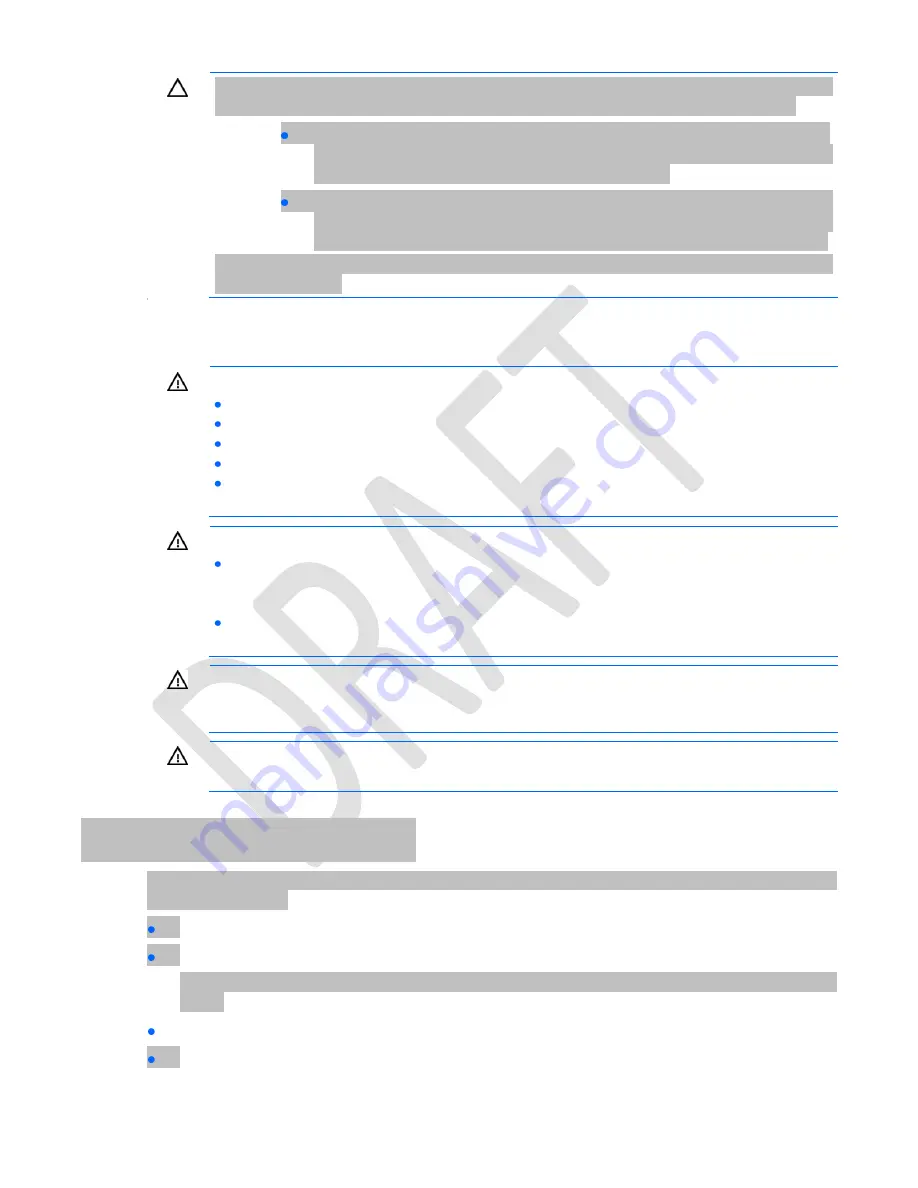
DRAFT - HP Confidential - DRAFT
Removal and replacement procedures 16
CAUTION:
Do not operate the server for long periods with the front drive cages extended. When
the front drive cage is extended while the server is powered on, do one of the following:
If the front drive health/thermal LED is functional, monitor the status of this LED.
When this LED starts flashing amber, immediately slide the drive cage back into
the chassis and keep it there until the LED turns green.
If the front drive health/thermal LED is not functional, do not keep the drive cage
out of the chassis for more than 140 sec. After 140 sec, slide the drive cage inside
the chassis and keep it there for at least 300 sec before extending it out again.
Failure to observe this caution will result in improper airflow and insufficient cooling that can lead
to thermal damage.
Rack warnings
WARNING:
To reduce the risk of personal injury or damage to the equipment, be sure that:
The leveling jacks are extended to the floor.
The full weight of the rack rests on the leveling jacks.
The stabilizing feet are attached to the rack if it is a single-rack installation.
The racks are coupled together in multiple-rack installations.
Only one component is extended at a time. A rack may become unstable if more than one
component is extended for any reason.
WARNING:
To reduce the risk of personal injury or equipment damage when unloading a rack:
At least two people are needed to safely unload the rack from the pallet. An empty 42U rack
can weigh as much as 115 kg (253 lb), can stand more than 2.1 m (7 ft) tall, and might
become unstable when being moved on its casters.
Never stand in front of the rack when it is rolling down the ramp from the pallet. Always handle
the rack from both sides.
WARNING:
To reduce the risk of personal injury or damage to the equipment, adequately
stabilize the rack before extending a component outside the rack. Extend only one component at
a time. A rack may become unstable if more than one component is extended.
WARNING:
When installing a server in a telco rack, be sure that the rack frame is adequately
secured at the top and bottom to the building structure.
Preparation procedures
To access some components and perform certain service procedures, you must perform one or more of the
following procedures:
Access the product front panel ("
).
Power down the server (on page
).
If you must remove a server from a rack or a non-hot-plug component from a server, power down the
server.
Extend the front drive cages from the chassis ("
).
Access the product rear panel.
















































