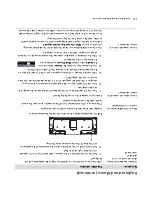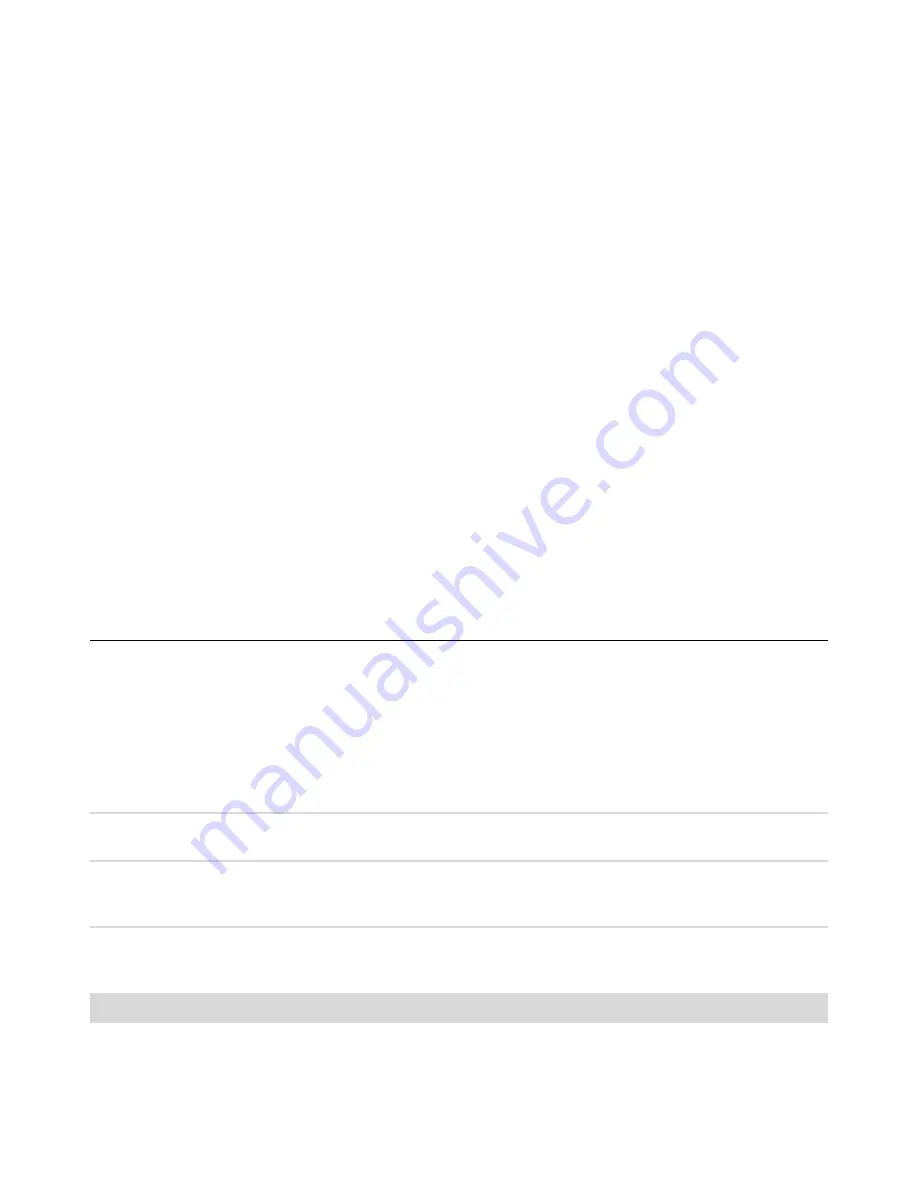
Trou
bles
ho
otin
g Comp
uter
Pr
ob
lem
s
17
I cannot move the cursor
using
the arrow
keys on the number
key pad.
Pres
s the Nu
m Lo
ck k
ey.
The Nu
m Lo
ck
light sho
uld no
t be on if
you want to
use
the arrow keys on the
number key pad.
Cursor move
s on
ly verticall
y
or ho
rizo
nta
lly
(o
r i
t d
oes
no
t
move smoothly on the screen).
Remove the roll
erball cover from bottom of
mouse (rotate
it counterc
lockwise
),
remove the ball, and clea
n it with a damp,
lint-free cl
oth (not paper). Also
cle
an the rol
lers
on which the
ball
mo
ves.
Optica
l mou
se does not track
the cursorwell
.
Place the mouse on a mouse pad or whit
e sheet of paper, or gently wipe the
light sensor lens on the
bottom of the
mouse with a lint-free cloth (not paper).
Cursor
moves toof
ast or
toos
low.
Adjust the
cursor spe
ed:
1
Clic
k the
Window
s Vista star
t button
,
Contro
l Panel
,
Hard
ware
and So
un
d
, and the
n click
Mouse
.
2
Clic
k the
Pointe
r Option
s
tab
.
3
Adjus
t the
Motion
slider
to
ward
Slow
or
Fast
to de
crease o
r increa
se
the sp
eed at w
hic
h the curs
or respo
nds
to mo
use
movement.
4
Clic
k
OK
.
Keyboard and Mouse (continued)
Symp
tom
Possib
le so
lution
Содержание A6600f - Pavilion - 3 GB RAM
Страница 1: ...疑難排解與維護手冊 ...
Страница 4: ...iv 疑難排解與維護手冊 ...
Страница 32: ...www hp com ...
Страница 33: ......
Страница 61: ...iv Troubleshooting and Maintenance Guide ...
Страница 64: ...Troubleshooting and Maintenance Guide Printed in ...