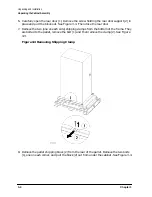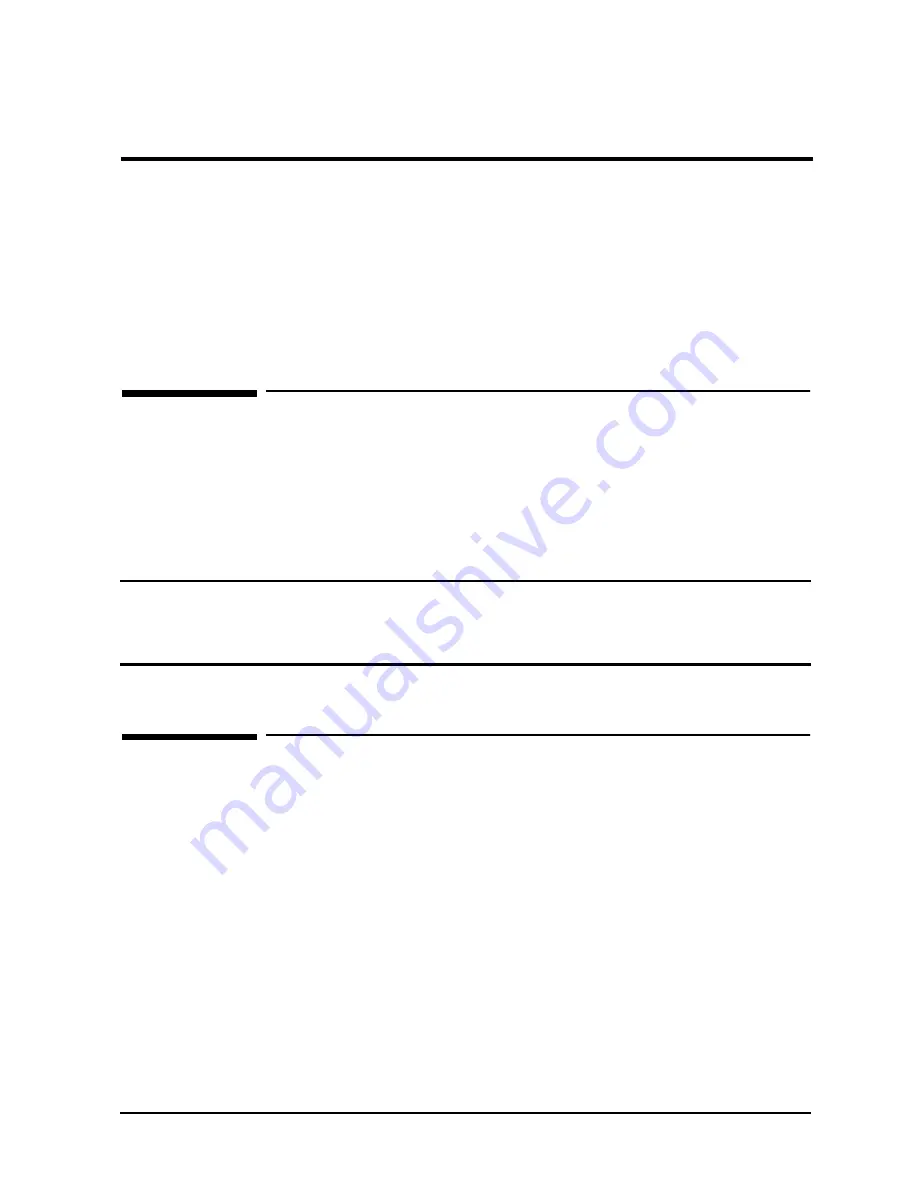
Chapter 1
1-1
Introduction
Inspecting the Shipment
1
Introduction
The HP 9000/D2xx and D3xx Class of servers can be mounted into a cabinet to consolidate
the pieces of the core system. The cabinet is available in a 1.1 meter (44.3 inches) size
(A1896A) and a 1.6 meter (63.8 inches) size (A1897A). Both cabinets have a usable depth of
.905 meter (35.6 inches). The cabinets have mounting columns to receive equipment with
EIA standard 19 inch mounting flanges.
Inspecting the Shipment
When the shipment arrives, make sure the cabinet has been received as specified by the
carrier's bill of lading. Inspect the shipping container for evidence of mishandling during
transit. If the container is damaged or water-stained, ask that the carrier's agent be
present when the cabinet is unpacked. Refer to the instructions described in the Claims
Procedure section. If everything appears to be in satisfactory condition, proceed with the
unpacking instructions.
NOTE
Do not discard or destroy the shipping container or the packaging material. If
it becomes necessary to repackage the cabinet, these items will be needed. HP
also suggests that you keep this manual, in case you later have to repackage
the cabinet for shipment.
Claims Procedure
If the shipment is incomplete or if the equipment is damaged or fails to meet specifications,
notify the nearest Hewlett-Packard Sales and Support Office. If damage occurred in
transit, notify the carrier as well. Hewlett-Packard will arrange for replacement or repair
without waiting for settlement of claims against the carrier. If the shipment was damaged
in transit, keep the shipping containers and packaging material for inspection.
Содержание A1896A
Страница 10: ...1 4 Chapter1 Introduction Required Tools ...
Страница 24: ...4 4 Chapter4 Cabinet Operation Turning Off the Computer System With UPS ...
Страница 26: ...5 2 Chapter5 Removal and Replacement Procedures Figure 5 2 Cabinet Exploded View Rear ...
Страница 36: ...5 12 Chapter5 Removal and Replacement Procedures Removal and Replacement Procedures ...
Страница 43: ...Chapter 6 6 7 System Servicing Rack Mount Assemblies Figure 6 5 Rack Mount Kit Assemblies ...
Страница 44: ...6 8 Chapter6 System Servicing Rack Mount Assemblies ...