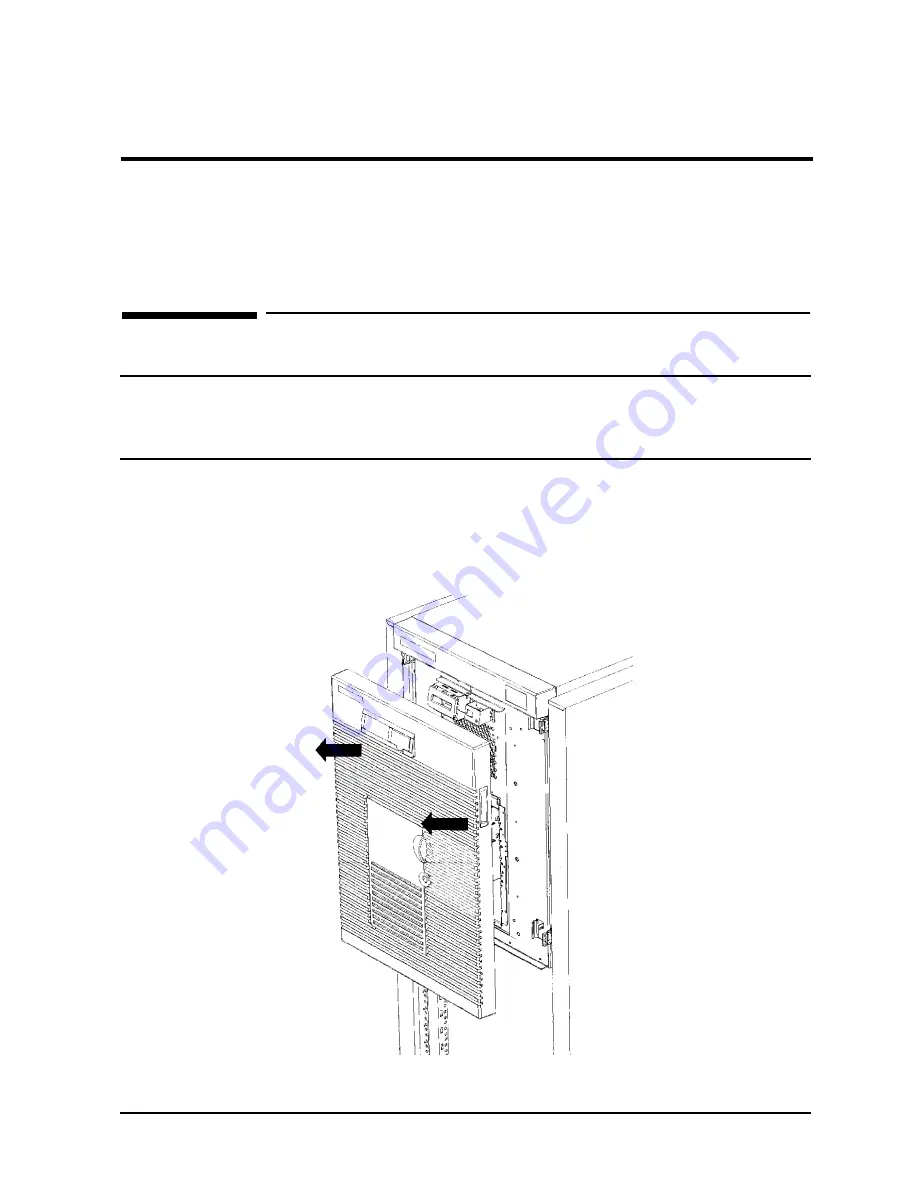
Chapter 6
6-1
System Servicing
Preparing the System for Servicing
6
System Servicing
This section provides servicing information for the rack-mounted Class D system.
Preparing the System for Servicing
WARNING
It is strongly recommended that you fully extend the cabinet
stabilizer to reduce cabinet instability while servicing the system.
The cabinet may otherwise overturn and cause damage to the
equipment or possible injury.
1. Ensure that all power is disconnected from the system.
2. Remove the front bezel by grasping the detents on either side and pulling the bezel
toward you. Refer to Figure 6-1.
Figure 6-1 Removing the front bezel.
Содержание A1896A
Страница 10: ...1 4 Chapter1 Introduction Required Tools ...
Страница 24: ...4 4 Chapter4 Cabinet Operation Turning Off the Computer System With UPS ...
Страница 26: ...5 2 Chapter5 Removal and Replacement Procedures Figure 5 2 Cabinet Exploded View Rear ...
Страница 36: ...5 12 Chapter5 Removal and Replacement Procedures Removal and Replacement Procedures ...
Страница 43: ...Chapter 6 6 7 System Servicing Rack Mount Assemblies Figure 6 5 Rack Mount Kit Assemblies ...
Страница 44: ...6 8 Chapter6 System Servicing Rack Mount Assemblies ...








































