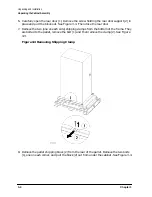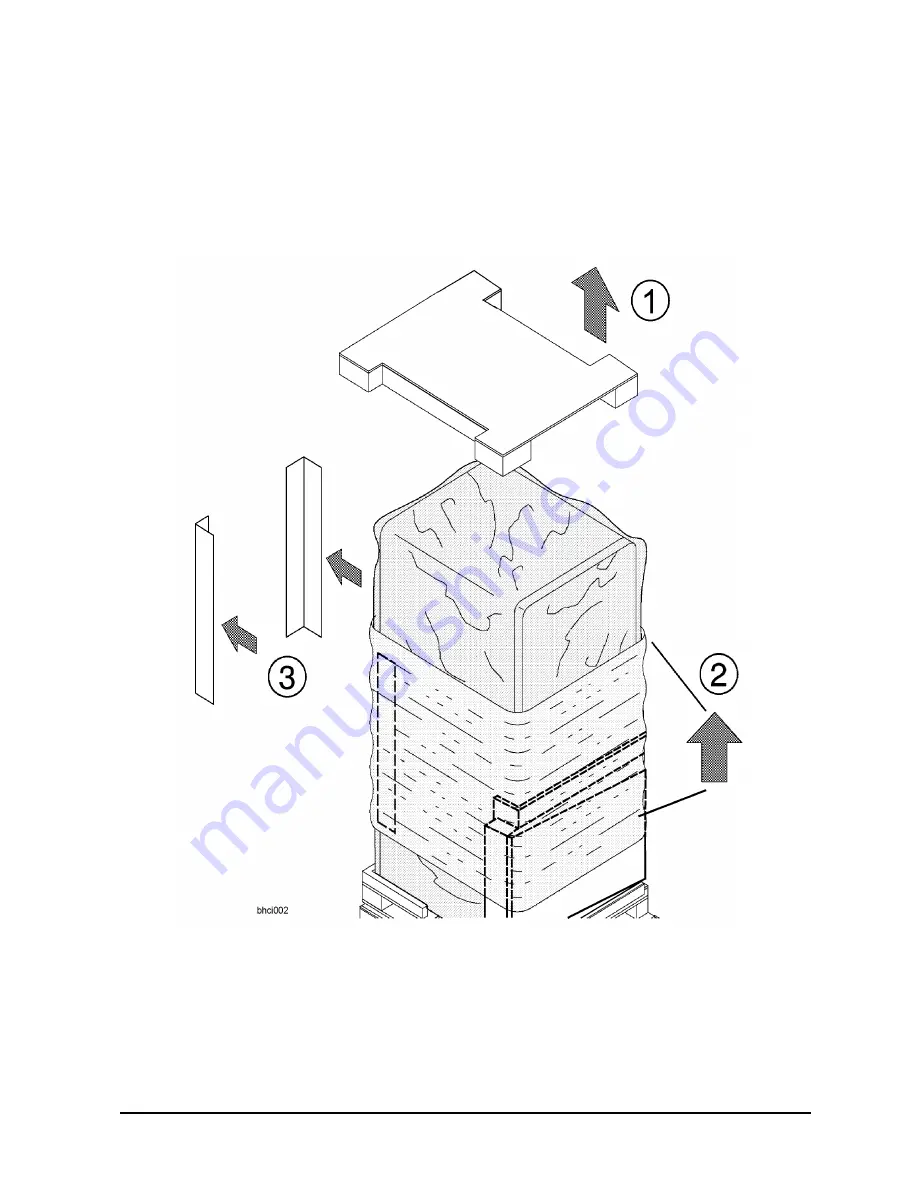
Chapter 3
3-3
Unpacking and Installation
Unpacking the Cabinet Assembly
3. Remove the clam shell box from the pallet.
4. Remove the ramp and packing material (1) from the top of the cabinet. See Figure 3-2.
Figure 3-2 Removing the Ramp and Packing Material
5. Remove the shrink wrap (2) from around the cabinet. This also holds the bezel
protective packing (3) on the front corners of the cabinet. Remove the bezel corner
packing (3). See Figure 3-2.
Содержание A1896A
Страница 10: ...1 4 Chapter1 Introduction Required Tools ...
Страница 24: ...4 4 Chapter4 Cabinet Operation Turning Off the Computer System With UPS ...
Страница 26: ...5 2 Chapter5 Removal and Replacement Procedures Figure 5 2 Cabinet Exploded View Rear ...
Страница 36: ...5 12 Chapter5 Removal and Replacement Procedures Removal and Replacement Procedures ...
Страница 43: ...Chapter 6 6 7 System Servicing Rack Mount Assemblies Figure 6 5 Rack Mount Kit Assemblies ...
Страница 44: ...6 8 Chapter6 System Servicing Rack Mount Assemblies ...