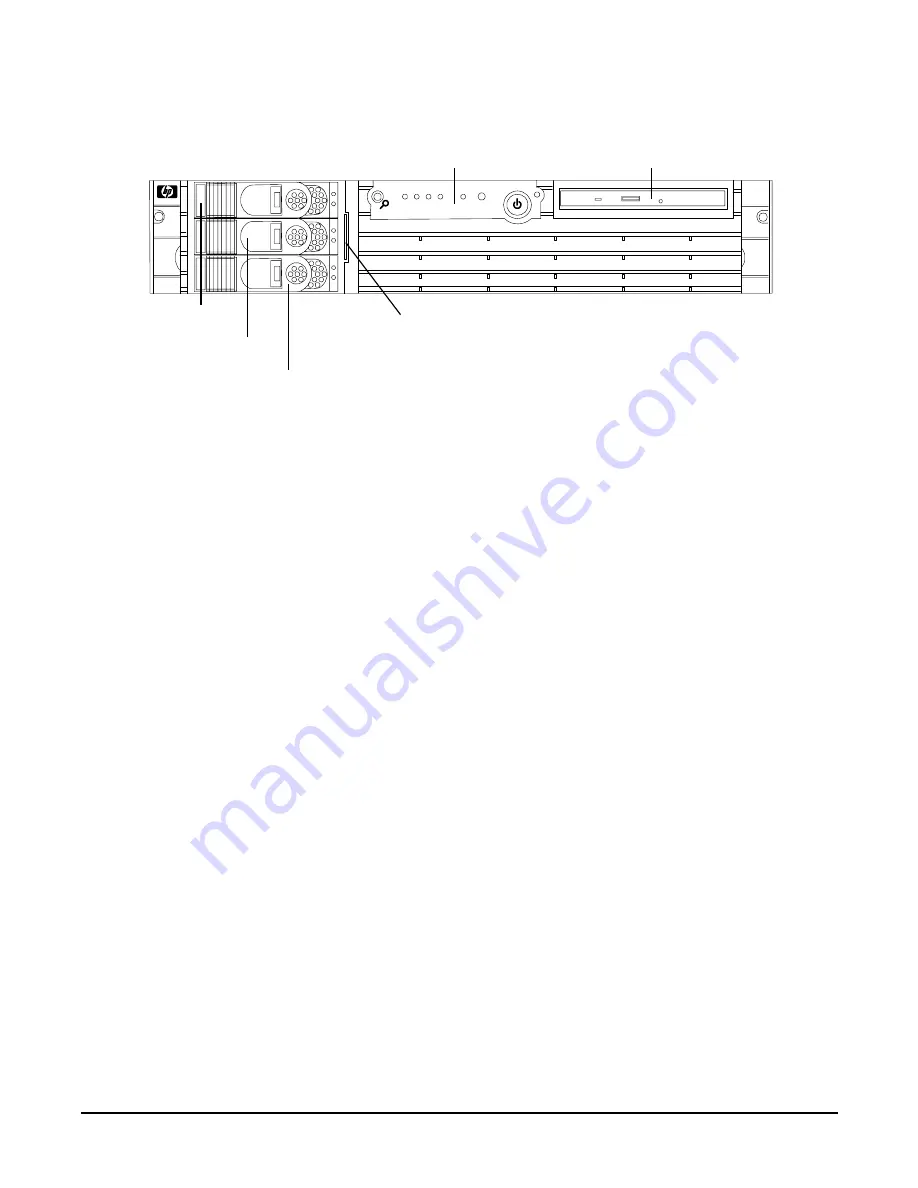
Installing the System
Installing Additional Components
Chapter 3
74
Figure 3-18
Front View of the HP 9000 rp3410/rp3440 Server
Two additional hard disk drives can be added to the server in slots 2 and 3. Always use low profile disk drives
(1 inch height) in HP 9000 rp3410 and rp3440 servers.
To install a hard disk drive, follow these steps:
Step 1.
If you will be locking the hard drive in place, you must remove the cover to access the hard drive
lock. Proceed as follows:
a.
If rack-mounted, slide the server out from the rack until it stops. (See “Extend the Server from
the Rack” on page 63.)
b.
Remove the cover and bezel. (See “Removing and Replacing Server Covers and Bezels” on
page 63.)
Step 2.
Remove the slot filler that is installed in the slot where the additional drive is to be installed.
LVD HDD 1
LVD HDD 2
LVD HDD 3
Control Panel
DVD Drive
System Product
Label (pull-out)
Содержание 9000 rp3410
Страница 8: ...Contents 8 ...
Страница 57: ...Installing the System Introduction Chapter 3 57 Figure 3 4 HP 9000 rp3410 rp3440 Server Pedestal Mount ...
Страница 100: ...Installing the System Installing Additional Components Chapter 3 100 Figure 3 45 Connecting the Power Pod Cable ...
Страница 128: ...Installing the System Troubleshooting Chapter 3 128 ...
Страница 130: ...Installing the System Troubleshooting Chapter 3 130 ...
Страница 146: ...Chapter 5 Troubleshooting Cleaning Procedures 146 ...
Страница 240: ...Appendix A Replacement Parts Replaceable Parts List 240 ...
Страница 248: ...Appendix B Utilities iLO MP 248 ...
Страница 250: ...Physical and Environmental Specifications Appendix C 250 ...
















































