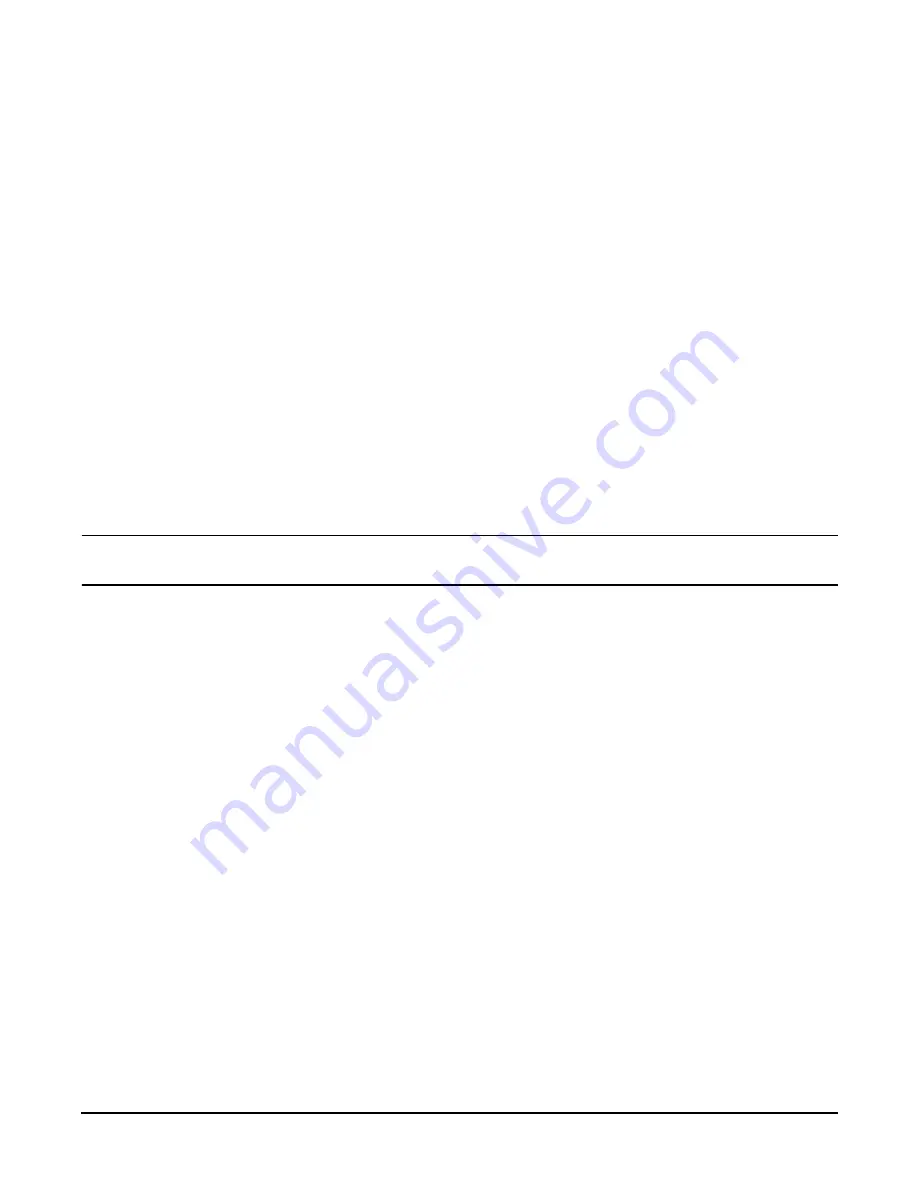
Installing the System
Booting the Operating System
Chapter 3
121
•
To shut down the HP-UX operating system, see “Shutting Down HP-UX” on page 121.
Standard HP-UX Booting Using Boot Console Handler
To the autoboot function is enabled, the server boots to the installed operating system. If autoboot is not
enabled, the server enters the boot console handler (BCH). The BCH enables you to control the server’s
booting environment.
To set the boot path if HP-UX is at a path other than the primary path, follow these steps:
To boot HP-UX, follow these steps:
Step 1.
At the BCH
Main Menu
, enter
Menu> co
.
Step 2.
From the
COnfiguration Menu
> prompt, enter
pa pri xx/xx/xx
.
Step 3.
From the
COnfiguration Menu
> prompt, enter
ma
.
To boot HP-UX once you have set the primary path, follow these steps:
Step 1.
At the BCH
Main Menu
, enter
Menu> bo pri
. The following prompt displays:
Do you wish to stop at the ISL prompt prior to booting (y/n)?
Step 2.
Enter
n
.
NOTE
If the server fails to boot, you may be required to boot from a DVD that contains the operating
system and other necessary software.
Booting HP-UX in Single-User Mode
To boot to HP-UX in single-user mode, follow these steps:
Step 1.
At the BCH
Main Menu
, enter command or menu>
bo pri
. The following message displays:
Interact with IPL (Y, N, or Cancel)?>
Step 2.
To interact with IPL, answer
y
.
Step 3.
At the
ISL>
prompt, type
hpux-is
.
Booting HP-UX in LVM Maintenance Mode
To boot to HP-UX in LVM maintenance mode, follow these steps:
Step 1.
At the BCH
Main Menu
, enter command or menu>
bo pri
. The following message displays:
Interact with IPL (Y, N, or Cancel)?>
Step 2.
To interact with IPL, answer
y
.
Step 3.
At the
ISL>
prompt, type
hpux-lm
.
Shutting Down HP-UX
To shut down HP-UX running on a server, use the
shutdown
command. You have the following options when
shutting down HP-UX:
•
To shut down and reboot an HP-UX system, use the
shutdown -r
command.
•
To shut down and halt (power off) an HP-UX system, use the
shutdown -h
command.
Содержание 9000 rp3410
Страница 8: ...Contents 8 ...
Страница 57: ...Installing the System Introduction Chapter 3 57 Figure 3 4 HP 9000 rp3410 rp3440 Server Pedestal Mount ...
Страница 100: ...Installing the System Installing Additional Components Chapter 3 100 Figure 3 45 Connecting the Power Pod Cable ...
Страница 128: ...Installing the System Troubleshooting Chapter 3 128 ...
Страница 130: ...Installing the System Troubleshooting Chapter 3 130 ...
Страница 146: ...Chapter 5 Troubleshooting Cleaning Procedures 146 ...
Страница 240: ...Appendix A Replacement Parts Replaceable Parts List 240 ...
Страница 248: ...Appendix B Utilities iLO MP 248 ...
Страница 250: ...Physical and Environmental Specifications Appendix C 250 ...






























