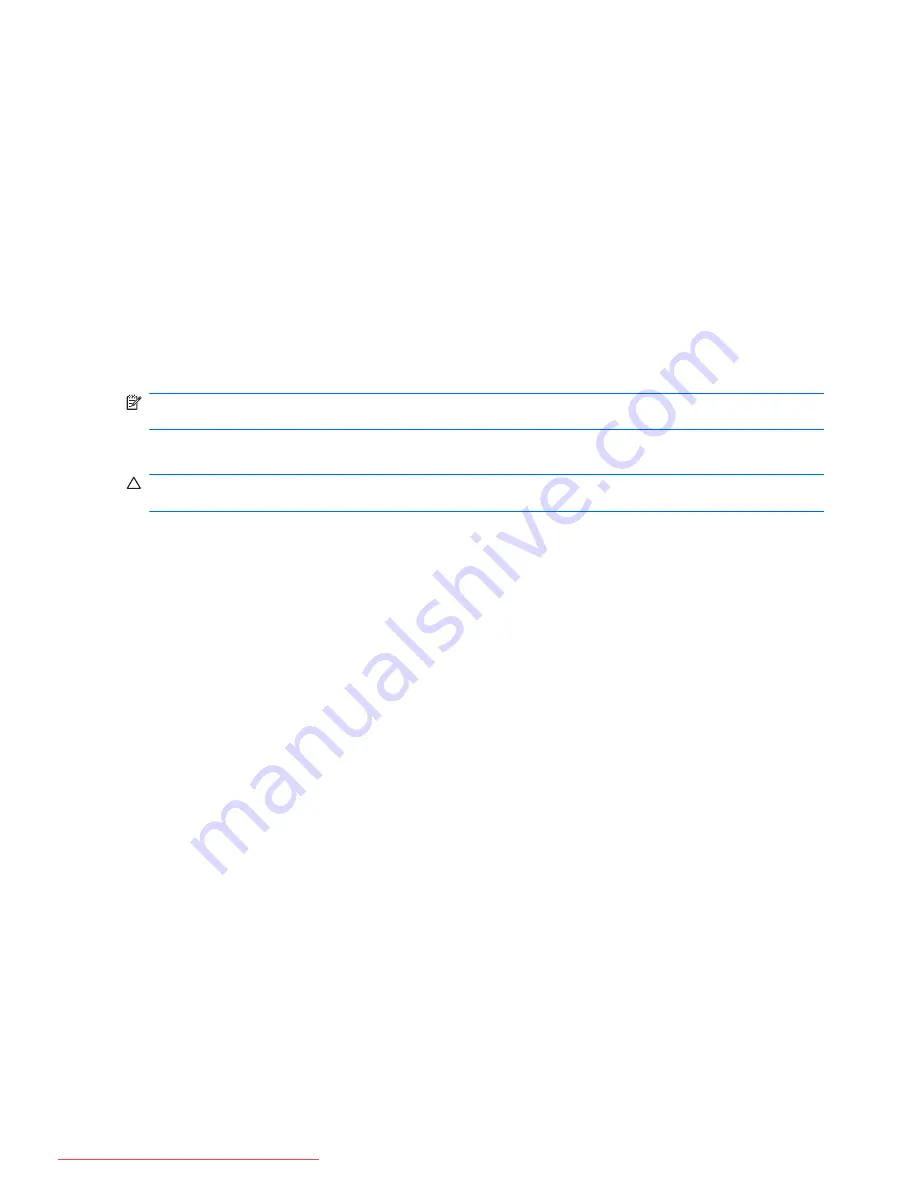
Using external drives
Removable external drives expand your options for storing and accessing information.
USB drives include the following types:
●
1.44-megabyte diskette drive
●
Hard drive module (a hard drive with an adapter attached)
●
DVD-ROM Drive
●
DVD+/-RW SuperMulti Double-Layer LightScribe Drive
●
Blu-ray ROM DVD+/-RW SuperMulti Double-Layer LightScribe Drive
Using optional external devices
NOTE:
For more information about required software and drivers, or to learn which computer port to
use, refer to the manufacturer's instructions.
To connect an external device to the computer:
CAUTION:
To reduce the risk of damage to the equipment when connecting a powered device, be
sure that the device is turned off and the AC power cord is unplugged.
1.
Connect the device to the computer.
2.
If you are connecting a powered device, plug the device power cord into a grounded AC outlet.
3.
Turn on the device.
To disconnect an unpowered external device, turn off the device, and then disconnect it from the
computer. To disconnect a powered external device, turn off the device, disconnect it from the
computer, and then unplug the AC power cord.
78
Chapter 6 Drives
Downloaded from LpManual.com Manuals
Содержание 625 WS775EA
Страница 1: ...Notebook PC User Guide Downloaded from LpManual com Manuals ...
Страница 4: ...iv Safety warning notice Downloaded from LpManual com Manuals ...
Страница 12: ...xii Downloaded from LpManual com Manuals ...
Страница 102: ...90 Chapter 8 External media cards Downloaded from LpManual com Manuals ...
Страница 161: ...Downloaded from LpManual com Manuals ...
















































