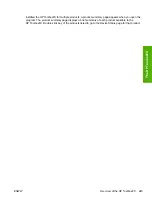Key features
This section provides information about the following topics:
●
Receive Alert messages for device events
Receive Alert messages for device events
By using HP HP ToolboxFX, you can be alerted when certain events occur at the HP Color LaserJet 2605
series printers. You can receive pop-up dialogs (Status Alerts) or automatically generated e-mail
messages (E-mail Alerts) for certain events. Alerts can also appear as a taskbar icon or as a desktop
message. To see a list of the events that generate alerts in HP ToolboxFX, see the
For status alerts, a group of errors or a group of print-cartridge warnings can be selected, but not specific
items within those groups. To configure alerts, use the
Set up Status Alerts
screen in the
Alerts
folder
in the HP ToolboxFX.
The following alert messages are available:
●
HP Device pop-up alert messages
●
●
●
HP Device pop-up alert messages
Pop-up alert messages notify you immediately when an error or print-cartridge warning occurs in the
device. An error, such as a paper jam, halts device operation and requires correction before the device
continues operation. The alert condition can be corrected at any time. Alerts are sent only to the specific
computer that is used to print to the device. This feature is provided through HP ToolboxFX and is turned
on by default.
ENWW
Key features
247
T
h
e HP ToolboxF
X
Содержание 2605dtn - Color LaserJet Laser Printer
Страница 1: ...HP Color LaserJet 2605 2605dn 2605dtn Software Technical Reference ...
Страница 2: ......
Страница 3: ...HP Color LaserJet 2605 series Software Technical Reference ...
Страница 15: ...Index 335 ENWW xiii ...
Страница 16: ...xiv ENWW ...
Страница 18: ...xvi ENWW ...
Страница 24: ...xxii ENWW ...
Страница 34: ...10 Chapter 1 Purpose and scope ENWW Purpose and scope ...
Страница 72: ...48 Chapter 2 Software overview for Windows ENWW Software overview for Windows ...
Страница 150: ...126 Chapter 4 Software installation for Microsoft Windows ENWW Software installation for Microsoft Windows ...
Страница 208: ...184 Chapter 5 Windows HP PCL 6 Unidriver features ENWW Windows HP PCL 6 Unidriver features ...
Страница 277: ...Figure 7 5 Device Configuration screen 1 of 2 ENWW The HP ToolboxFX folders 253 The HP ToolboxFX ...
Страница 284: ...Figure 7 11 Set up E mail Alerts screen 1 of 2 260 Chapter 7 The HP ToolboxFX ENWW The HP ToolboxFX ...
Страница 349: ...Figure 8 22 HP EWS Password page ENWW HP Embedded Web Server 325 Engineering Detail ...
Страница 358: ...334 Chapter 8 Engineering Detail ENWW Engineering Detail ...
Страница 370: ...346 Index ENWW ...
Страница 371: ......
Страница 372: ... 2006 Hewlett Packard Development Company L P www hp com ...