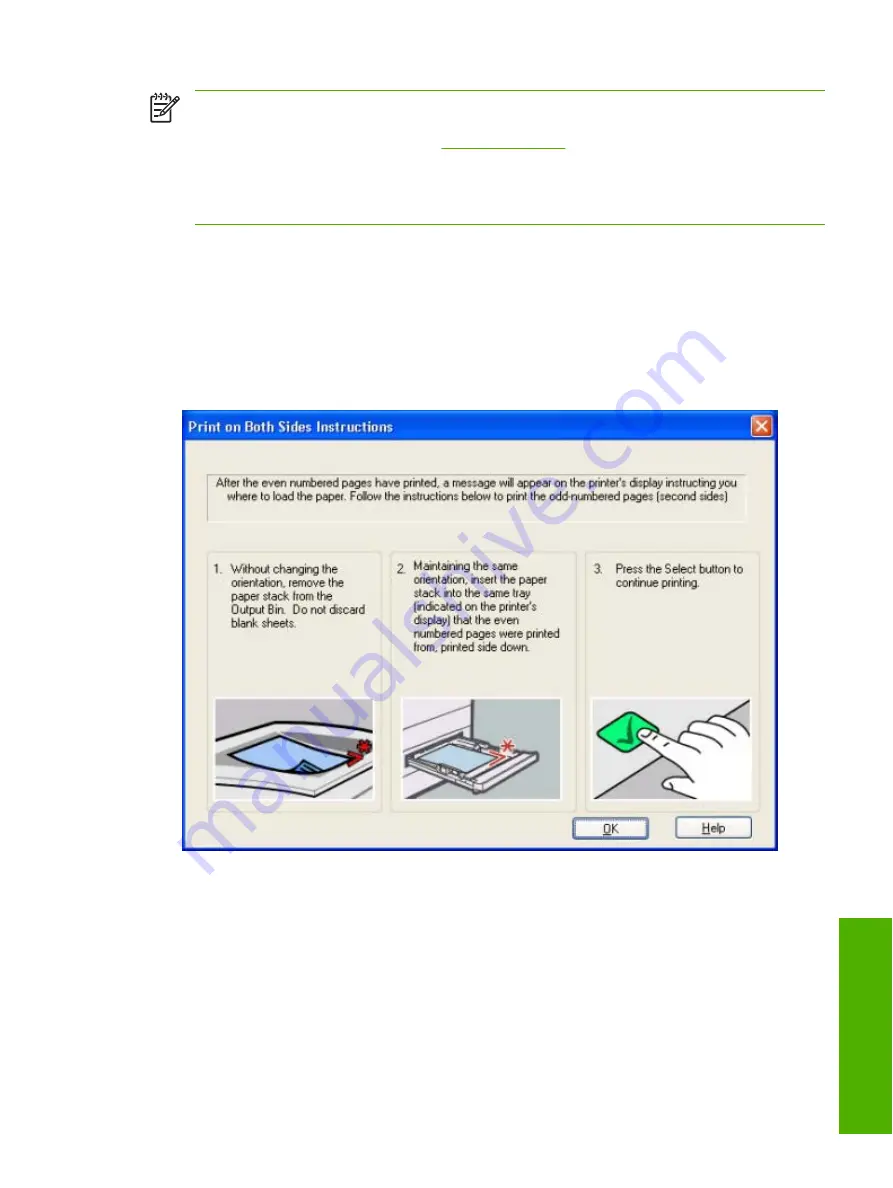
NOTE
To make the
Print on Both Sides (Manually)
check box available in the document
options, enable the
Allow Manual Duplexing
option on the
Device Settings
tab in the
Properties
print-driver tabs. See the
section of this chapter.
If you want to print on both sides manually while using media that is supported by automatic
duplexing, you must select and apply the
Not Installed
setting on the
Duplex Unit (for 2-Sided
Printing)
option on the
Device Settings
tab.
Follow these steps to manually print on both sides.
1.
Select the
Print on Both Sides (Manually)
check box.
2.
Click
OK
. The even-number pages of the document print.
3.
When the control panel shows the
MANUALLY FEED
message, insert the stack of media (on which
the even-number pages have been printed) as indicated in the following figure.
Figure 5-14
Print on Both Sides Instructions
When you have completed the steps that appear in the dialog box, the second half of the print job
prints on the back side of the stack of media. The driver does not require the program to specifically
support odd- and even-page printing, because the driver coordinates this function.
Flip Pages Up option
Select the
Flip Pages Up
check box, which is enabled only when
Print on Both Sides
is selected, to
specify the duplex-binding option. By default, the
Flip Pages Up
check box is
not
selected. The following
table shows the results of selecting this box, depending on the paper orientation that you select on
the
Finishing
tab.
ENWW
Finishing tab features
161
Wind
ows HP PCL
6
Un
idriver featu
res
Содержание 2605dtn - Color LaserJet Laser Printer
Страница 1: ...HP Color LaserJet 2605 2605dn 2605dtn Software Technical Reference ...
Страница 2: ......
Страница 3: ...HP Color LaserJet 2605 series Software Technical Reference ...
Страница 15: ...Index 335 ENWW xiii ...
Страница 16: ...xiv ENWW ...
Страница 18: ...xvi ENWW ...
Страница 24: ...xxii ENWW ...
Страница 34: ...10 Chapter 1 Purpose and scope ENWW Purpose and scope ...
Страница 72: ...48 Chapter 2 Software overview for Windows ENWW Software overview for Windows ...
Страница 150: ...126 Chapter 4 Software installation for Microsoft Windows ENWW Software installation for Microsoft Windows ...
Страница 208: ...184 Chapter 5 Windows HP PCL 6 Unidriver features ENWW Windows HP PCL 6 Unidriver features ...
Страница 277: ...Figure 7 5 Device Configuration screen 1 of 2 ENWW The HP ToolboxFX folders 253 The HP ToolboxFX ...
Страница 284: ...Figure 7 11 Set up E mail Alerts screen 1 of 2 260 Chapter 7 The HP ToolboxFX ENWW The HP ToolboxFX ...
Страница 349: ...Figure 8 22 HP EWS Password page ENWW HP Embedded Web Server 325 Engineering Detail ...
Страница 358: ...334 Chapter 8 Engineering Detail ENWW Engineering Detail ...
Страница 370: ...346 Index ENWW ...
Страница 371: ......
Страница 372: ... 2006 Hewlett Packard Development Company L P www hp com ...






























