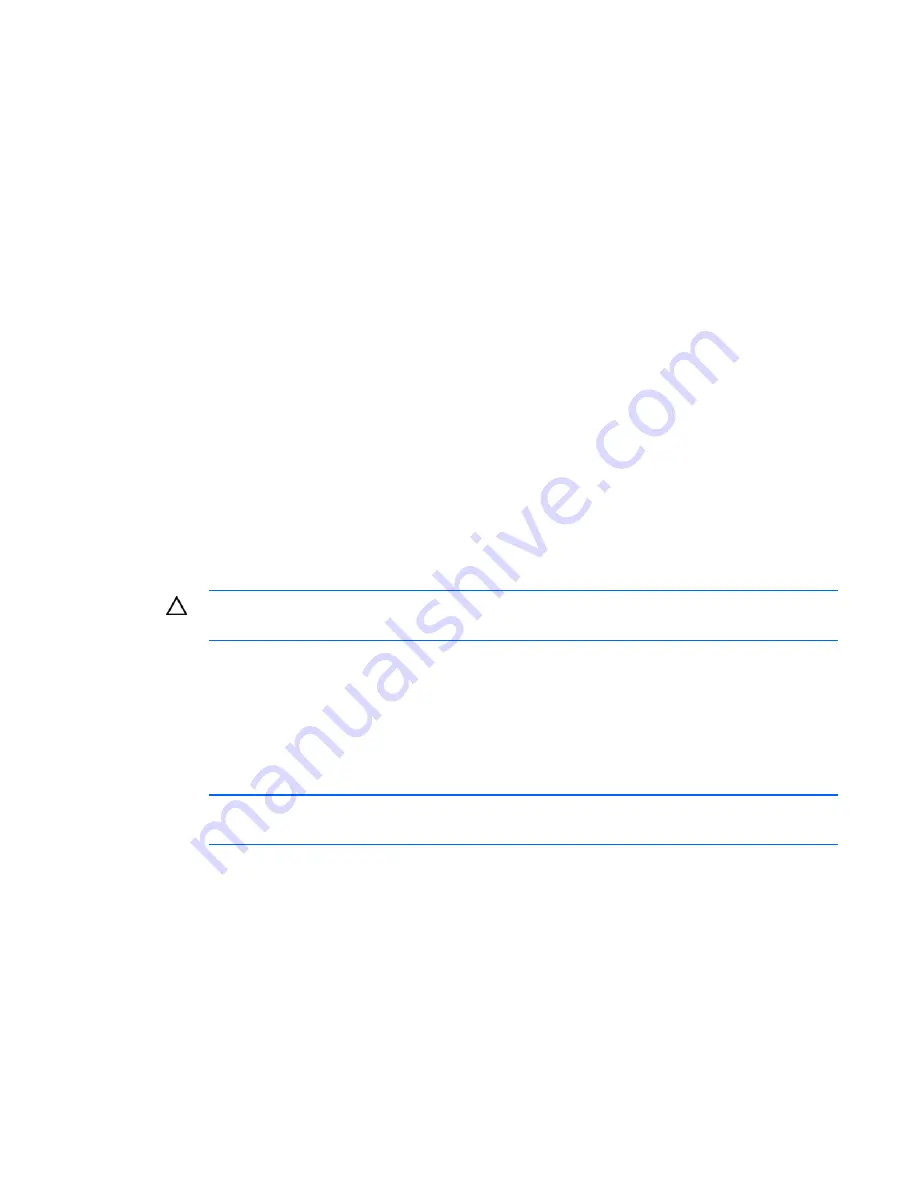
Managing remote servers through the Video Session Viewer 87
Configuring session options
You can enable keyboard pass-through, select a Menu Activation Keystroke, and enable Background
Refresh Selection in the General Session Options dialog box.
Configuring keyboard pass-through
Keyboard pass-through eliminates the need for most macros by capturing the keystrokes before the local
operating system and passing them through to the target server.
To configure keyboard pass-through select
Tools>Session Options>General,
and select
Pass-through all
keystrokes in regular window mode.
Selecting function buttons for the Video Session
Toolbar
You can select up to 10 function buttons that appear on the toolbar display in the Toolbar Session
Options dialog box. You can also select the Toolbar Hide Delay time.
Aligning the cursors
If the cursors no longer respond properly, you can align them to reestablish proper tracking. Alignment
causes the local cursor to align with the cursor on the remote server.
CAUTION:
If the server does not support the ability to disconnect and reconnect the cursors,
then the cursor becomes disabled and the server must be rebooted.
To align the cursor for most operating systems, click
Align Local Cursor
in the menu bar.
Mouse tuning
To have the mouse pointers synchronized, you must change the mouse settings on the target server you
will be controlling remotely.
NOTE:
HP recommends that all Windows® systems attached to the console switch use the
default Windows® mouse driver.
Windows operating systems
To synchronize the mouse pointers for Windows® operating systems (using the default drivers):
1.
From the desktop, select
Start>Settings>Control Panel,
and double-click the Mouse icon.
2.
Select
Motion.
3.
For Windows® 2000, set the Speed setting to
50%
(default) and the Acceleration setting to
None.
-or-
Содержание 1x1x16 - IP Console Switch KVM
Страница 1: ...HP IP Console Viewer User Guide Part Number 409053 003 July 2008 Third Edition ...
Страница 41: ...Managing KVM console switches 41 For more information on connection sharing see Video session types on page 79 ...
Страница 50: ...Managing KVM console switches 50 Unlocking an account 1 Select Users ...
Страница 122: ...Managing serial console switches 122 Unlocking an account for serial console switches 1 Select Users ...
Страница 176: ...Organizing the system 176 Serial console switch General tab Server General tab ...
Страница 181: ...Organizing the system 181 KVM console switch Network tab Serial console switch Network tab ...
Страница 216: ...Using directory services integration 216 The following are examples of groups defined in Active Directory ...
Страница 259: ...Using the on board Web interface OBWI 259 5 Click Save ...
Страница 264: ...Troubleshooting 264 2 Select Install Certificate ...
Страница 267: ...Troubleshooting 267 1 Select the error field in the browser to view the certificate error 2 Select View Certificates ...
Страница 268: ...Troubleshooting 268 3 Select Install Certificate ...
Страница 295: ...LDAP client behavior overview 295 As an example consider the following instance of the New Object User dialog ...
Страница 296: ...LDAP client behavior overview 296 ...
Страница 303: ...LDAP client behavior overview 303 The corresponding UID mask is shown in the following example ...






























