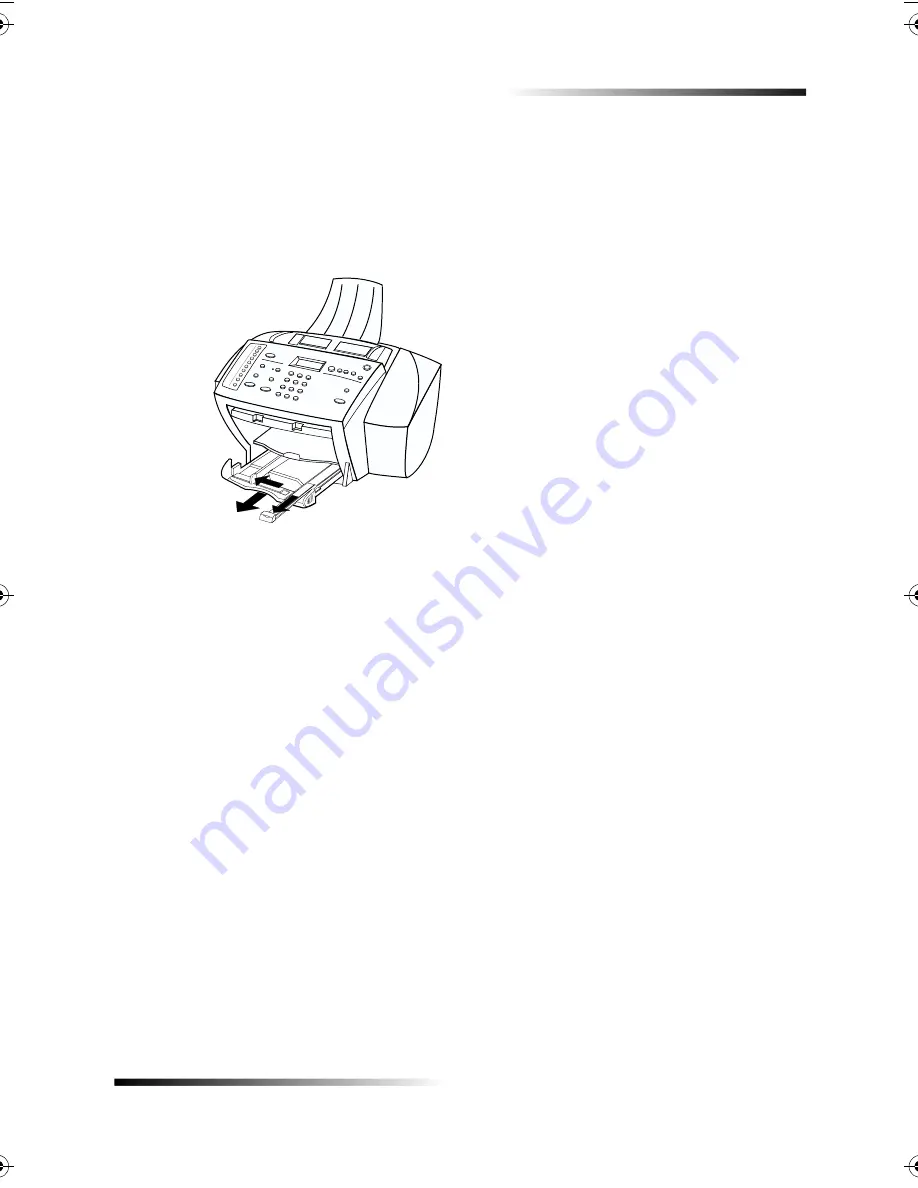
Chapter 3—Load paper or transparency film, or load originals
7
HP Fax 1200 Series
/ !/ -#/<
For best results, adjust the paper settings each time you change paper types. For more
information, see “Set the paper type.”
1
Pull out the bottom (input) tray, and slide the paper-width and -length adjusters to
their outermost positions.
2
Tap the stack on a flat surface to even the edges of the paper, and then check the
paper for the following:
•
Make sure it is free of rips, dust, wrinkles, and curled or bent edges.
•
Make sure all the paper in the stack is the same size and type, unless you are
working with photo paper.
3
Insert paper into the input tray, print-side down and letterhead or top of page first,
until it stops.
Содержание 1200 - LaserJet B/W Laser Printer
Страница 1: ...Your Basic Guide HP Fax 1200 Series ...
Страница 3: ...Contents i HP Fax 1200 Series RQWHQWV 0 1 1 1 2 2 3 2 2 2 22 22 22 4 22 4 25 25 25 2 6 2 ...
Страница 5: ...Contents iii HP Fax 1200 Series 0 1 7 5 2 1 1 7 ...
Страница 6: ...iv Contents HP Fax 1200 Series ...
Страница 10: ...4 Chapter 2 Get help HP Fax 1200 Series ...
Страница 18: ...12 Chapter 3 Load paper or transparency film or load originals HP Fax 1200 Series ...
Страница 66: ...60 Chapter 8 Additional setup information HP Fax 1200 Series ...
Страница 67: ...64 Chapter 9 Use Hewlett Packard s support services HP Fax 1200 Series ...
Страница 75: ...72 Chapter 10 Technical information HP Fax 1200 Series ...
Страница 79: ...76 Index HP Fax 1200 Series ...














































