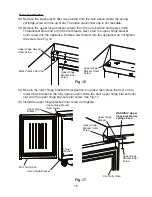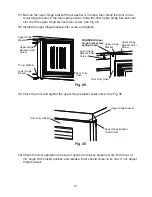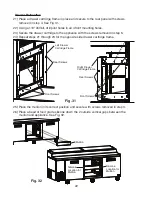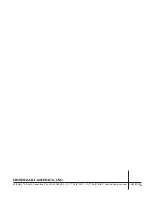29
ECO
°C
°F
SC
V
V
Fig. 34
Up
Button
Down
Button
Front
Panel
SC
Button
Manual
Defrost
Button
Control Module
Compressor Icon
Defrost
Icon
Evaporator Fan
Motor Icon
Alarm
Icon
B. Startup
WARNING
All parts are factory-adjusted. Improper adjustments may adversely affect safety,
performance, component life, and warranty coverage.
Allow the appliance to cool down prior to loading it with food products.
1) Wash the pans and cutting board before use.
2) Cover the entire rail with rail dividers and pans (up to 6" (15 cm) deep).
See "I.C.7. Confirm Rail Dividers and Pans are in Place" for details. Leave the pans
empty until the appliance cools down.
WARNING! When the rail cover is open, make
sure the rear pins on both sides of the rail cover are securely in the rear slots and
the front pins are resting securely in the notches. Otherwise, the rail cover could
close suddenly and cause injury.
3) Attach the cutting board. See "I.C.8. Attach the Cutting Board" for details.
WARNING! Make sure the cutting board brackets and cutting board are secure.
Otherwise, the cutting board could come off and cause injury.
4) Plug the appliance into the electrical outlet.
WARNING! To reduce the risk of electric
shock, do not touch the plug with damp hands.
At startup, there is a slight delay
before the compressor starts.
5) Allow the appliance to cool down prior to loading it with food products. The entire rail
must be covered by rail dividers and pans (up to 6" (15 cm) deep) and the rail cover
must be closed. Otherwise, the appliance will not cool properly.
C. Controls and Adjustments
1. Temperature Display
The cabinet temperature is displayed on the control module. See Fig. 34. The display
default is °F, but it can be changed to read °C. To change, see "II.C.3. Changing the
Temperature Display Scale (°F or °C)."