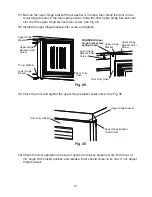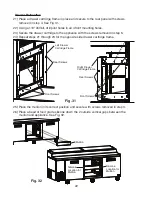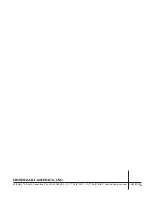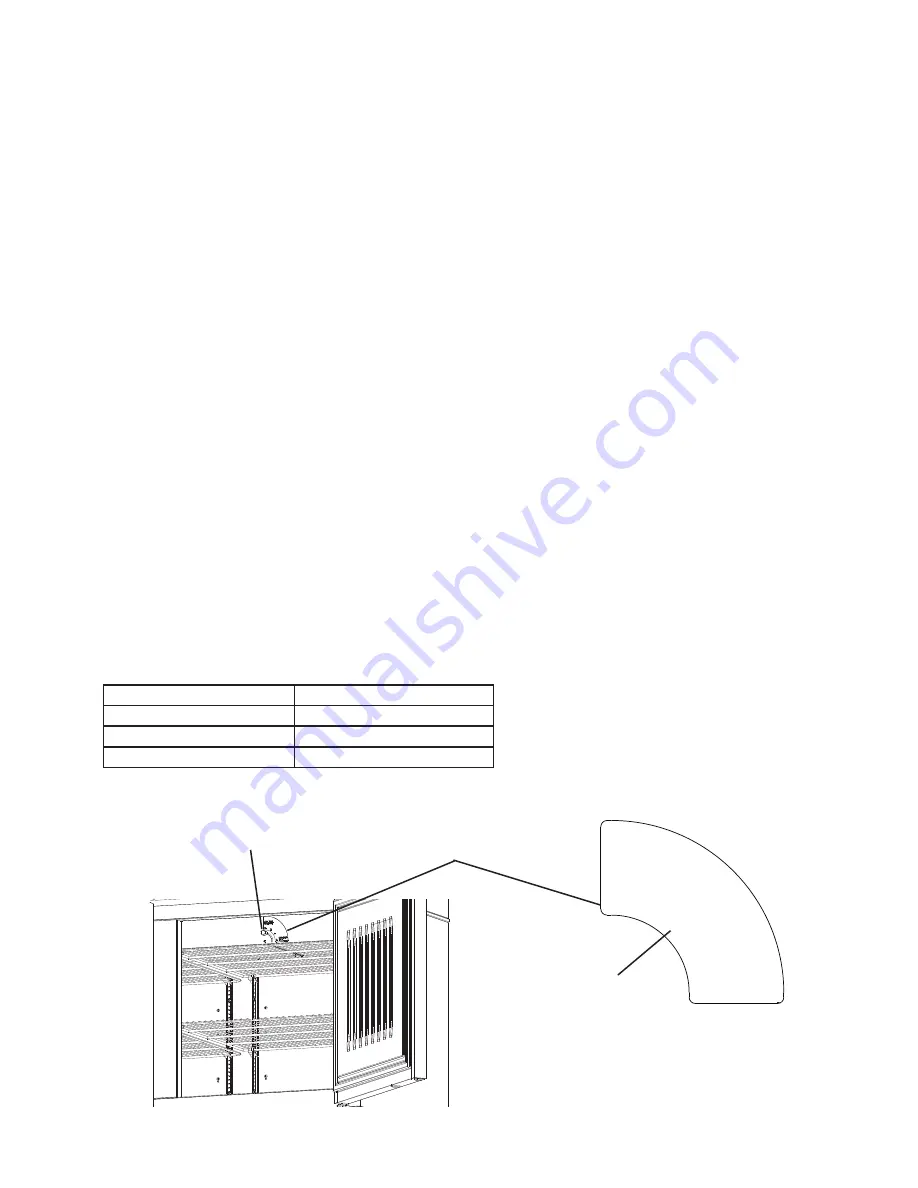
30
2. Adjusting the Temperature Setpoint and Rail and Cabinet Cooling
The temperature setpoint and air baffle control are used to adjust the amount of cooling
for both the cabinet and the rail.
1) To change the temperature setpoint, press and hold the up button briefly and then
release. The current temperature setpoint appears. Press the up or down button until
the desired value is displayed. After a few seconds, the display returns to the current
cabinet temperature and the temperature setpoint is saved.
Temperature Setpoint Range:
14°F to 45°F (-10°C to 7°C)
Factory Default:
32°F (0°C)
Note: The temperature differential for the compressor to turn on and off is ±3°F (±1.7°C)
of the temperature setpoint. For example, for a temperature setpoint of 33°F (1°C), the
compressor comes on at 36°F (2.7°C), and the compressor goes off at 30°F (-.7°C).
2) To adjust the air flow balance between the rail and cabinet, slightly unscrew the air
baffle control knob located inside the cabinet. See Fig. 35. Move the air baffle control
clockwise to direct more air flow to the rail or counter-clockwise to direct more air flow
to the cabinet. Once the desired position of the air baffle is attained, re-tighten the air
baffle control knob to prevent inadvertent movement of the baffle during operation of the
appliance.
Air Baffle Control Range:
0 (Colder Rail) to 3 (Colder Cabinet)
Factory Default:
1.5
Note for Extreme Conditions
For extreme conditions where more rail cooling is needed, follow the adjustments in the
table below. The adjustments are listed from less extreme to more extreme.
NOTICE!
The settings below are for use only when the rail is in active use in
extreme conditions. Settings must be returned to factory defaults when the rail is
not in active use. Otherwise, performance issues may occur.
Setpoint
Air Baffle Control Setting
23°F (-x°C) to 26°F (-3°C)
2
17°F (-x°C) to 22°F (x°C)
1
14°F (-10°C) to 16°F (-x°C)
0
Fig. 35
Air Baffle Control
CABINET
3
COLDER
0 RAIL
COLDER
2
1
3A8795-010
Air Baffle Control Knob
Factory Default