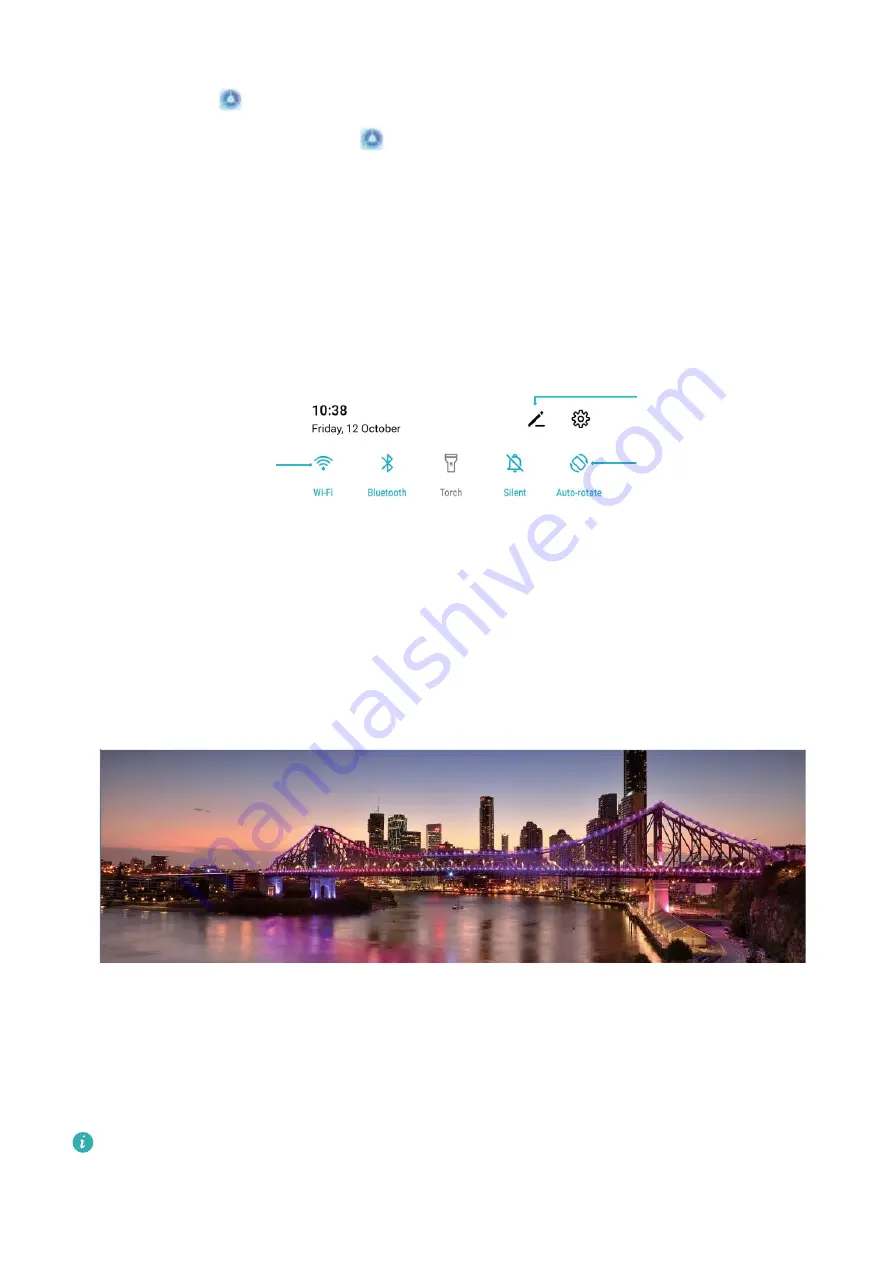
If you haven't selected Enable pick up to wake when enroling the face data, you can set up this
feature later: Open
Settings, go to Security & privacy > Face recognition, set the Face unlock
method to Direct unlock. Then open
Settings, go to Smart assistance > Motion control >
Pick up, and select Wake device.
Use Shortcut Switches to Quickly Enable Frequently Used Features
Want to quickly enable or disable mobile data or Wi-Fi? Swipe down from the status bar and open the
shortcuts panel, then touch the corresponding shortcut switch to enable or disable a feature. Touch
and hold a shortcut switch icon to enter the feature's settings page.
Touch to enable
this feature
Touch and hold to
enter Settings
Organize shortcuts
Camera Tips
Use Panorama Mode to Take Panoramic Photos
Panoramas provide a wider viewing angle than ordinary photos, letting you take sweeping landscape
shots.
To capture a panorama shot, the camera takes multiple photos of objects within our visual field and
stitches them together into a single photo.
When taking a panorama, find a wide, open space that is some distance away from the subject
and try to avoid backgrounds that are all in one colour.
Exciting Features
2
Содержание 8A
Страница 1: ...User Guide ...







































