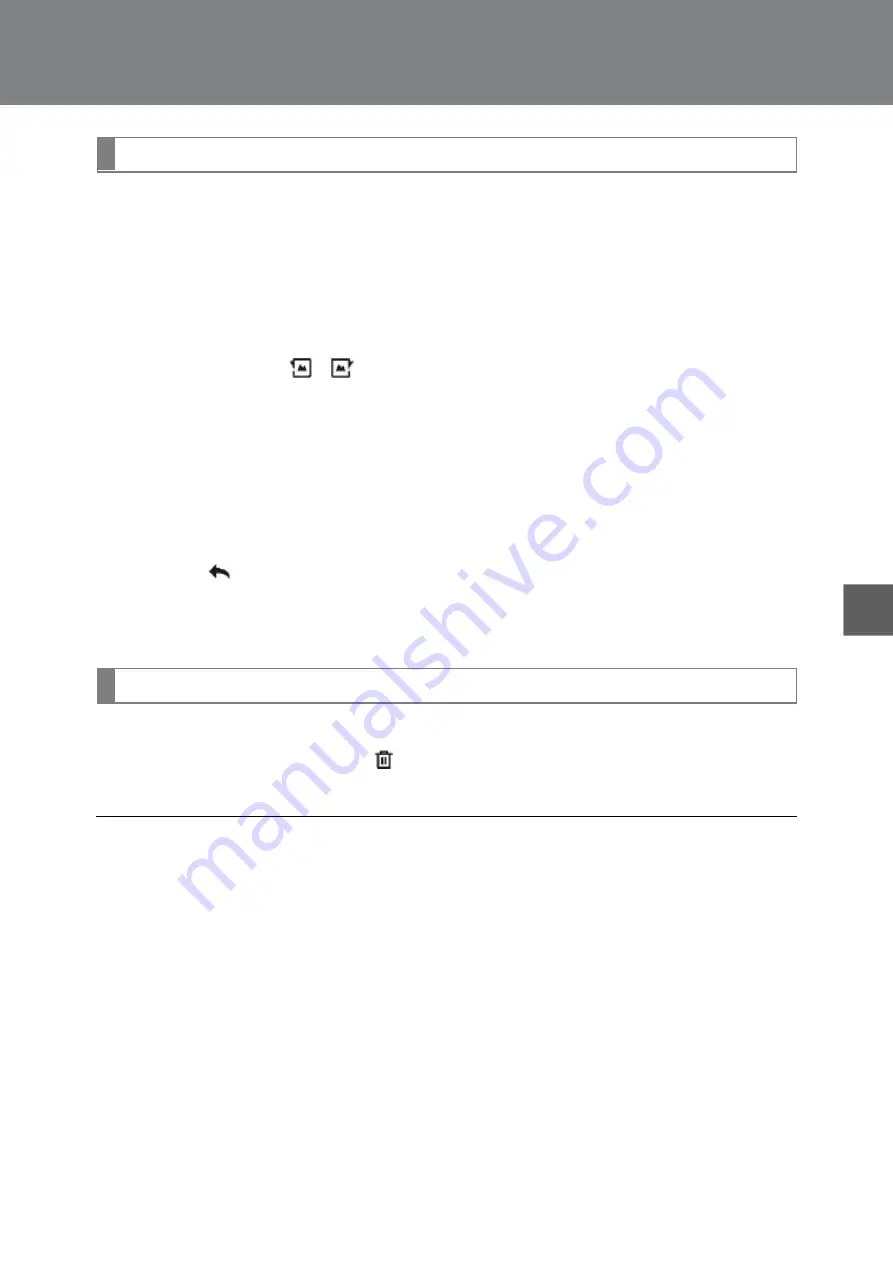
5.8. Images
247
5
Au
dio
S
yste
m
Image viewing
■ Slide play
Touch the screen button ► to enter slideshow mode.
In slide mode, the image cannot be magnified or reduced.
■
Image zoom in/zoom out
The image can be magnified and reduced by the double-finger scaling.
■
Rotating images
By tapping the screen button
or
, you can adjust the image angle.
The angle of swing is 90°.
■
Manually view images
Swipe to the left on the screen to view the previous image; swipe to the right on the screen to view the next
image.
When switching, the image is displayed in the default size.
■
Image list browse
Touch the button
on the picture interface screen to enter the picture list interface and browse the pictures
by sliding the picture list up or down.
When an image is not viewable, the default picture or damaged ID will be displayed.
Image editing
■ Delete image
In the image interface, touch the screen key to delete the image being viewed.
The image cannot be deleted under USB mode.
■
The system supports images in the formats of BMP, JPG and PNG.
Содержание HS5
Страница 2: ......
Страница 23: ...21 How to Search Search by title Contents P 1 Search by installation position Pictorial index P 6 ...
Страница 24: ...22 ...
Страница 74: ...2 Instrument Cluster 72 ...
Страница 316: ...7 3 Maintenance for user 314 Engine compartment trim cover Remove the engine compartment trim cover Install the clips ...
Страница 378: ...8 2 Measures to Be Taken in Emergencies 376 ...
Страница 379: ...377 9 Specifications Maintenance data 378 Fuel information 390 Vehicle specification 9 ...
Страница 395: ...393 List of Abbreviations 394 Other information ...






























