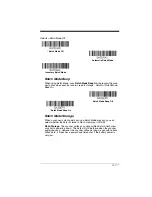3 - 17
Default = Batch Mode Off.
Batch Mode Beep
When using Batch Mode, scan
Batch Mode Beep On
to program the scan-
ner to click when each bar code is read to storage.
Default = Batch Mode
Beep On.
Batch Mode Storage
When a scanner is storing data during a Batch Mode process, you can
select whether the data is stored in Flash memory or in RAM.
Flash Storage:
The scanner writes any untransmitted data to flash mem-
ory prior to powering down. The data will still be there when the scanner
powers back up. However, the scanner will power down, even with untrans-
mitted data, if it reaches a power down timeout or if the battery power is
very low.
Automatic Batch Mode
* Batch Mode Off
Inventory Batch Mode
* Batch Mode Beep On
Batch Mode Beep Off
Содержание XENON 1900
Страница 1: ... Xenon 1900 1902 Area Imaging Scanner User s Guide ...
Страница 14: ...CCB01 010BT Base Item Number Serial Number and Revision Information location Compliance Label location ...
Страница 62: ...2 28 ...
Страница 95: ...3 33 ESC 8 Razz or error tone to indicate a decode communication to host was unsuccessful Command Action ...
Страница 96: ...3 34 ...
Страница 124: ...4 28 ...
Страница 204: ...7 62 ...
Страница 224: ...8 20 ...
Страница 232: ...9 8 ...
Страница 237: ...10 5 9 If you ve selected the defaults during installation you can click on Start Menu All Programs Honeywell EZConfig ...
Страница 238: ...10 6 ...
Страница 284: ...12 4 CCB01 010BT Charge Base Mounting 8x32 thread x 39 in 10mm deep 2 36 in 59 84mm 3 35 in 85 09mm 2 8 in 72 1mm ...
Страница 309: ...Sample Symbols Aztec MaxiCode Micro PDF417 Package Label Test Message Test Message ...
Страница 310: ...Programming Chart 1 0 2 3 6 7 5 4 8 9 ...
Страница 312: ...Honeywell Scanning Mobility 9680 Old Bailes Road Fort Mill SC 29707 Xenon UG Rev C 3 11 ...