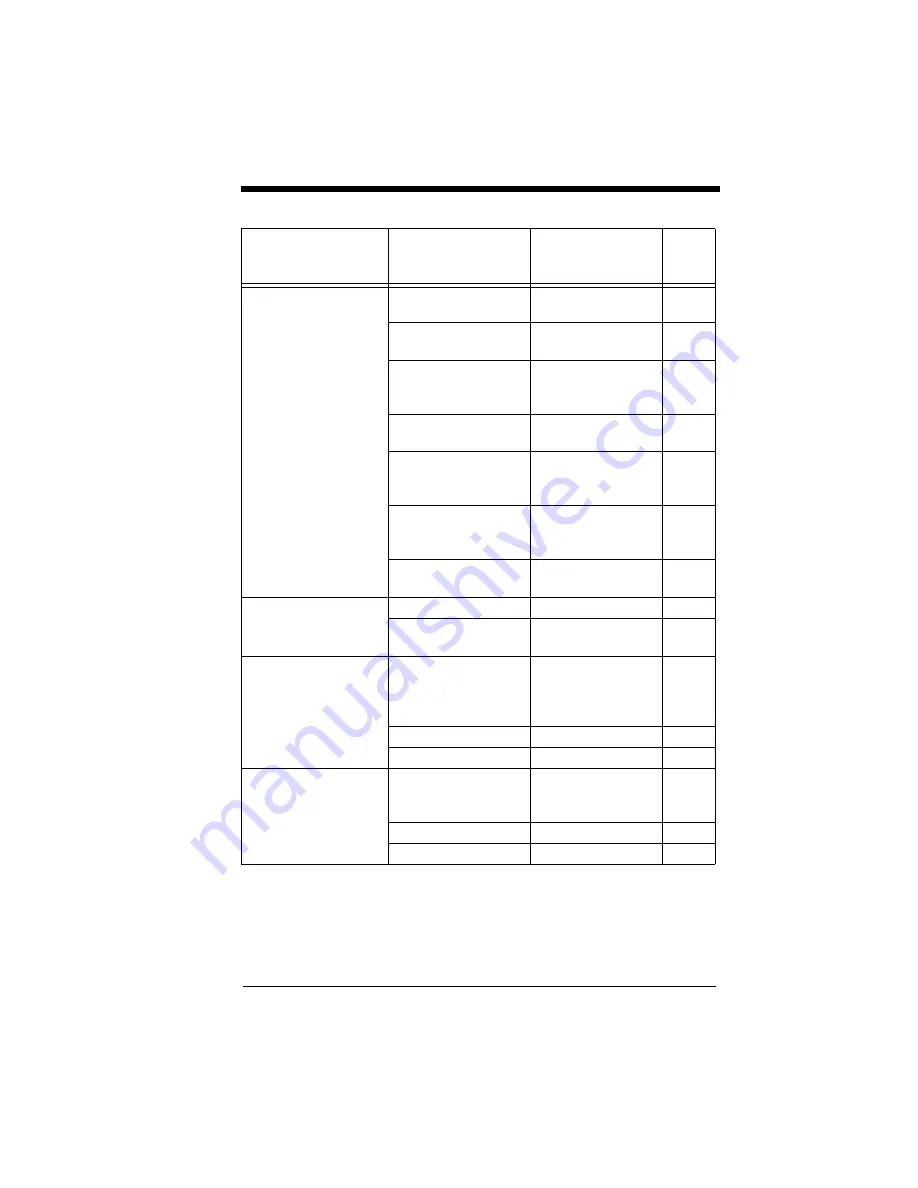
11 - 31
MSI Check Character
*Validate Type 10,
but Don’t Transmit
MSICHK0
Validate Type 10 and
Transmit
MSICHK1
Validate 2 Type 10
Chars, but Don’t
Transmit
MSICHK2
Validate 2 Type 10
Chars and Transmit
MSICHK3
Validate Type 10
then Type 11 Char,
but Don’t Transmit
MSICHK4
Validate Type 10
then Type 11 Char
and Transmit
MSICHK5
Disable MSI Check
Characters
MSICHK6
MSI Message Length
Minimum (4 - 48) *4
MSIMIN##
Maximum (4 - 48)
*48
MSIMAX##
GS1 DataBar
Omnidirectional
Default All
GS1 DataBar
Omnidirectional
Settings
RSSDFT
Off
RSSENA0
*On
RSSENA1
GS1 DataBar Limited
Default All GS1
DataBar Limited
Settings
RSLDFT
Off
RSLENA0
*On
RSLENA1
Selection
Setting
* Indicates default
Serial Command
# Indicates a numeric
entry
Page
Содержание XENON 1900
Страница 1: ... Xenon 1900 1902 Area Imaging Scanner User s Guide ...
Страница 14: ...CCB01 010BT Base Item Number Serial Number and Revision Information location Compliance Label location ...
Страница 62: ...2 28 ...
Страница 95: ...3 33 ESC 8 Razz or error tone to indicate a decode communication to host was unsuccessful Command Action ...
Страница 96: ...3 34 ...
Страница 124: ...4 28 ...
Страница 204: ...7 62 ...
Страница 224: ...8 20 ...
Страница 232: ...9 8 ...
Страница 237: ...10 5 9 If you ve selected the defaults during installation you can click on Start Menu All Programs Honeywell EZConfig ...
Страница 238: ...10 6 ...
Страница 284: ...12 4 CCB01 010BT Charge Base Mounting 8x32 thread x 39 in 10mm deep 2 36 in 59 84mm 3 35 in 85 09mm 2 8 in 72 1mm ...
Страница 309: ...Sample Symbols Aztec MaxiCode Micro PDF417 Package Label Test Message Test Message ...
Страница 310: ...Programming Chart 1 0 2 3 6 7 5 4 8 9 ...
Страница 312: ...Honeywell Scanning Mobility 9680 Old Bailes Road Fort Mill SC 29707 Xenon UG Rev C 3 11 ...
















































